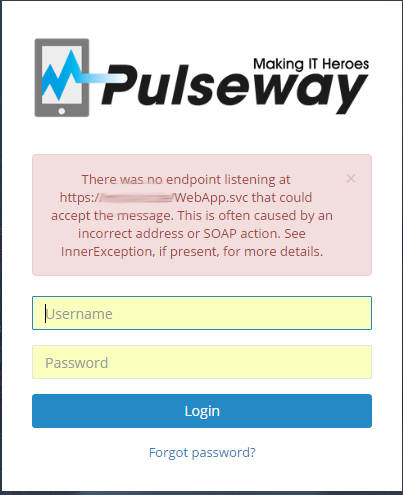Everything posted by topi009
- endpoint listening
-
endpoint listening
Hello, I have added the IP. Unfortunately without success. Is there another option? (image) Here is my HOST. # Copyright (c) 1993-2009 Microsoft Corp. # # This is a sample HOSTS file used by Microsoft TCP/IP for Windows. # # This file contains the mappings of IP addresses to host names. Each # entry should be kept on an individual line. The IP address should # be placed in the first column followed by the corresponding host name. # The IP address and the host name should be separated by at least one # space. # # Additionally, comments (such as these) may be inserted on individual # lines or following the machine name denoted by a '#' symbol. # # For example: # # 102.54.94.97 rhino.acme.com # source server # 38.25.63.10 x.acme.com # x client host # localhost name resolution is handled within DNS itself. # 127.0.0.1 localhost # ::1 localhost 0.0.0.0 .psf 0.0.0.0 psf 127.0.0.1 fqdn Nick
- 404 Error: Not Found
-
endpoint listening
Hello, I have reinstalled my server. When logging in I get the following error: There was no endpoint listening at https://xxxxxxxxxx/WebApp.svc that could accept the message. This is often caused by an incorrect address or SOAP action. See InnerException, if present, for more details. What can be the reason? Windows Server 2012 R2 SQL Express 2012


_a9c1b4.png)
_49ee3f.png)