itshero
-
Joined
-
Last visited
Posts posted by itshero
-
-
Hello,
We've had users waiting on entering KES admin credentials. Can you please push for ability to configure the entire application via Pulseway? Do your other A/V offerings offer this?
-
Hello,
I'd like the ability to change monitors for the screen view option on pulseway. This will help me gauge if a user is actually working at their computer.
Thanks!
-
Edited by itshero
On 8/13/2019 at 6:43 AM, Paul said:Hi everyone,
We've released the KES 10 SP2 MR3 to everyone however the in-place upgrade function remains disabled as it's known to cause problems. We've reached to a conclusion with Kaspersky Labs that the following process is safer to upgrade KES 10 SP1 MR3:
- Uninstall KES 10 SP1 MR3
- Reboot the computer
- Upgrade the system to 1903 if it's Windows 10 (if the 1903 update was already installed and it automatically uninstalled KES 10 SP1 MR3 then you need to run the KAV removal tool)
- Reboot the computer
- Install Kaspersky (it will automatically deploy KES 10 SP2 MR3)
Please let me know how this goes for you.
-Paul
Are there any issues of doing this?
Uninstall KES 10 SP1 M3 / REBOOT
INSTALL KES 10 SP2 MR3
INSTALL WIN 10 1903?
-
Here is the response I got from a Pulseway team member:
Hi [Redacted],There are some known issues.Note-
We are ready with the update and have released to 15 early access customers. 8 out of 15 early access customers have reported that some systems have upgraded correctly and some have encountered problems.
Here's the list of known issues with the KES 10 SP2 MR3 update:
a) Fresh installation might fail if the system had KES 10 SP1 MR3 installed, upgraded to 1903, Windows automatically uninstalled KES 10 SP1 MR3. Workaround: Run the KAV removal tool and install all available windows updates,then the KES 10 SP2 MR3 application will install. This only affects Windows 10 1903 systems;
b) After the upgrade from KES 10 SP1 MR3 to KES 10 SP2 MR3 the system would be stuck at login with the spinner and a black screen. On a particular customer, we've seen 32 systems out of 100 affected,including Windows 10 1809 and Windows Server installations. The fix for this is to uninstall the KES 10 SP2 MR3 completely from the machine. Sometimes the machine hangs in a way that you cannot send the uninstall command from the WebApp forcing you to run the KAV removal tool from safe mode (obviously requiring IP KVM or physical access to the machine);
c) On a very small number of cases (less than 5 reported), the KES 10 SP2 MR3 update would corrupt the Windows component user32.dll completely breaking the windows installation. No known workaround for this case.
Kaspersky Labs is aware of all issues and is currently investigating this with our development team. We're going to be making a decision this week on what's the next step here.If you still want to proceed further, please let me know. -
-
-
-
Edited by itshero
-
-
Edited by itshero
3 hours ago, Paul said:Hi Jacob,
Can you check in the WebApp under the Account -> Devices to see if the phone now displays Yes under the Push Notifications table column?
-Paul
@Paull this doesn't work. My device is indeed listed.
-
On 11/14/2018 at 11:32 AM, PulsedAway said:
I'm also having the same issue. I've had the app for years and recently switched from a Pixel 2 XL (running Pie) to a OnePlus 6T (running Pie). I no longer get notifications. I have checked both the web app and the settings on the phone. Nothing helps. Honestly, the value of the service is greatly diminished without notifications.
Is Pulseway going to address this?
Their response has been that it is a bug... WITH the OS itself. Not the case. If that were the case my push notifications would be broken on all of my apps (and that is nowhere near true) Pulseway is the only app with this issue on my phone.
-
Edited by itshero
Indeed. I posted on another thread because I never got a reply from a pulseway employee. Apparently they acknowlege the issue, but they aren't getting a reply from their app devs. Obviously a big disconnect between support and their outsourced app developers!
-
-
On 10/25/2018 at 7:09 AM, Chris said:
This isn't the case. That post is from 2017. Current version of Android is 9.0 and in 2017 it was 8.1.
-
-
-
On 9/28/2018 at 5:43 AM, SyntechCS said:
Don't know if you managed to solve this but I recently had the same problem and it turned out that my phone had been deleted from the authorised devices in the Pulseway webapp, simply rebooted my phone and it re-registered with the webapp and started receiving notifications.
Not the case for me. My device is listed on it.
-
-
-
-
-
On 9/14/2018 at 2:18 PM, Paul said:
Hey everyone,
I've just found out that this is a more wide spread issue as it's affecting other apps as well. It appears to be due to an update: https://productforums.google.com/forum/#!topic/phone-by-google/Nfqx7JT0J9g.
Go to Battery – Settings (three vertical dots) – Battery Optimization, open the All apps section from the drop down menu, go to Pulseway, and tap on “Don’t optimize.”. Let me know if this resolves the issue.
-Paul
Paul,
I tried this with no success. Also tried other recommendations on that thread.
-
21 hours ago, Paul said:
Hi there,
I've checked your account and I can see that everything is setup properly (I see that it was registered 27 minutes ago). Can you try again to see if PUSH notifications are sent to your Pixel 2 XL or they only reach out your iPhone and iPad?
-Paul
Paul,
I did not receive any notifications when they popped up.
-
On 4/9/2018 at 8:03 AM, Paul said:
Hi Jim,
First of all the Pulseway app doesn't need to be started for you to receive PUSH notifications. The fact that you're not getting any PUSH notifications after you close the app is not intended and we're going to be investigating this issue and come back at you as soon as I get an update.
-Paul
I don't get notifications on Pixel 2 XL either... what gives? Everything is setup on my account fine all other apps on my phone that are setup to receive notifications do.
_a9c1b4.png)
_49ee3f.png)
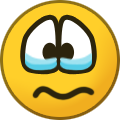


KES application module update
in Windows
@Paul please move to the appropriate forum if applicable in order to get my question answered please.