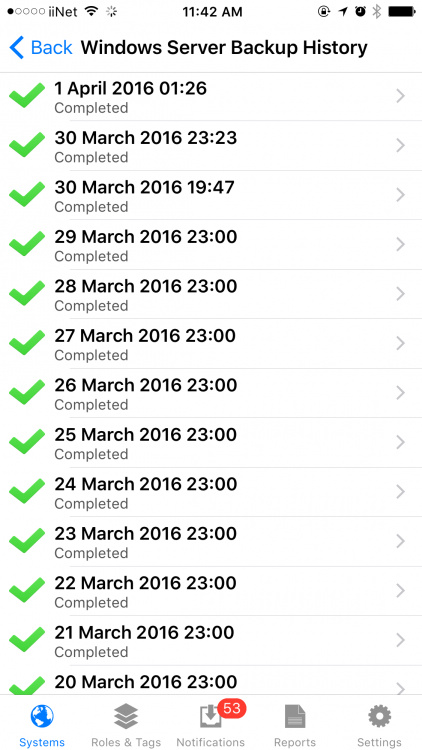-
-
Dashboard - All notifications list
We would like to request this also. We have hundreds of alerts to filter through and deleting one at a time is cumbersome. Need ability to CTRL click random items or SHIFT click blocks of items.
-
Backup Failures not being reported
Hi Chris, Mobile app also shows the same as the report, backup completed and time shows 11PM the time that the backup is scheduled to start. Regards, Michael
-
Backup Failures not being reported
I have 1 server that has been failing to backup now for 2.5 weeks, we have the Windows Server Backup module enabled and we generate a weekly backup report from the mobile app. Backup Report shows that backup has completed however the time shown is the same time the backup starts. Windows backup and Event logs show failures. Attached is the documentations. Windows Server Backup Report.pdf
-
Windows Updates Report doesn't work (IOS, HTML5, Andriod etc.). All agents come back with "Status Unknown".
Cheers. I've turned it on for our server but report still shows as "status unknown". I'll try again later in case there is a delay. Confusing part is we have 100 odd Pulseway clients showing in Windows Update Report section and majority don't work because the notification is off. Would it not be wiser to not have them appear in the list if the function is disabled?
-
Mass clients showing as offline
Sorry for the delay. No it was across multiple customers across multiple suburbs / ISPs.
-
Dashboard App
I know there is probably 100 posts regarding improving the Dashboard Program for Windows PC. I'm wanting some information on any plans in the works to redesign/ improve the program and an ETA on when these are expected. One thing I would like to be able to do with the current version at least is, when viewing All notifications under the DATA tab (or Ctrl+N) is the ability to be able to sort via Criticality of notifications, Time/Date, System, Group, and Message. I would also like the ability to be able to select and delete multiple notifications using either the shift+click or Ctrl+Click method in both this view or by going into the individual systems and doing so. Obviously I would also like the same functionality for configuration options and system visibility that the Web App/ mobile apps give users, combined with the current configuration capabilities the desktop app already provides
-
Windows Updates Report doesn't work (IOS, HTML5, Andriod etc.). All agents come back with "Status Unknown".
Not sure if this is already a known issue??? Windows Updates Report doesn't work (IOS, HTML5, Andriod etc.). All agents come back with "Status Unknown". Darryl
-
Mass clients showing as offline
Most of them came back online in Pulseway 10-15 mins ago.
-
Mass clients showing as offline
We've got a bout 30 Pulseway clients showing as offline as of 1 hour ago. They all still have internet access as our remote control software is working. Any issues with the Pulseway servers at your end?
-
Backup alerts / report for backup inactivity
Any closer to making this happen? Thanks Darryl
-
S.M.A.R.T disk notification
Does it only monitor the System (OS) drive or all attached drives (both internal and external). We rarely see any S.M.A.R.T errors through Pulseway but have replaced a lot of faulty non-OS drives due to bad sectors (visible through HDSentinel).
-
-
Disable hard disk monitoring to prevent VSS locks
Cheers Chris. We're light on Windows Backup but rely heavily on ShadowProtect for most of our sites. We haven't seen any issues in relation to backups and Pulseway yet. Our concern with VSS locks is whether files can get "stuck / locked" and become temporarily inaccessible to the Operating System affecting things like flat-file databases etc. Darryl
-
Disable hard disk monitoring to prevent VSS locks
Do you have examples (event log entries etc.) of what we'd expect to see if there were a conflict (other than backups potentially failing)? Cheers, Darryl
-
Backup alerts / report for backup inactivity
Any update?
-
Group Policy Visibility
We need some sort of visibility when modifying local clients to indicate that a group policy is being applied. Better yet it would be great if items applied in group policy (eg. Event log filters) showed in the configuration when locally modifying the client. This is so that someone modifying the local client that doesn't know that a group policy is applied or forgets to check group policy doesn't create a new notification for something that may already exists.
CODE9IT
Members
-
Joined
-
Last visited


_a9c1b4.png)
_49ee3f.png)