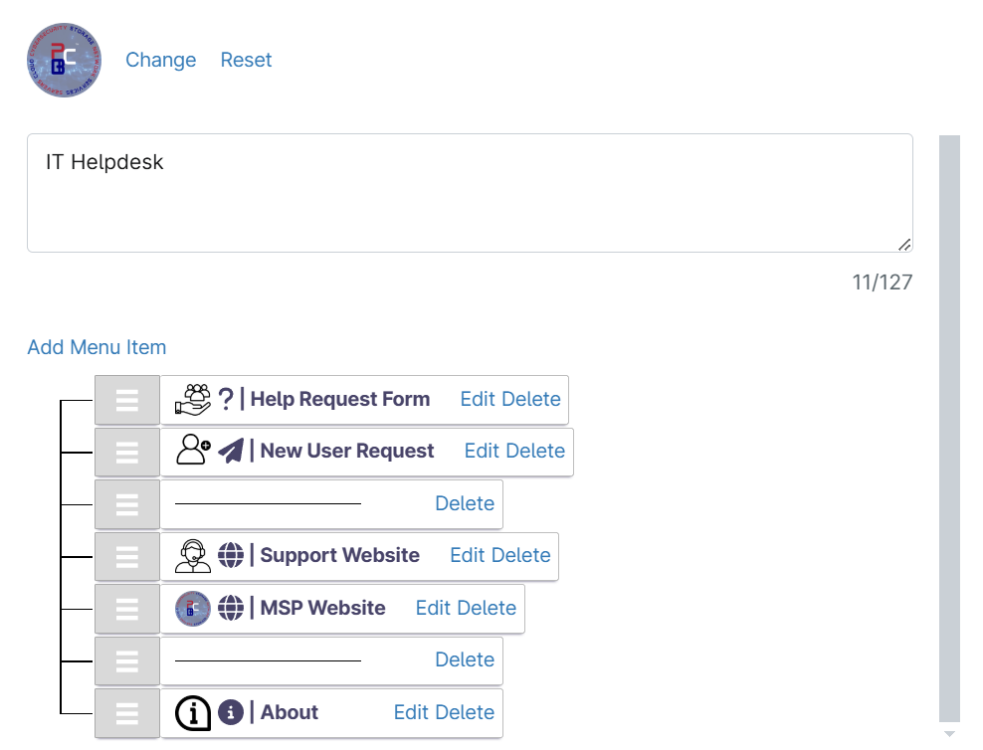-
System Tray
Wow, I requested something similar and after 4 years of you requesting this, this still hasn't been addressed. I recently tested another RMM and it had full customization of the systray. This is what end-users see, this is our brand and to have two static/predefined options options...wow.
-
Get Alert in Email when Remote access to a device
I would also add send an email with the start time and end time of the remote control session so if any issues happen, it would be easy to look in event viewer and other logs when troubleshooting an issue arising from the technicians actions during the remote control session. Also good for auditing purposes.
-
-
Add system name and script output to troubleshooter summary
When a user launches a troubleshooter, it currently does not have the ability to attach machine information to the summary email such as hostname or the results of the script executed. The summary only shows the user information. Add the output of the script along with the system name to ensure an accurate follow-up with the user.
-
White-label end-user RMM applications for MSP's
For security purposes and business operations, it would be advantageous for Pulseway to allow MSP's to white-label the systray app and desktop icon. It would be difficult for a hacker to see what RMM software is attached to the system if the entire application was white-labeled. Other RMM's allow this. Currently the systray app only has predefined options. It would be efficient if more options were available for systray like NinjaOne has for there systray application. For instance, when i was recently testing NinjaOne I can have a link to my public knowledgebase, chat with a technician, new user request form, etc... It also allows me to customize icons with my own. NinjaOne has a very professional systray app, because we were able to brand it as our own. The desktop icon and label are Pulseway branded which does not allow the MSP to customize these two without going in to each machine and doing so. Same for the Pulseway Manager's splash and registration tab.
PBCLLC
Members
-
Joined
-
Last visited


_a9c1b4.png)
_49ee3f.png)