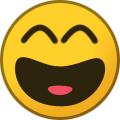Everything posted by Nick123
-
Change Fan Names
Hi, is it possible to change the name of the fans displayed on client app, basicslly instead on Fan 1 etc I want to change to CPU Fan... thought it might be possible to do this in registery. thanks nick
-
Power Management Settings
Paul to the rescue! Thank You
-
Power Management Settings
Hi, Would be great if it was possible to switch the Power Plan for computers from PCMonitor.
-
Session Control Plugin 1.3
Ability to email may prove challenging as email addresses are not store in user properties however sending a message to the user logged in could be possible along with forcing the file to close I would like to see these two features.
-
Session Control Plugin 1.3
Hi, Sorry for the delay in reply since rebooting the computer I have not been able to reproduce the problem, It is working fine now. I have enabled Diagnostic Logging and will post log here if I do have the problem again. Thanks Nick
-
Session Control Plugin 1.3
Hi Paul, Just installed your new release (v1.1) which works very well only problem I seem to be having is when I filter by user open files are not displayed. I.E. List Sessions > Nick > Open Files > (Doesn't show any open files) I tested List Files and it shows that Nick has several files open. I'm using Windows 2008 R2 Let me know if you need any more information to look into it. Thanks Nick
-
Session Control Plugin 1.3
Great work, Working great on Win Server R2! Thanks
-
User Management, Share Folder Monitor/Session Control
Looking forward to testing it out!
-
PowerOfTheShell Plugin 1.5
Thanks great plugin. Has anyone else found that if there is no subpage and commands are just on the main page you can no longer access PC Monitor by remote clients. I.E <?xml version="1.0"?> <main> <group title="PowerOfTheShell" enabled="True" maxResults="50"> <page title="Share Management" pageId="1" subtitle="Tools For Shares" enabled="True"> <command title="Display Sessions" commandId="1" path="c:\program files\pc monitor\scripts\OpenSessions.ps1" arguments="" /> <command title="Display OpenFiles" commandId="2" path="c:\program files\pc monitor\scripts\OpenFiles.ps1" arguments="" /> </page> </group> </main> Works with subpage <?xml version="1.0"?> <main> <group title="PowerOfTheShell" enabled="True" maxResults="50"> <page title="Share Management" pageId="1" subtitle="Tools For Shares" enabled="True"> <subpage title="Information" pageId="2" subtitle="Retrive Share Info" enabled="True"> <command title="Display Sessions" commandId="1" path="c:\program files\pc monitor\scripts\OpenSessions.ps1" arguments="" /> <command title="Display OpenFiles" commandId="2" path="c:\program files\pc monitor\scripts\OpenFiles.ps1" arguments="" /> </subpage> </page> </group> </main>
-
User Management, Share Folder Monitor/Session Control
Thanks got PowerOfShell working for the time being. Look forward to your plugin
-
User Management, Share Folder Monitor/Session Control
Hi, Paul Did you manage to get anywhere with this if you need anyone to help test let me know
-
User Management, Share Folder Monitor/Session Control
Plugin for Share Control would be great really like to be able to see who is accessing share's
-
User Management, Share Folder Monitor/Session Control
Would be great if we could manage user accounts I.E Lock, Change Password, Assign Permissions/Groups etc. Also Share Monitoring is a must for me, being about to see who is logged into a share, which files they are viewing etc Also being able to log them off/disconnect... Thanks great software!
_a9c1b4.png)
_49ee3f.png)