All Activity
- Today
-
How to add ESXi host to pulseway
Thank you, I have set the registry keys, but nothing changed. Here is my VMware setting in the server modules: From the Pulseway webapp, I don't see any VMware node in the host where I configured the server modules. Do I need a separate license for VMware? I am using vSphere ESXi 8.0U3 I appreciate your help
-
-
- Any action on specific group or subgroup
-
How to add ESXi host to pulseway
Hey @Thanh - Here's what you can do: Enable legacy agent mode > To enable Legacy Mode run the below script on the system with the Pulseway agent installed. Set-ItemProperty -Path "HKLM:\Software\MMSOFT Design\PC Monitor\" AgentLegacyMode -Value 1 Perform the below steps on the Pulseway agent manually in registry after the above step. HYPER-V and VMWARE : On the server, go to the registry editor. HKEY_LOCAL_MACHINE\SOFTWARE\MMSOFT Design\PC Monitor and check and make sure these four are enabled with 1 data. DisplayHyperV, MonitorVMware, DisplayVMware, and MonitorVMware. That will enable Hyper-V and VMware on the Pulseway manager. Enable legacy agent mode -> To enable Legacy Mode run the below script on the system with pulseway agent installed. Set-ItemProperty -Path "HKLM:\Software\MMSOFT Design\PC Monitor\" AgentLegacyMode -Value 1 Perform the below steps on the pulseway agent manually in registry after the above step. HYPER-V and VMWARE : On the server, go to the registry editor. HKEY_LOCAL_MACHINE\SOFTWARE\MMSOFT Design\PC Monitor and check and make sure these four are enabled with 1 data. DisplayHyperV, MonitorVMware, DisplayVMware, and MonitorVMware. That will enable Hyper-V and VMware on the Pulseway manager. It is possible to enable this functionality using the script. Please configure the Hyper-V module on one of your monitored systems. Set-ItemProperty -Path "HKLM:\Software\MMSOFT Design\PC Monitor\" -Name DisplayHyperV -Value 1 Set-ItemProperty -Path "HKLM:\Software\MMSOFT Design\PC Monitor\" -Name MonitorHyperV -Value 1 Set-ItemProperty -Path "HKLM:\Software\MMSOFT Design\PC Monitor\" -Name PrioritySendNotificationOnHyperVReplicationCritical -Value 3 Set-ItemProperty -Path "HKLM:\Software\MMSOFT Design\PC Monitor\" -Name PrioritySendNotificationOnHyperVReplicationWarning -Value 2 Set-ItemProperty -Path "HKLM:\Software\MMSOFT Design\PC Monitor\" -Name SendNotificationOnHyperVReplicationCritical -Value 1 Set-ItemProperty -Path "HKLM:\Software\MMSOFT Design\PC Monitor\" -Name SendNotificationOnHyperVReplicationWarning -Value 1 If the above still does not work, please share some screenshots of what exactly is not visible OR not working.
-
Harold Brown joined the community
- Yesterday
-
How to add ESXi host to pulseway
I need the documents/instructions on how to add ESXi nodes to Pulseway so I can monitor their status. I tried to configure an ESXi host's information at Server Modules/VMware without any success. Thank you
-
-
Price amount generate back to 0.00 on Billing link after posting on Billing Review
Good day, I was testing the billing for different contracts. I was testing the billing for retainer hours services. I added time on a sample ticket I created, and ready to post the hours on the billing review. Instead of posting the retainer hours on the retainer link on the billing review, I was using the labor hours link in the billing review. This is to monitor the actual hours used in a month, so I choose to use the retainer hours contract for that. Now here's the problem I encountered. After I post the Labor hours on the billing review page with 5$ price per hour, when viewing the details on the billing link, the price amount generated was 0.00. It should show the 5$ amount that I posted from the billing review right? Can someone help me with this?
-
How to trigger automation workflows without waiting around ⚙️
Ever needed to run a workflow or script right now, but had to jump through scheduling hoops or go old-school with scripts? Here’s how to trigger predefined workflows on the fly (and yes, you can still schedule them too!): Go to the Automation section Select the workflow you’ve already created Hit Run Now to execute instantly ⚡ Or choose Run Later and pick your time (and time zone) See real-time script output and exit codes, right from the interface Perfect for one-off tasks or emergency fixes when something fails 💥
-
Mandries joined the community
- Last week
-
abir22 joined the community
-
f4mhuar6aj joined the community
-
-
Script input value loss after updating
@Thanh - Gotcha. It'll be best if we create a ticket with support about this. They'll be able to investigate this further. I just contacted them and they'll reach out shortly😊
-
Script input value loss after updating
Here is my workflow. It executes a script with 2 input values (Site and System Name). Every time I update (save) the script, the workflow will run with its default values (defined inside the script), ignoring the values specified in the workflow. So after saving the script, I need to open the workflow, reselect the script, and give it the input values. It doesn't matter what I modify in the script. Sometimes I just open it to check on something and accidentally click save, then I need to re-do all those things in the workflow again.
- Earlier
- Which IP addresses to white-list
-
-
bobbyhaydon joined the community
-
Which IP addresses to white-list
Hey @paul-2020 - Thanks for reaching out! Find the IP addresses in these 2 articles: https://intercom.help/pulseway/en/articles/5620399-pulseway-ip-addresses-to-whitelist-for-email-notifications https://intercom.help/pulseway/en/articles/3436466-pulseway-ip-addresses-used-by-the-pulseway-agent 😊
-
paul-2020 started following Which IP addresses to white-list
- Which IP addresses to white-list
-
RickGleason joined the community
-
Script input value loss after updating
Hey @Thanh - A couple of things to help you out with this: 1) Can you share a full screenshot of your workflow that shows all the steps in that workflow. 2) What are the specific things that are being changed in the scripts? 3) Can you also share a screenshot of the workflow history log that has successfully worked as well as the one that has failed.
-
No reports since the beginning of the month
Hey @DarienAL - Can you check if the Email Parser is still working? If it is, I'll reach out to support to assist.
-
Nicole joined the community
-
maximus009 joined the community
-
JasonJason joined the community
-
DarienAL started following No reports since the beginning of the month
-
No reports since the beginning of the month
I noticed recently that none of my scheduled reports that were then emailed to me have run since around 7/2... has anyone else noticed this as an issue?
-
Script input value loss after updating
Hi, I am new to Pulseway and still exploring automation features. I have a workflow that calls a script with input variable. Every time I change/ update the script, the input value get lost, and I need to re-add the script to the workflow again which is really annoying. Is it normal or do I miss a configuration somewhere? Thank you
-
Thanh joined the community
-
 Mariale_Pulseway reacted to a post in a topic:
How to transfer files without remoting into a device 🖥️
Mariale_Pulseway reacted to a post in a topic:
How to transfer files without remoting into a device 🖥️
- How to transfer files without remoting into a device 🖥️
- How to transfer files without remoting into a device 🖥️
-
S.M.A.R.T. disk error notification not working
-
Overage and Regular Billing hours
Hi, I am trying to figure out where Pulseways bases the overage time and regular billing hours in the system. You see, I created the retainer hours and added 8 hours to a ticket. I expected that the 8 hours would appear in the regular billing hours during the billing review, but it wasn't distributed that way. Instead, 6 hours were counted as overage hours, and 2 hours were included in the regular billing hours. At first, I thought this was due to the working hours, but I guess it is not related to that. Can someone help clarify this?
- Your request Status is: Enqueued - How to fix this
-
Kia_24 started following Your request Status is: Enqueued - How to fix this
- Your request Status is: Enqueued - How to fix this
- How to transfer files without remoting into a device 🖥️
-
DarienAL started following How to transfer files without remoting into a device 🖥️
- How to transfer files without remoting into a device 🖥️
-
How to transfer files without remoting into a device 🖥️
You know that moment when you realize you’ve been doing something the hard way for years? Here’s how to upload and download files without opening a remote session: Open the device card for the machine you want to access Head to the Storage tab You’ll now see Upload and Download options (yep, both!) Upload any file or folder directly to the device Download files off the device—downloads as a ZIP, easy to extract This feature works on Windows, macOS, and Linux! Bonus: Use automation workflows to push files across multiple machines 💥
-
 Jan C. Nielsen reacted to a post in a topic:
Pending file operation which requires a reboot to complete
Jan C. Nielsen reacted to a post in a topic:
Pending file operation which requires a reboot to complete
-
 Jan C. Nielsen reacted to a post in a topic:
Pending file operation which requires a reboot to complete
Jan C. Nielsen reacted to a post in a topic:
Pending file operation which requires a reboot to complete
-
 Jan C. Nielsen reacted to a post in a topic:
How to run a script if there is a "Reboot Pending" notification
Jan C. Nielsen reacted to a post in a topic:
How to run a script if there is a "Reboot Pending" notification
-
Any action on specific group or subgroup
Hey @Geko - Thanks for reaching out! While creating a scope, add those specific groups using the Edit context option in Scope page. Ensure this scope is chosen in the report template while running. You can also specify the groups/any other, etc. in Advanced templates -> Applications report in the right pane. (refer to images)
_a9c1b4.png)
_49ee3f.png)
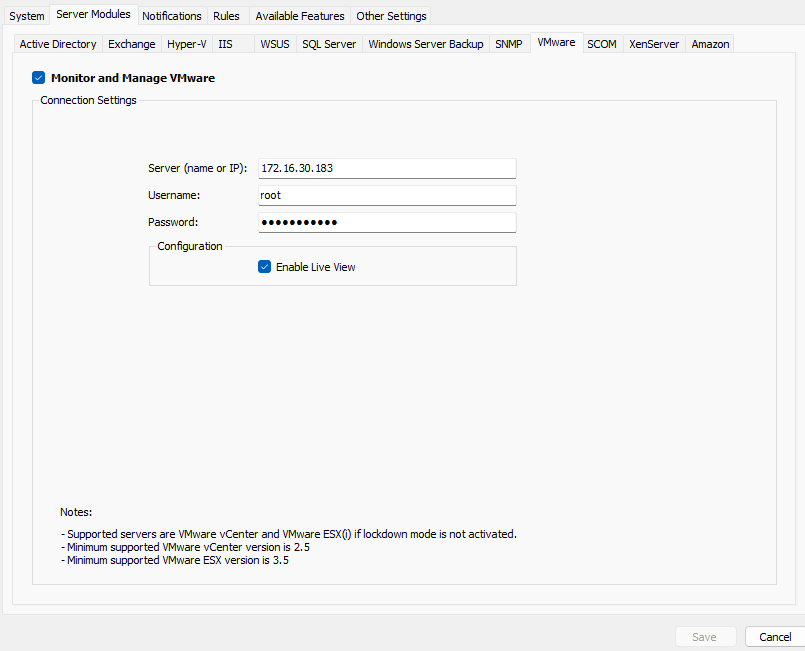
.jpg.e18fc3763bac2eb8f7400bd2407dd024.jpg)
.jpg.b5a7f31bbdb7a42ecd13af3deb059116.jpg)
.jpg.cf1967644bf05d4043016cf26a03e940.jpg)
.jpg.64743996a5c4c9c6a10a75e0329022af.jpg)
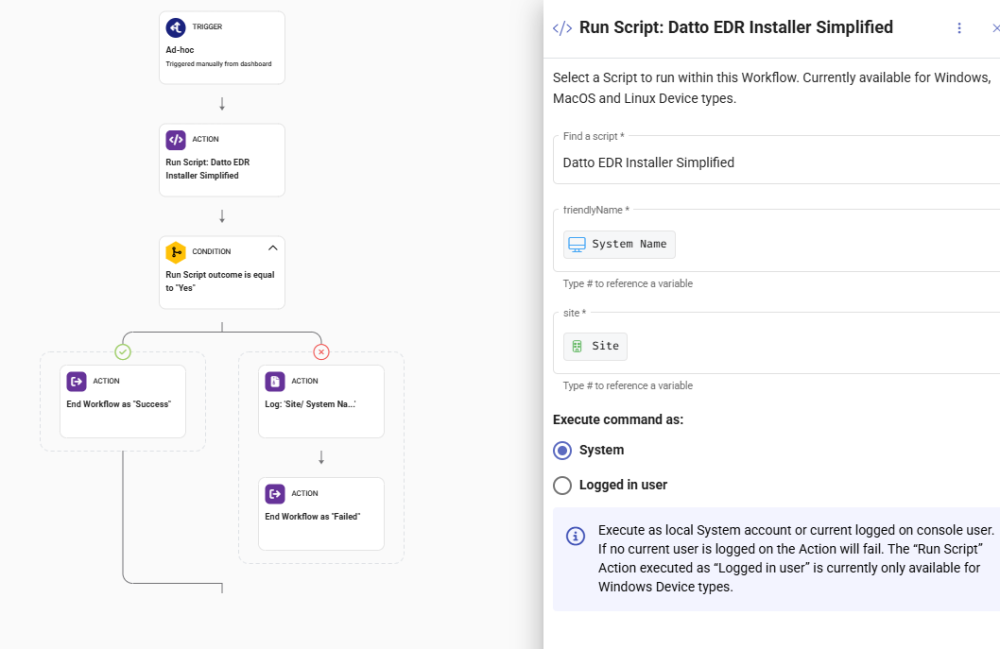
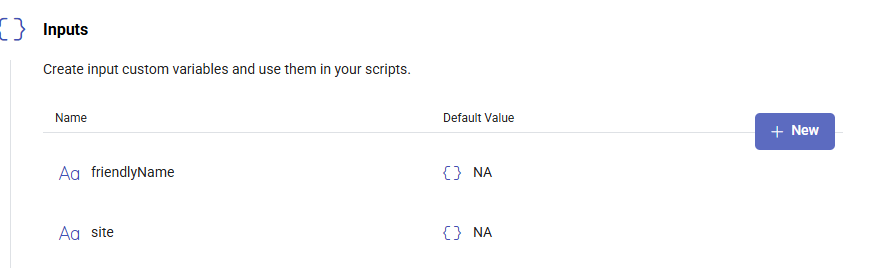
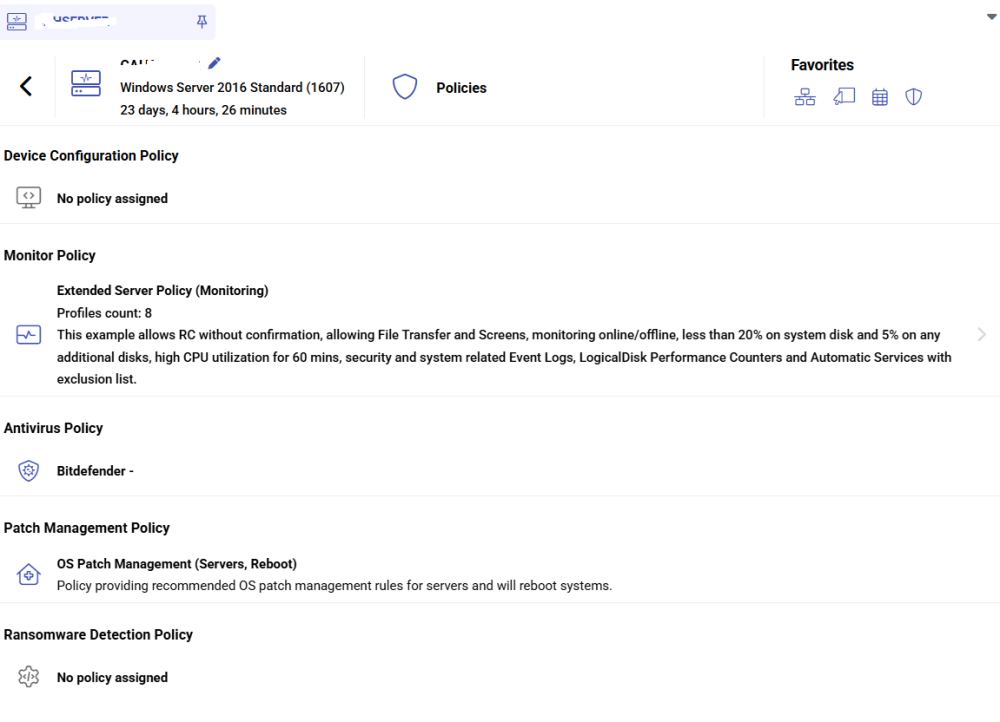
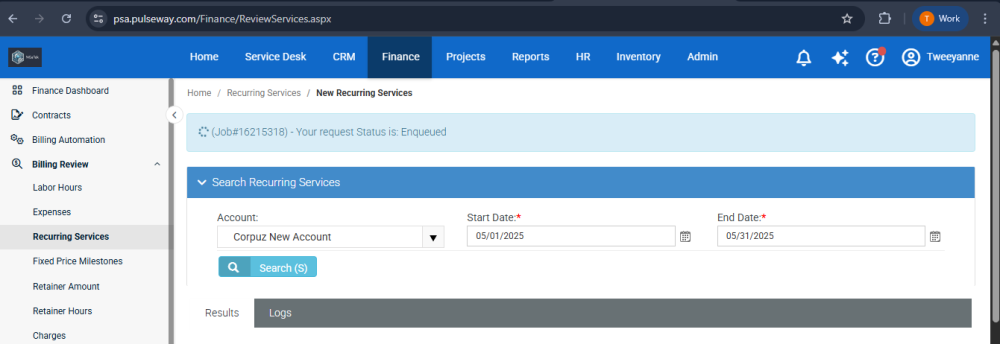
.thumb.png.535cc1ad39ac7ab93df0c3dd3eea25ea.png)
.thumb.png.9b363584f076dd9d66df13f40fea0afe.png)
