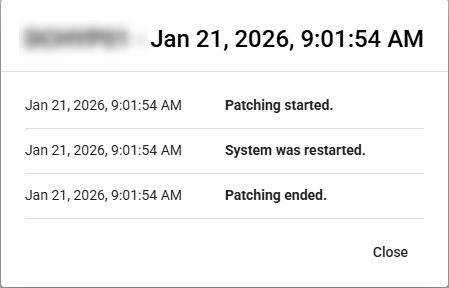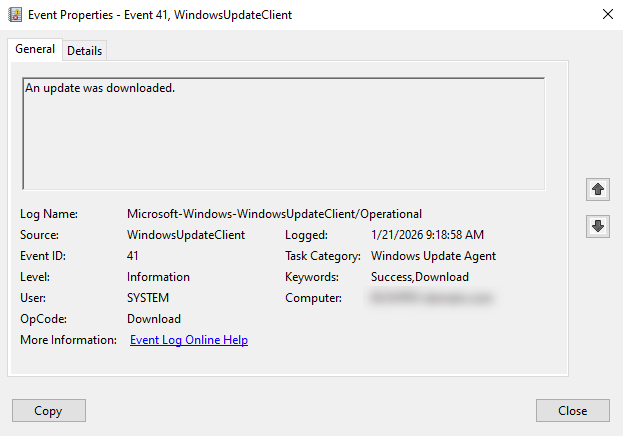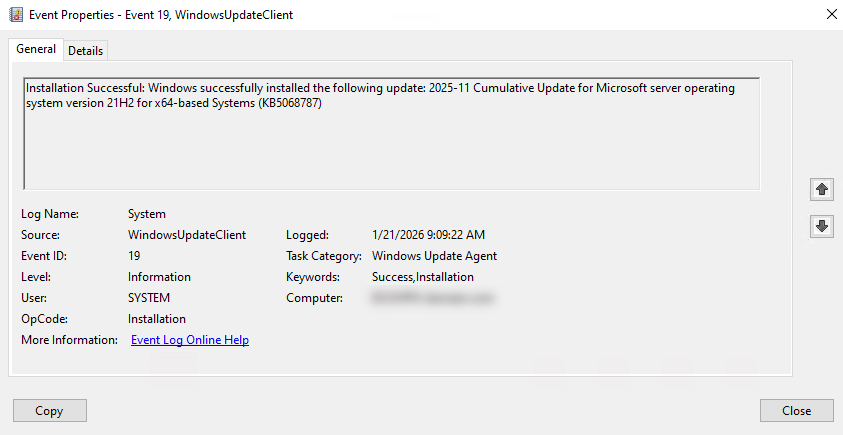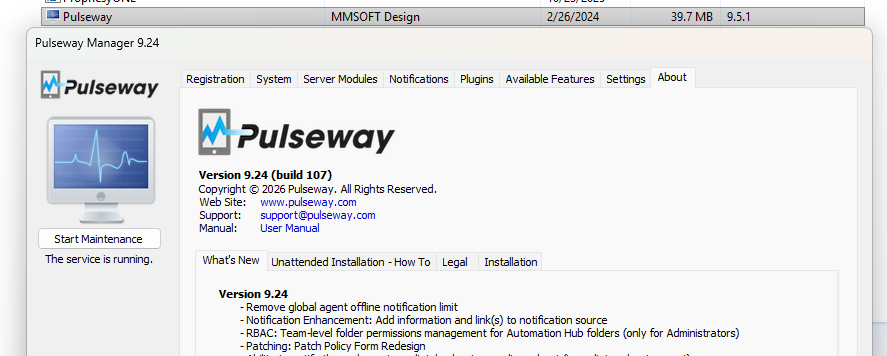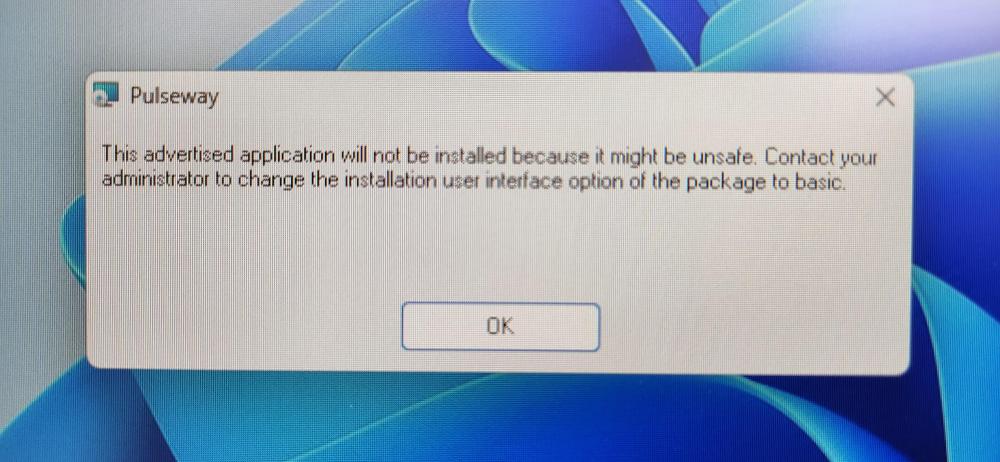All Activity
- Yesterday
-
MR Construcciones joined the community
-
Email Server Settings for Microsoft365
Hey @PK_GIT - Thanks for reaching out. I just raised a ticket for you and our support team will reach out shortly to assist you with this😊
-
dawnda574 joined the community
- Last week
-
Gerard joined the community
-
PK_GIT started following Email Server Settings for Microsoft365
-
Email Server Settings for Microsoft365
I’ve just move to M365 for email, and I need to update my email server settings in Pulseway to send emails. It keeps failing no matter what I try with SMTP or OAUTH. I’ve tried app permissions but still no luck.
-
CharlieMartin645 joined the community
-
ACacek joined the community
-
TOX7C joined the community
-
Crating a new plugin in 2025
Hey @Mike Shevenell - It’s certainly a hack that we had shared, but as I said there is no support on that. You can create/make changes. We have some library on that too on the forum.
- Earlier
-
smith444 joined the community
-
olivia444 joined the community
-
emin joined the community
-
Crating a new plugin in 2025
Well, since my post I was told that there is a secret registry key to bring it back - albeit temporarily. For those who are interested. it is: \HKEY_LOCAL_MACHINE\SOFTWARE\MMSOFT Design\PC Monitor\AgentLegacyMode = 1 But this leads me to a question about your response. Are you saying Pulseway Manager Plugin tab or Plugins altogether are Legacy. Is what I'm attempting a waste of time.
-
Update plugin DLL-file from PowerShell
Long after the last reply... I just tried this but this does not work on Pulseway 9.24. This is a new project and its only version I've tried on. The behavior is the same as the OP describes. Once you attempt to stop the Pulseway Service from an automation script you are Hung. it never returns. I tried using what I believe was an "atomic operation" like PowerShell Restart-Service. But no that hung forever. The only way is to have alternate access to the PC (physical Access or another RDP program). Device will show offline forever. I do not see that the agent ever comes back after one minute or 5 or 10...
-
Mike Shevenell started following Crating a new plugin in 2025 and Update plugin DLL-file from PowerShell
-
Crating a new plugin in 2025
Hey @Mike Shevenell - Thanks for reaching out. This is legacy and is no longer supported.
-
Crating a new plugin in 2025
Can I ask how you were able to get the plugin installed? The plugin tab referenced in the tutorials has been missing from Pulseway Manager for a couple years on all my agents. How did you do it ?
- How to transfer files without remoting into a device 🖥️
-
Android App not getting notifications & cannot use MFA for remote Access
Hi, It's been the last month or so and my normally great working Android app is not working that good. The first thing I noticed is that when remoting into a machine, the android app takes care of the MFA for me, I only need to select YES, now I get an error message on the bottom of the App saying "Data Not Available" I have to use a One Time Passcode to be able to access the remote machine. It's similar or identical to this posting in Bugs: https://forum.pulseway.com/topic/5367-buggy-mfa-on-mobile-app/#comment-17911 I have tried everything is this posting. Uninstalled the App Reinstalled the App Cleared the storage and cache Checked that push notifications was enabled Remove my phone from being a trusted device and added it back. And it's just recently that I noticed for some of my high risk clients I don't get a notification when they login, their IP address changes, USB stick inserted, etc. I assume it's related to the MFA? Has their been a resolution on this, any backend fix that can be done? Thanks, Craig
- Buggy MFA on mobile app
-
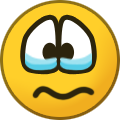 John D reacted to a post in a topic:
"Corrupt" Pulseway Agents after agent updates by Pulseway Staff - Aware but no ETA of a fix.
John D reacted to a post in a topic:
"Corrupt" Pulseway Agents after agent updates by Pulseway Staff - Aware but no ETA of a fix.
- Buggy MFA on mobile app
-
"Corrupt" Pulseway Agents after agent updates by Pulseway Staff - Aware but no ETA of a fix.
Issue is "dubbed" a bug with no ETA of a fix. Next Pusleway Agent will have the same bug most likely. (they are not motivated to fix it) Anyone that didn't notice it... if you had agents updated, you most likely have this bug. (Fresh 9.24 Agent installs should be ok.) >> I am fixing the agents on my own... just running the 9.24 msi over the top of what exists and then removing duplicates as they occur.) >> If you get an .msi error when trying to uninstall or update.. just reference the old "corrupt" agent msi prior and then re-run the latest msi after. (should fix it) There is no scrip that will do this... you need to be logged into the desktop as a user with Administrator rights. (built in Administrator is best)
- 4 replies
-
- bug report
- fail
- installation
- upgrade
-
Tagged with:
-
DJB started following How to transfer files without remoting into a device 🖥️
- How to transfer files without remoting into a device 🖥️
-
Hyper-V Server Delayed Patch Deployment
Hey @MrMattiPants - Thanks for reaching out. I just submitted a ticket for you and our support team will contact you shortly🙂
-
MrMattiPants started following Hyper-V Server Delayed Patch Deployment
-
Hyper-V Server Delayed Patch Deployment
Our Servers are scheduled to Install Windows Updates at 11:30 PM PST on each 3rd Wednesday of the month, then Reboot at 1:00 AM PST the following Thursday morning. However, for some reason, one of our Hyper-V Hosts decided to Install a Cumulative Update, then immediately Reboot, at 9:00 AM PST on Wednesday Morning. The Windows Update logs confirm that the Updates were deployed, via Pulseway (PCMonitorSrv.exe). {D934947F-04B7-4F2C-86B0-B52D9C5E394A} 2026-01-21 09:09:18:139-0800 1 183 [AGENT_INSTALLING_SUCCEEDED] 101 {950FCABA-70B8-4039-9ECF-0B0D80D79A9B} 1 0 <<PROCESS>>: PCMonitorSrv.exe Success Content Install Installation Successful: Windows successfully installed the following update: 2025-11 Cumulative Update for Microsoft server operating system version 21H2 for x64-based Systems (KB5068787) JBNdiCryxkKHTHpR.8.0.0.3.0.0
-
Pulseway doesnt connect
Hey @IAndras - Thanks for reaching out. I just raised a ticket on your behalf and someone from our support team will get in touch shortly😊
- iPhone Pulseway
-
Pulseway doesnt connect
Hello My Pulseway cannot connect - neither dashboard and neither the Android app, I noticed this morning around 03:20 AM GMT+2. Connection error : cannot connect to remote... @dashboard and No internet connection available @Android, but the internet connection is ok at both, other apps are working and also the internet providers doesnt have problems (the mobile and the dashboard are on different internet providers ).
-
IAndras started following Pulseway doesnt connect
-
"Corrupt" Pulseway Agents after agent updates by Pulseway Staff - Aware but no ETA of a fix.
Just got of a call with Support and we figured out what happened. Answer: Blotched agent upgrade for our instance. They deployed the 9.24 version a few weeks back and we got the corrupt 1/2 updated hybrid 9.5.1.9.24 version. In reality the GUI said 9.24 and the dll's/program Files were 9.5.1 (post above) >> I am assuming this is a "one off"... but if anyone else has this issue... check the versions of the GUI vs Installed Programs.
- 4 replies
-
- bug report
- fail
- installation
- upgrade
-
Tagged with:
-
"Corrupt" Pulseway Agents after agent updates by Pulseway Staff - Aware but no ETA of a fix.
I think I figured it out. The download that Pulseway provides us is corrupt? Verison mismatch. Installs as 9.5.1 and then shortly after downgrades the GUI to 9.24 OOOPS. They have no idea how much time this has cost me... HOURS of BS. Not happy Pulseway!
- 4 replies
-
- bug report
- fail
- installation
- upgrade
-
Tagged with:
-
iPhone Pulseway
Hello, After recent update of ios pulseway app I can no longer push windows updates to devices, I can't delete devices how I used to (swiping left on device tab), some devices aren't appearing in search even though they're within scope and was able to successfully search that same device in windows pulseway web app, just wondering if I'm these features are missing now or if functionality changed. Thank you in advance for the help I appreciate it. Best Regards,
-
"Corrupt" Pulseway Agents after agent updates by Pulseway Staff - Aware but no ETA of a fix.
Just tested using Windows 10 and have the same issue. No Remote Control and will not update using the agent. (sad) Next I am trying a Windows 11 Stand Alone... off the domain to make 100% sure this is not GPO driven issues. This is really starting to look like a Pulseway issue... they must change things on the back end that effects the agents. (assumption) Only thing that has changed here is a few non relative Windows updates last weekend to the servers. The fact that it is not affecting already installed agents is a clue...
- 4 replies
-
- bug report
- fail
- installation
- upgrade
-
Tagged with:
-
"Corrupt" Pulseway Agents after agent updates by Pulseway Staff - Aware but no ETA of a fix.
I have already reported this to Pulseway Support and am meeting with them ovcer Zoom today to try and resolve. I am trying to gain more information and see if the community is also having issues. We have been deploying the Pulseway windows_agent_x64.msi over GPO as I image them and move them to an OU "Open and Ready" designated for deployment of the application. In late October we imaged and deployed many Windows 11 laptops without issues. None of those deployed laptops seem to having this issue... working great. This month I have swapped out some older Windows 11 laptops and reimaged them, and installed the Pulseway agent over GPO as usual... Install goes fine but then the agent wont update and Remote Control is missing... the Update log does not get updated and the machine enver receives updates... it's broken. Very Broken. I have tried other methods and get an error: Pulseway: "This advertised application will not be installed because it might be unsafe. Contact your administrator to change the installation interface option of the package to basic." I have tried: Recreating the GPO Policy. Updated Software Restirctions Policy to include the msi path. Updated the Trusted Root Certificates. (roots.sst) Manually installed from local drive Disabled UAC on the Laptop (for testing) Tried repair installation after install Removed the latest Windows 11 Updates (The ones I can remove) NO Antivirus installed / Firewall disabled (for testing) Verified the .msi cert is valid... SignerCertificate Status Path ----------------- ------ ---- C32461866177F1AA99D7592E269EBDDC083AA0FD Valid windows_agent_x64.msi >>> NONE of this fixes it. This has been working flawlessly for over a year... Not sure what broke it. No Major changes here... Network has been flawless... Windows 11 amazing. This a Pulseway problem? I don't like the blame games... I am about function and working to fix / progress. I see another posts with .Net issues and Agent failure and wonder if this is related. Any help or Suggestions are Appreciated!! Crazy! > I may install Windows 10 on a system and see if the PW Agent is still broken or if I can getr more infomration. (Windows 10 no longer supported of coarse)
- 4 replies
-
- bug report
- fail
- installation
- upgrade
-
Tagged with:
-
-
msypli changed their profile photo
-
Problems with latest Pulseway iPhone app
Hey @jrmcanada - Thanks for reaching out. I just submitted a ticket on your behalf and our support team will reach out shortly😊
-
Problems with latest Pulseway iPhone app
Is anyone else having problems with the latest version of the Pulseway app for the iPhone? Along with some frustrations with the new design, I'm having at least four serious problems so far: It doesn't allow me to start, stop, or restart monitored services I can't check for or install Windows updates It's significantly less responsive The computer list if Systems view occasionally goes blank These are just the problems I've run into so far with normal use. I haven't tried to systematically go through menu options to find other problems.


_a9c1b4.png)
_49ee3f.png)
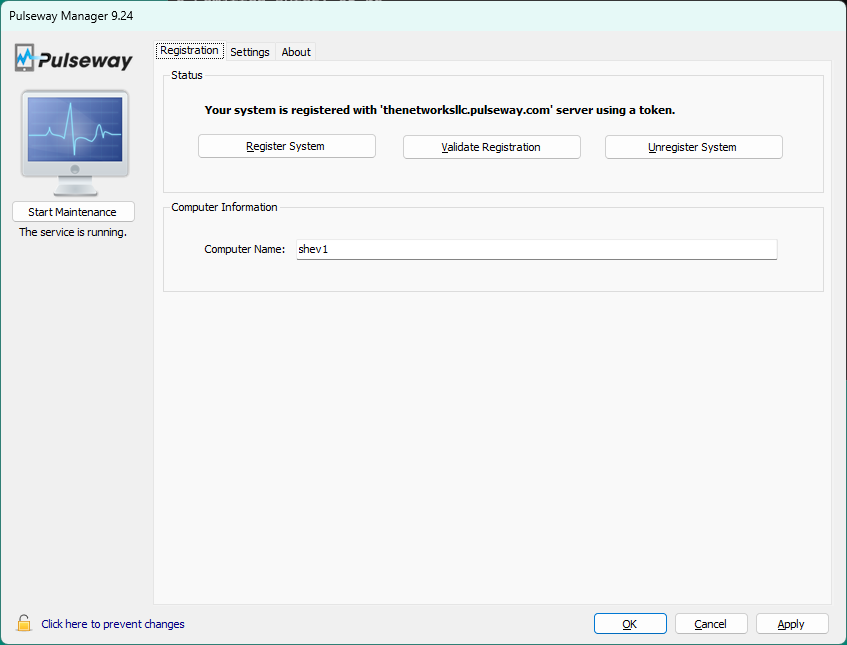
.png.ec6ebcaed9a3f82f7fd5e029b3eff1c5.png)