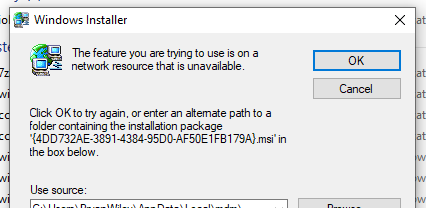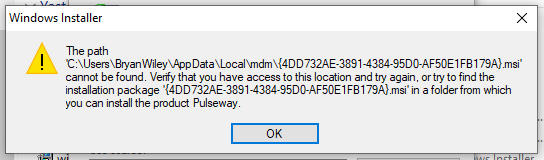August 16, 20223 yr Trying to install Pulseway on my Windows laptop, gets an error saying the MSI is not found? I have downloaded the MSI file several times to my downloads area, and run it from there. I get the following error.
August 16, 20223 yr Administrators Can you try to run it within a command prompt running as an administrator using this command? This will also generate an installation log file, please send us the log file in the event that the installation still errors out. Replace the Pulseway_x64.msi with the file name of the MSI. msiexec /i Pulseway_x64.msi /l*v install.log -Paul
August 16, 20223 yr Author I figured out my own problem. I had uninstalled the app prior. But the Service was still active in the list, hanging out. I installed Autoruns to find the file and eliminate it. Once it was gone, I downloaded the other Pulseway installer I had found in the list. It finally installed all the way and I just logged into our server manually. It's working now.
Trying to install Pulseway on my Windows laptop, gets an error saying the MSI is not found?
I have downloaded the MSI file several times to my downloads area, and run it from there. I get the following error.