Posts posted by Paul
-
-
-
Hello Thorsten,
Just a few assurance checks:
- The service you want to monitor is checked in the System -> Services tab.
- The "Send a notification when a monitored service has stopped or has not started for more than x minutes" setting is checked and has a positive value in the Notifications -> Performance tab.
- The computer is not in "Maintenance Mode" when you are trying to see if you get a notification.
- Notifications are enabled in your "Account Details" page.
- You are not stopping the service using any of the PC Monitor's clients (web app, mobile clients, windows 8 client).
- The service is actually changing it's state to "Stopped".
If you still believe that this is still a bug and you didn't answer to any of the previous affirmations with a "no" activate "Diagnostic Logging" from PC Monitor Manager -> Settings -> Diagnostics.
This will force PC Monitor to create a diagnostic report for any internal functions that get executed and log them into a file called "trace.log" that can be found in the installation directory of PC Monitor (Usually C:\Program Files\PC Monitor or C:\Program Files(x86)\PC Monitor).
While diagnostic logging is enabled try stopping the service you have monitored and wait two-three minutes. After that you may disable "Diagnostic Logging" in order to restore proper service performance. Save that file as you will need it on your bug report.
Export your PC Monitor configuration by opening PC Monitor Manager and clicking on "Export Settings" link in the lower side of the application. Do not check any of the optional export parameters as the support team will not require them and click on "Export" button to create a .pcmcfg file.
Send an email to support (at) mobilepcmonitor (dot) com with the trace.log file and your exported settings file (.pcmcfg file) including a small description of the problem and link to this topic for reference.
Good Luck,
Paul.
-
-
-
-
-
Edited by Paul
Hello CFitz89,
Please confirm that Diagnostic Logging is enabled in PC Monitor. Then look in PC Monitor's installation folder. If there is no trace.log file in that directory, try restarting the PC Monitor Service (net stop "PC Monitor" ; net start "PC Monitor").Hope this helps you get the diagnostic logging working.
-
-
-
-
Hello,
Sadly most of the products that are famous on the market do not offer an API so other applications can integrate the functionality. For instance GPU-Z and CPU-Z API is not free for comercial use.
PC Monitor updates it's supported hardware with every release so be sure to check from time to time to see if you get more sensor data on your chipset.
Also you can't simply import any Dynamic Link Library (DLL) file into PC Monitor. An application cannot interpret a library without a proper implementation.
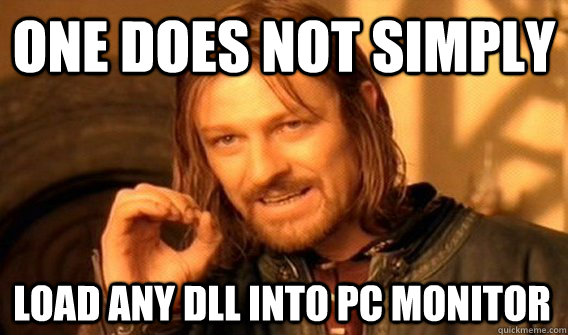
Paul.
-
-
-
-
-
Hello Todde,
pcmontask.exe is something related to some internal functionality of PC Monitor. You don't need to run it manually. These clients let you see your connected computers:
- Mobile Clients on smartphones
- Windows 8 app (PC Monitor from store)
- PC Monitor Dashboard
- PC Monitor Web App (at: https://my.pulseway.com)
-
You mean you can run PC Monitor (The metro app) but you can't run PC Monitor Manager (Windows service configurator)? Are you receiving any errors? Also you might be reffering to PC Monitor Dashboard (The windows dashboard app that gives an insight about current status of the computers and notifications).
-
Can you please try the solution in this topic?
-
-
Aparently this is something related to the Xen Server itself rather than PC Monitor.
I've found a forum post on their forums about the same problem you are experiencing however nobody replied:
http://forums.citrix.com/thread.jspa?threadID=257950&tstart=315
-
Edited by Paul
Well it depends from case to case. I never use DHCP and my DNS server never failed me but I monitor it with the service monitoring feature of pc monitor so monitoring dns event log entries is just redundant.
Yes, if the event contains one of the configured keywords you will receieve a notification.
Windows Server Backup is kind of hard to monitor at the moment, you need to research it's event IDs and pinpoint every possible case.
-
-
-
_a9c1b4.png)
_49ee3f.png)


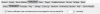








Citrix XenApp
in Windows
Hello Brian,
Please read this topic as it might help you: http://forum.pulseway.com/topic/723-computer-name-missing-feature-citrix-xenapp/
Paul