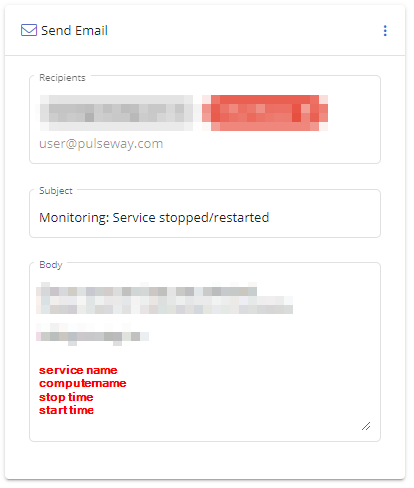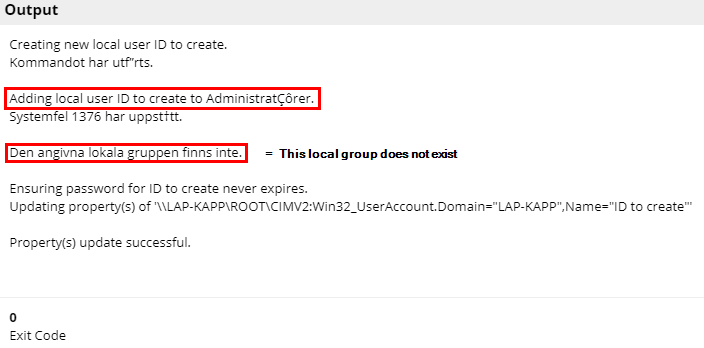Everything posted by kappnet
-
Send more info in Workflow "Send Mail"
Hi, I am looking for a way to send more info in the "Send mail" function within worflows. In this case I have a workflow that reports on stopped services but the email is only telling me that there was a service that stopped. I need to know which service on which server and when. Are there any variables to put in to acheive this? :-) Mike
-
Trigger 3rd party patch on newly registered computer?
Hi, I am looking for a script that can trigger a 3rd party patch policy ad-hoc outside the policy schedule. It´s going to be used to start the installation process of software on newly registered machines in a "Computer registered" workflow. If there is anyone with another take on that I´m all ears. Best regards Mike
-
Create a local admin account
Nice! Thanks a lot! :-)
-
Create a local admin account
Hello, Any updates on this? :-) Mike
-
Create a local admin account
This works perfect, almost...I have an encoding problem... I am on a swedish OS and the name of the administrators group is "Administratörer". How do I get that ö over to the machine instead of a Çô or whatever gets in to that powershell session. Best regards Mike


_a9c1b4.png)
_49ee3f.png)