David-
Members
-
Joined
-
Last visited
Reputation Activity
-
 David- got a reaction from itshero in KAV not installing (Agent Missing)As of yesterday morning this issue appears to be resolved for both self hosted servers and pulseway direct customers.
David- got a reaction from itshero in KAV not installing (Agent Missing)As of yesterday morning this issue appears to be resolved for both self hosted servers and pulseway direct customers.
I was able to install Kaspersky on a customers computer!
If you are getting the Agent Missing error you will need to uninstall kaspersky through Pulseway than reinstall it. Worked for me.
-
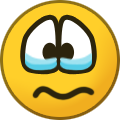 David- reacted to itshero in KAV not installing (Agent Missing)Same issue here!
David- reacted to itshero in KAV not installing (Agent Missing)Same issue here!
-
 David- got a reaction from itshero in KAV not installing (Agent Missing)Tried on my test VM, which did previously have Kaspersky installed. Updated windows, uninstalled kaspersky, restarted, installed kaspersky no issues.
David- got a reaction from itshero in KAV not installing (Agent Missing)Tried on my test VM, which did previously have Kaspersky installed. Updated windows, uninstalled kaspersky, restarted, installed kaspersky no issues.
So what more can I do?
Install on customers device. Agent missing.
Waa waa
-
 David- got a reaction from itshero in KAV not installing (Agent Missing)Is there a working AV installer now?
David- got a reaction from itshero in KAV not installing (Agent Missing)Is there a working AV installer now?
Honestly I don't feel like updating windows on a VM tester than installing agent that testing AV installation.
-
 David- reacted to Paul in Trigger Maintenance Mode via Script/TaskI doubt that script 3 will execute. We don't continue a task execution after a reboot. If you need to schedule a reboot for your systems I recommend you to configure the Maintenance Schedule on your machines (can also be done via a Pulseway Group Policy).
David- reacted to Paul in Trigger Maintenance Mode via Script/TaskI doubt that script 3 will execute. We don't continue a task execution after a reboot. If you need to schedule a reboot for your systems I recommend you to configure the Maintenance Schedule on your machines (can also be done via a Pulseway Group Policy).
Powershell to control the maintenance mode:
Set-ItemProperty -Path "HKLM:\Software\MMSOFT Design\PC Monitor" -Name "MaintenanceMode" -Value "1" -Paul


_a9c1b4.png)
_49ee3f.png)