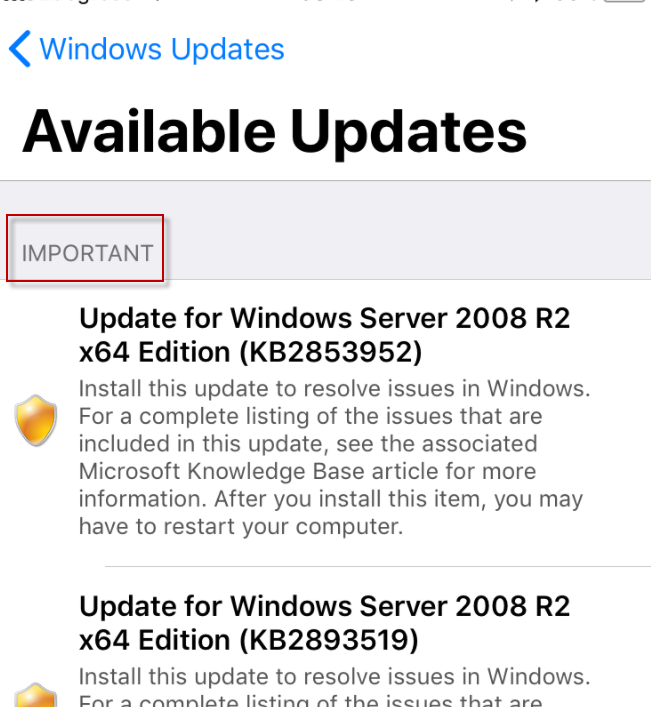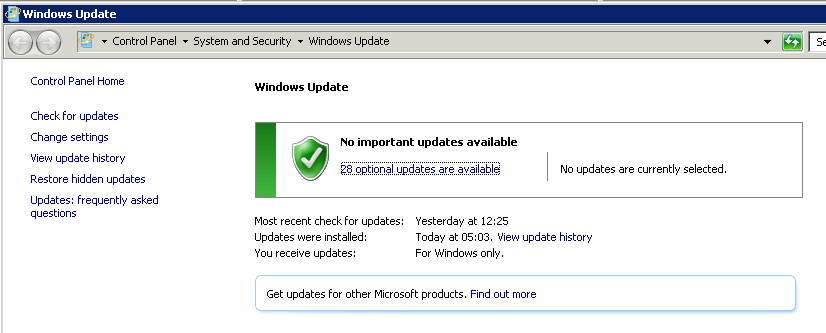-
Definition Update for Windows Defender Antivirus
A workaround for this is to create a scheduled task, run hourly that calls the following: "C:\Program Files\Windows Defender\MpCmdRun.exe" -SignatureUpdate Source: https://www.urtech.ca/2014/08/solved-how-to-make-windows-defender-to-update-automatically/
- Windows update notifications
-
Windows update notifications
The update list I sent you yesterday was for Windows Server 2016 Standard. However last night updates were installed and the server restarted and now it is not showing any updates either on the machine or in pulseway. 2016 seems to just install everything, so for now I'll leave that machine until I see the issue again. Anyway, I still have the issue on two other machines running Windows Server 2008 R2 Standard, so here are the details for one of those: --- 28 optional updates are showing on Pulseway as important, marked as optional on W2k8 see new attached updates.txt ProductVersionString returns: 7.6.7601.23806 Also attached are screenshots of Windows update and also Pulseway updates.txt
- Windows update notifications
-
Windows update notifications
Hi, This might be related to this topic, but over the last week I'm seeing notifications for all updates, not just Windows Defender. If I delete the notification it comes back again, checking the server shows "26 optional updates are available" (note "optional") Pulseway setting: Notifications > Status > "Send a notification when critical or important updates are available with priority" = Automatic My notification on my mobile is reading "26 important updates are available..." Clicking into the mobile app and checking the Windows Updates it's reporting them as "important" when they aren't. For example the server itself lists KB2386667 as recommended but it's listed as important in Pulseway.
MattK
Members
-
Joined
-
Last visited
_a9c1b4.png)
_49ee3f.png)