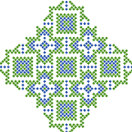Not sure how many people use 3CX for their phone systems, but our company utilizes the system and have recently adopted Pulseway as well. As a result, I have developed a plugin for 3CX Windows Client that opens a ticket as you pick up the phone from an incoming call. I have included the source code for reference if anyone else has a need for it.
Instructions:
Create a new project. Select C# Language and create a new “Windows Class Library” project.
Ensure that the project targets .NET Framework 4.5.1
Add a reference to the library “MyPhoneCRMIntegration.dll” installed with 3CXPhone for Windows (usually C:\ProgramData\3CXPhone for Windows\PhoneApp).
Rename Class1.cs to PulsewayTicketPlugin.cs and replace the code with the following:
using System;
using System.IO;
namespace _PulsewayTicketPlugin
{
[MyPhonePlugins.CRMPluginLoader]
public class PulsewayTicketPlugin
{
// Initialization of Variables
private static PulsewayTicketPlugin instance = null; // Holds the instance
private MyPhonePlugins.IMyPhoneCallHandler callHandler = null; // Holds the handler
private static MyPhonePlugins.CallState lastStatus = MyPhonePlugins.CallState.Undefined; // Holds the last relevant phone status
// Called upon loading 3CX Client
[MyPhonePlugins.CRMPluginInitializer]
public static void Loader(MyPhonePlugins.IMyPhoneCallHandler callHandler)
{
// Create a new instance of the plugin
instance = new PulsewayTicketPlugin(callHandler);
}
// Constructor for plugin, to add event handler
private PulsewayTicketPlugin(MyPhonePlugins.IMyPhoneCallHandler callHandler) {
this.callHandler = callHandler;
// As the status of the call changes, process the changes
callHandler.OnCallStatusChanged += new MyPhonePlugins.CallInfoHandler(callHandler_OnCallStatusChanged);
}
// Processes the status of the call
private void callHandler_OnCallStatusChanged(object sender, MyPhonePlugins.CallStatus callInfo)
{
// Process the current state
// - If it is ringing, a call is incoming, so we want to monitor it
// - If it has ended, no longer need to monitor it (happens when we end it or someone else picks it up)
// - Don't process other cases, not necessary
switch (callInfo.State)
{
case MyPhonePlugins.CallState.Ended: { lastStatus = MyPhonePlugins.CallState.Undefined; break; };
case MyPhonePlugins.CallState.Ringing: { lastStatus = MyPhonePlugins.CallState.Ringing; break; };
default: { break; };
}
// If the phone was ringing and we picked it up, open a new ticket
if (lastStatus == MyPhonePlugins.CallState.Ringing && callInfo.State == MyPhonePlugins.CallState.Connected)
{
// Windows will automatically use the default application used to open URL's
System.Diagnostics.Process.Start("https://psa.pulseway.com/MSP/TicketEdit.aspx");
}
}
}
}
Build the DLL and place it into the 3CX Phone Directory (C:\ProgramData\3CXPhone for Windows\PhoneApp).
Edit the 3CX Phone Configuration file (C:\ProgramData\3CXPhone for Windows\PhoneApp\3CXWin8Phone.user.config) and add the following:
<add key="CRMPlugin" value="CallNotifier,3CXPhoneTapiPlugin,PulsewayTicketPlugin"/>
Reload your 3CX Windows Client and it should work with the next incoming call!
 flydev reacted to Paul in Not receiving notificationsWe've identified the issue and released an update. Can you check again now?
flydev reacted to Paul in Not receiving notificationsWe've identified the issue and released an update. Can you check again now? flydev reacted to MaxITGarrett in [C#] 3CX Windows Plugin to Open Ticket in PSANot sure how many people use 3CX for their phone systems, but our company utilizes the system and have recently adopted Pulseway as well. As a result, I have developed a plugin for 3CX Windows Client that opens a ticket as you pick up the phone from an incoming call. I have included the source code for reference if anyone else has a need for it.
flydev reacted to MaxITGarrett in [C#] 3CX Windows Plugin to Open Ticket in PSANot sure how many people use 3CX for their phone systems, but our company utilizes the system and have recently adopted Pulseway as well. As a result, I have developed a plugin for 3CX Windows Client that opens a ticket as you pick up the phone from an incoming call. I have included the source code for reference if anyone else has a need for it. flydev reacted to Chris in Not receiving notificationsHi @Flalpalay,
flydev reacted to Chris in Not receiving notificationsHi @Flalpalay,_a9c1b4.png)
_49ee3f.png)