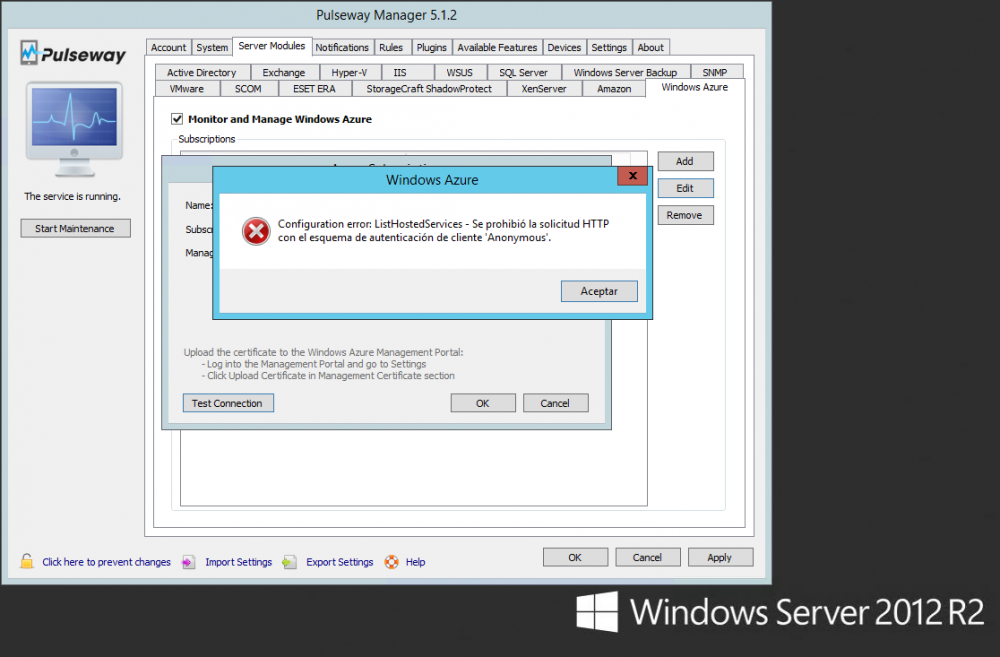Everything posted by xedgyn
- Azure Backup
- Unable to monitor azure
- Unable to monitor azure
-
SQL Manager: Currently available only on the mobile apps
Ok, thank you for your quick response.
-
HP Proliant Hardware
If you want to see ID's of such events: http://www.hpe.com/support/Gen9_EMG_en Page 63, all event ID's for smart array
-
More than one SQL instance?
It would be nice! Maybe move to feature request?
-
SQL Manager: Currently available only on the mobile apps
I'm unable to check SQL Manager thought web, only with mobile apps. Is it a temporary problem? Mesage in web: SQL Manager: Currently available only on the mobile apps
- FEATURE REQUEST : Selective Push Notifications for Mobile App and WIndows 10 App


_a9c1b4.png)
_49ee3f.png)