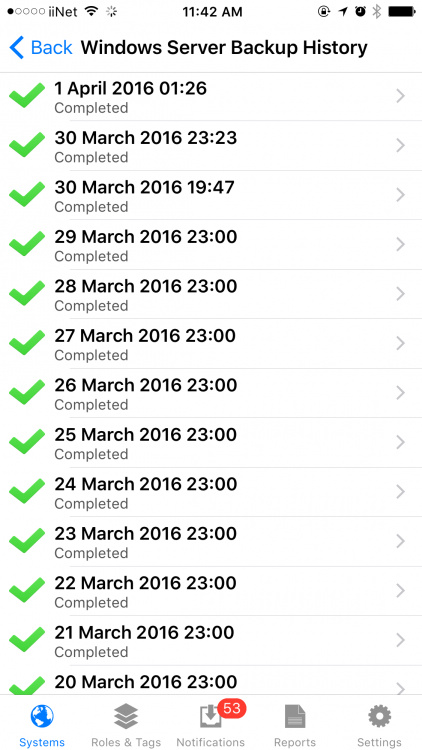Everything posted by CODE9IT
-
Dashboard - All notifications list
We would like to request this also. We have hundreds of alerts to filter through and deleting one at a time is cumbersome. Need ability to CTRL click random items or SHIFT click blocks of items.
-
Backup Failures not being reported
Hi Chris, Mobile app also shows the same as the report, backup completed and time shows 11PM the time that the backup is scheduled to start. Regards, Michael
-
Backup Failures not being reported
I have 1 server that has been failing to backup now for 2.5 weeks, we have the Windows Server Backup module enabled and we generate a weekly backup report from the mobile app. Backup Report shows that backup has completed however the time shown is the same time the backup starts. Windows backup and Event logs show failures. Attached is the documentations. Windows Server Backup Report.pdf
-
Windows Updates Report doesn't work (IOS, HTML5, Andriod etc.). All agents come back with "Status Unknown".
Cheers. I've turned it on for our server but report still shows as "status unknown". I'll try again later in case there is a delay. Confusing part is we have 100 odd Pulseway clients showing in Windows Update Report section and majority don't work because the notification is off. Would it not be wiser to not have them appear in the list if the function is disabled?
-
Mass clients showing as offline
Sorry for the delay. No it was across multiple customers across multiple suburbs / ISPs.
-
Dashboard App
I know there is probably 100 posts regarding improving the Dashboard Program for Windows PC. I'm wanting some information on any plans in the works to redesign/ improve the program and an ETA on when these are expected. One thing I would like to be able to do with the current version at least is, when viewing All notifications under the DATA tab (or Ctrl+N) is the ability to be able to sort via Criticality of notifications, Time/Date, System, Group, and Message. I would also like the ability to be able to select and delete multiple notifications using either the shift+click or Ctrl+Click method in both this view or by going into the individual systems and doing so. Obviously I would also like the same functionality for configuration options and system visibility that the Web App/ mobile apps give users, combined with the current configuration capabilities the desktop app already provides
-
Windows Updates Report doesn't work (IOS, HTML5, Andriod etc.). All agents come back with "Status Unknown".
Not sure if this is already a known issue??? Windows Updates Report doesn't work (IOS, HTML5, Andriod etc.). All agents come back with "Status Unknown". Darryl
-
Mass clients showing as offline
Most of them came back online in Pulseway 10-15 mins ago.
-
Mass clients showing as offline
We've got a bout 30 Pulseway clients showing as offline as of 1 hour ago. They all still have internet access as our remote control software is working. Any issues with the Pulseway servers at your end?
-
Backup alerts / report for backup inactivity
Any closer to making this happen? Thanks Darryl
-
S.M.A.R.T disk notification
Does it only monitor the System (OS) drive or all attached drives (both internal and external). We rarely see any S.M.A.R.T errors through Pulseway but have replaced a lot of faulty non-OS drives due to bad sectors (visible through HDSentinel).
-
Disable hard disk monitoring to prevent VSS locks
Cheers Chris. We're light on Windows Backup but rely heavily on ShadowProtect for most of our sites. We haven't seen any issues in relation to backups and Pulseway yet. Our concern with VSS locks is whether files can get "stuck / locked" and become temporarily inaccessible to the Operating System affecting things like flat-file databases etc. Darryl
-
Disable hard disk monitoring to prevent VSS locks
Do you have examples (event log entries etc.) of what we'd expect to see if there were a conflict (other than backups potentially failing)? Cheers, Darryl
-
Backup alerts / report for backup inactivity
Any update?
-
Group Policy Visibility
We need some sort of visibility when modifying local clients to indicate that a group policy is being applied. Better yet it would be great if items applied in group policy (eg. Event log filters) showed in the configuration when locally modifying the client. This is so that someone modifying the local client that doesn't know that a group policy is applied or forgets to check group policy doesn't create a new notification for something that may already exists.
-
Backup alerts / report for backup inactivity
Thanks Chris. How about this part? "Chasing a feature where Pulseway generates an alert when no backup activity has been detected in X number of days (for both Windows Backup and ShadowProtect)."
-
Backup alerts / report for backup inactivity
Feedback from Pulseway?
-
Backup alerts / report for backup inactivity
Just had a look at the Windows Backup Report and this is good for the reporting side of things. Just need it for ShadowProtect too. Can the backup reports be set to come through weekly rather than having to generate manually?
-
Backup alerts / report for backup inactivity
Hi all Chasing a feature where Pulseway generates an alert when no backup activity has been detected in X number of days (for both Windows Backup and ShadowProtect). The current is system is fine when a backup attempt is made and fails but we're seeing scenarios were the backup service has stalled days prior and does not make any further backup attempts hence no further failure alerts. Would like to see an an option to define the number of days of backup inactivity for the alert and also generate a report for all computers that shows the last backup date and it's status(e.g. successful, failed, disabled, inactive) and highlights the ones that X number of days old. Cheers, Darryl CODE9
-
Event Notifications not being received on Dashboard or Devices
Hi Chris, Sorry for the late reply, yes the event notification is setup to allow recurring notifications. On one particular system that is not receiving the event notifications, we also have configured the server module for Windows Server Backup this WSB notification is actually working as we have a notification that the backup has succeeded or failed when we arrive every morning. So it appears to just be the event notifications on this particular system that is not working. Regards, Michael
-
Event Notifications not being received on Dashboard or Devices
Hi, I have noticed with a few of our systems that the event notifications are no longer being sent, I have checked through the event logs on the specific computers and can see the monitored event occur however cannot see an event entry from Pulseway that it has sent the notification. I have not done much more testing other than tweaking the event details to see if it is something within the specific event. Regards, Michael
-
Dashboard Clearing notifications automatically
Hi Marius, I have checked the event logs on 3 different servers they all have a Pulseway Event ID 24001 at various time depending on what time that nights backups finished. Servers range from SBS2003 to SBS2011. 2003's and 8's have custom events while the 2011's use the server module to monitor the backups. First thing in the morning I can have quiet a lot of notifications possibly upwards of 200. We monitor ImageManager to see whether it is failing to sync to the backup drives. If a client has forgotten to plug the drive in or it is full we get an alert every 30 minutes or so. This build up over 15 or so hours. Is it possible Pulesway limited to a certain number of notifications? Regards, Michael
-
Dashboard Clearing notifications automatically
Hi Guys, I am having an issue with the Dashboard notifications at the moment. I have not checked the mobile app. It is appearing that notifications are being deleted automatically sometime during the night. When I arrive at work in the morning I normally go through and confirm that all my backups have completed however the last 2 days I have not received any backup notifications when I investigate I find that there do not appear to be any notifications older that 2 AM. I also have about 4 or 5 servers that are set-up to send me half-hourly notifications so when I get to work in the morning I can have anywhere up to 210 non-critical notifications. I have also checked the time stamp on these notifications and the very first one on each always appears early morning around 2-4 AM. meaning that the notifications from 5 PM the previous day are missing Any suggestions or solutions would be appreciated. Regards, Michael


_a9c1b4.png)
_49ee3f.png)