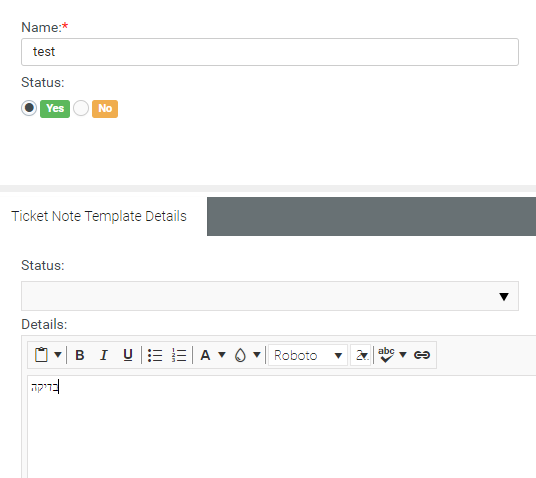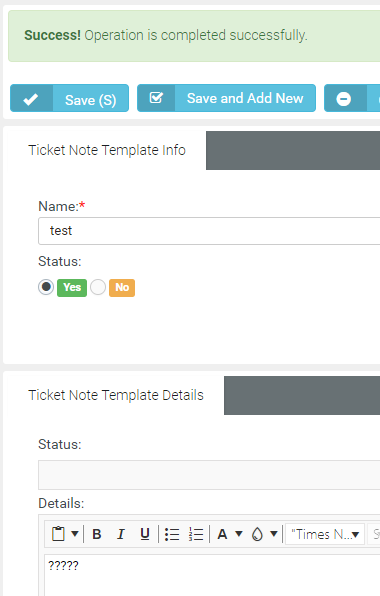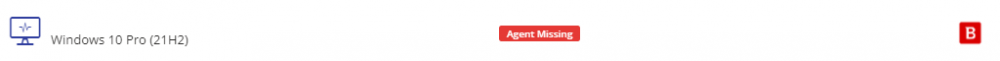-
Pulseway PSA Hebrew Language Issue
Hey, the PSA system shows all Hebrew alphabet as "?" in all the templates when saving, It will also show all contact names in Hebrew as "?" (In the service desk ticket panel)
-
-
Bitdefender "Agent Missing" false reporting issue
This issue has been fixed.
-
How to uninstall Pulseway when installer is not in Add/Remove programs?
You can use this Powershell script: try { $result = Get-WmiObject win32_product -filter "Name LIKE 'Pulseway'" | Select-Object IdentifyingNumber; [string]$a = $result.identifyingNumber; msiexec.exe /X $a /qn Remove-Item -Path "HKLM:\SOFTWARE\MMSOFT Design" -Recurse Write-Host "$a Uninstallation completed successfully" } catch { Write-Host "Uninstallation failed" Break }
-
Can't uninstal Kaspersky agent - uninstall option "disabled by policy"?
You can try this Powershell Line also: Start-Process -FilePath "$env:ProgramFiles\Pulseway\AV\setup.exe" -ArgumentList "/pKLLOGIN=KLAdmin /pKLPASSWD=rkutnuetnd /s /x" -Wait
-
Bitdefender "Agent Missing" false reporting issue
We are randomly getting "Agent Missing" errors on machines even with the AV reporting to be installed in Pulseway (Application tab) and its fully working in Bitdefender GravityZone
Dvir
Members
-
Joined
-
Last visited


_a9c1b4.png)
_49ee3f.png)