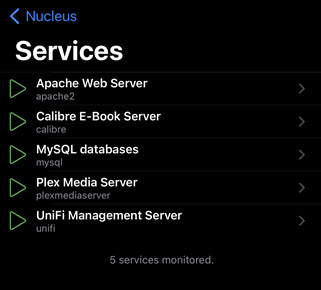Everything posted by windracer
-
Notifications stopped working on Pixel 7
Thanks, Mariale but I'm not going to "upgrade." I only was using Pulseway to monitor a handful (3) of devices and it's not worth the additional setup. Thanks anyway for a great service while it lasted.
-
Notifications stopped working on Pixel 7
Not sure how it took me this long to realize the Pulseway app on my iPhone was showing the red dot for notifications but when I opened it all tabs just show "forbidden." I didn't realize the free tier was being shut off completely (I've been using it since 2011 when it started out as Mobile PC Monitor). https://www.pulseway.com/land/migrate-to-team :(
-
Pulseway to monitor Plex Media Server service
Here's the line I use: <Service Name="plexmediaserver" DisplayName="Plex Media Server" IsDaemon="true" DaemonType="SYSVINIT" Path="" StartParameters="" CanBeStopped="true" Enabled="true"/> This works for me on Ubuntu 20.10.
-
Error on Debian 9.1 Stretch
Interesting. Using @ghodder's instructions from July last year, I was able to get the 6.0.1 agent running on my new Pi 3 B+! But the same instructions fail to work on my original Pi B+. I noticed that the old Pi is armv6 and the Pi 3 is armv7. Maybe that has something to do with it? Still waiting for that 6.1 agent on Linux!
- Error on Debian 9.1 Stretch
-
Not running under Ubuntu 18.04
Any idea on when 6.1 will be out for Linux?
-
Not running under Ubuntu 18.04
I had to re-apply my symlink changes after upgrading to Ubuntu 18.10. So I'm still using the 1.0.0 versions of libssl.so and libcrypto.so to get Pulseway to run. Seems odd that switching to v1.1 wouldn't be on the roadmap.
-
Error on Debian 9.1 Stretch
I took yet another shot at this (since I got it to work by changing symlinks on my regular (Intel-based) Linux server) and it still doesn't work. I installed libssl1.0.0_1.0.1t-1+deb8u8_armhf.deb and then fixed the libssl.so and libcrypto.so symlinks so they point to the 1.0.0 versions of the files (also tried 1.0.2): 11:18:19 /usr/lib/arm-linux-gnueabihf:$ ls -la libssl* -rw-r--r-- 1 root root 490932 Mar 29 06:51 libssl.a lrwxrwxrwx 1 root root 15 Sep 14 11:18 libssl.so -> libssl.so.1.0.0 lrwxrwxrwx 1 root root 44 Jul 20 22:04 libssl.so.0.9.8 -> /usr/lib/arm-linux-gnueabihf/libssl.so.1.0.0 -rw-r--r-- 1 root root 231240 Mar 29 09:00 libssl.so.1.0.0 -rw-r--r-- 1 root root 320924 Mar 29 07:10 libssl.so.1.0.2 -rw-r--r-- 1 root root 327952 Mar 29 06:51 libssl.so.1.1 11:18:21 /usr/lib/arm-linux-gnueabihf:$ ls -la libcrypto* -rw-r--r-- 1 root root 3143988 Mar 29 06:51 libcrypto.a lrwxrwxrwx 1 root root 18 Sep 14 11:18 libcrypto.so -> libcrypto.so.1.0.0 lrwxrwxrwx 1 root root 47 Jul 20 21:59 libcrypto.so.0.9.8 -> /usr/lib/arm-linux-gnueabihf/libcrypto.so.1.0.0 -rw-r--r-- 1 root root 1123652 Mar 29 09:00 libcrypto.so.1.0.0 -rw-r--r-- 1 root root 1497376 Mar 29 07:10 libcrypto.so.1.0.2 -rw-r--r-- 1 root root 1827956 Mar 29 06:51 libcrypto.so.1.1 The agent still fails to start: Sep 14 11:12:45 pidp8 systemd[1]: Starting LSB: Monitor and Control Everything IT from Any Smartphone or Tablet... Sep 14 11:12:45 pidp8 pulseway[32548]: /usr/sbin/pulsewayd: /usr/lib/arm-linux-gnueabihf/libcrypto.so.1.0.0: version `OPENSSL_1.0.0' not found (required by /usr/sbin/pulsewayd) Sep 14 11:12:45 pidp8 pulseway[32548]: /usr/sbin/pulsewayd: /usr/lib/arm-linux-gnueabihf/libssl.so.1.0.0: version `OPENSSL_1.0.0' not found (required by /usr/sbin/pulsewayd) Sep 14 11:12:45 pidp8 systemd[1]: Started LSB: Monitor and Control Everything IT from Any Smartphone or Tablet. Sep 14 11:18:47 pidp8 systemd[1]: Stopping LSB: Monitor and Control Everything IT from Any Smartphone or Tablet... Sep 14 11:18:47 pidp8 systemd[1]: Stopped LSB: Monitor and Control Everything IT from Any Smartphone or Tablet.
-
Not running under Ubuntu 18.04
I finally got around to changing the libssl.so and libcrypto.ssl symlinks (to point to 1.0.0 versions of the files instead of 1.1) and the pulseway service started. It concerns me that maybe this could cause other security issues since I'm linking to older versions of the libraries, but I'll continue to monitor (heh) and see what happens.
-
Error on Debian 9.1 Stretch
Pretty sure I already tried that, but did it again. Still nothing, same result. Jul 24 17:02:26 pidp8 systemd[1]: Starting LSB: Monitor and Control Everything IT from Any Smartphone or Tablet... Jul 24 17:02:26 pidp8 pulseway[1032]: /usr/sbin/pulsewayd: /usr/lib/arm-linux-gnueabihf/libcrypto.so.1.0.0: version `OPENSSL_1.0.0' not found (required by /usr/sbin/pulsewayd) Jul 24 17:02:26 pidp8 pulseway[1032]: /usr/sbin/pulsewayd: /usr/lib/arm-linux-gnueabihf/libssl.so.1.0.0: version `OPENSSL_1.0.0' not found (required by /usr/sbin/pulsewayd) Jul 24 17:02:26 pidp8 systemd[1]: Started LSB: Monitor and Control Everything IT from Any Smartphone or Tablet. 17:03:34 /usr/lib/arm-linux-gnueabihf:$ ls -la libssl* -rw-r--r-- 1 root root 490932 Mar 29 06:51 libssl.a lrwxrwxrwx 1 root root 13 Mar 29 06:51 libssl.so -> libssl.so.1.1 lrwxrwxrwx 1 root root 44 Jul 20 22:04 libssl.so.0.9.8 -> /usr/lib/arm-linux-gnueabihf/libssl.so.1.0.0 lrwxrwxrwx 1 root root 44 Jul 24 17:02 libssl.so.1.0.0 -> /usr/lib/arm-linux-gnueabihf/libssl.so.1.0.2 -rw-r--r-- 1 root root 320924 Mar 29 07:10 libssl.so.1.0.2 -rw-r--r-- 1 root root 327952 Mar 29 06:51 libssl.so.1.1 17:03:37 /usr/lib/arm-linux-gnueabihf:$ ls -la libcrypto* -rw-r--r-- 1 root root 3143988 Mar 29 06:51 libcrypto.a lrwxrwxrwx 1 root root 16 Mar 29 06:51 libcrypto.so -> libcrypto.so.1.1 lrwxrwxrwx 1 root root 47 Jul 20 21:59 libcrypto.so.0.9.8 -> /usr/lib/arm-linux-gnueabihf/libcrypto.so.1.0.0 lrwxrwxrwx 1 root root 47 Jul 24 17:02 libcrypto.so.1.0.0 -> /usr/lib/arm-linux-gnueabihf/libcrypto.so.1.0.2 -rw-r--r-- 1 root root 1497376 Mar 29 07:10 libcrypto.so.1.0.2 -rw-r--r-- 1 root root 1827956 Mar 29 06:51 libcrypto.so.1.1
-
Error on Debian 9.1 Stretch
Still no luck. Jul 20 22:00:53 pidp8 systemd[1]: Starting LSB: Monitor and Control Everything IT from Any Smartphone or Tablet... Jul 20 22:00:56 pidp8 pulseway[16522]: /usr/sbin/pulsewayd: /usr/lib/arm-linux-gnueabihf/libcrypto.so.1.0.0: version `OPENSSL_1.0.0' not found (required by /usr/sbin/pulsewayd) Jul 20 22:00:56 pidp8 pulseway[16522]: /usr/sbin/pulsewayd: /usr/lib/arm-linux-gnueabihf/libssl.so.1.0.0: version `OPENSSL_1.0.0' not found (required by /usr/sbin/pulsewayd) Jul 20 22:00:56 pidp8 systemd[1]: Started LSB: Monitor and Control Everything IT from Any Smartphone or Tablet. 22:02:12 /usr/lib/arm-linux-gnueabihf:$ ls -la libssl* -rw-r--r-- 1 root root 490932 Mar 29 06:51 libssl.a lrwxrwxrwx 1 root root 13 Mar 29 06:51 libssl.so -> libssl.so.1.1 lrwxrwxrwx 1 root root 44 Jul 20 21:59 libssl.so.0.9.8 -> /usr/lib/arm-linux-gnueabihf/libssl.so.1.0.0 lrwxrwxrwx 1 root root 44 Jul 20 22:00 libssl.so.1.0.0 -> /usr/lib/arm-linux-gnueabihf/libssl.so.1.0.2 -rw-r--r-- 1 root root 320924 Mar 29 07:10 libssl.so.1.0.2 -rw-r--r-- 1 root root 327952 Mar 29 06:51 libssl.so.1.1 22:02:17 /usr/lib/arm-linux-gnueabihf:$ ls -la libcrypto* -rw-r--r-- 1 root root 3143988 Mar 29 06:51 libcrypto.a lrwxrwxrwx 1 root root 16 Mar 29 06:51 libcrypto.so -> libcrypto.so.1.1 lrwxrwxrwx 1 root root 47 Jul 20 21:59 libcrypto.so.0.9.8 -> /usr/lib/arm-linux-gnueabihf/libcrypto.so.1.0.0 lrwxrwxrwx 1 root root 47 Jul 20 22:00 libcrypto.so.1.0.0 -> /usr/lib/arm-linux-gnueabihf/libcrypto.so.1.0.2 -rw-r--r-- 1 root root 1497376 Mar 29 07:10 libcrypto.so.1.0.2 -rw-r--r-- 1 root root 1827956 Mar 29 06:51 libcrypto.so.1.1 22:02:23 /usr/lib/arm-linux-gnueabihf:$
-
Not running under Ubuntu 18.04
Any chance on getting an updated version that works without all of these libssl hoops to jump through?
-
Error on Debian 9.1 Stretch
That didn't work for me: Jul 18 20:01:25 pidp8 systemd[1]: Starting LSB: Monitor and Control Everything IT from Any Smartphone or Tablet... Jul 18 20:01:26 pidp8 pulseway[27509]: /usr/sbin/pulsewayd: /usr/lib/arm-linux-gnueabihf/libcrypto.so.1.0.0: version `OPENSSL_1.0.0' not found (required by /usr/sbin/pulsewayd) Jul 18 20:01:26 pidp8 pulseway[27509]: /usr/sbin/pulsewayd: /usr/lib/arm-linux-gnueabihf/libssl.so.1.0.0: version `OPENSSL_1.0.0' not found (required by /usr/sbin/pulsewayd) Jul 18 20:01:26 pidp8 systemd[1]: Started LSB: Monitor and Control Everything IT from Any Smartphone or Tablet. But it's not started.
-
Not running under Ubuntu 18.04
I do have libssl 1.0.2 installed, by the way: 15:23:52 /usr/lib:$ dpkg -l |grep libssl ii libssl-dev:amd64 1.1.0g-2ubuntu4 amd64 Secure Sockets Layer toolkit - development files ii libssl1.0.0:amd64 1.0.2n-1ubuntu5 amd64 Secure Sockets Layer toolkit - shared libraries ii libssl1.1:amd64 1.1.0g-2ubuntu4 amd64 Secure Sockets Layer toolkit - shared libraries 15:28:58 /usr/lib/x86_64-linux-gnu:$ ls -la libssl* -rw-r--r-- 1 root root 328128 Feb 5 05:36 libssl3.so -rw-r--r-- 1 root root 740092 Apr 25 13:03 libssl.a lrwxrwxrwx 1 root root 13 Apr 25 13:03 libssl.so -> libssl.so.1.1 -rw-r--r-- 1 root root 426232 Mar 27 13:48 libssl.so.1.0.0 -rw-r--r-- 1 root root 433760 Apr 25 13:03 libssl.so.1.1 15:30:23 /usr/lib/x86_64-linux-gnu:$ ls -la libcrypto* -rw-r--r-- 1 root root 4832196 Apr 25 13:03 libcrypto.a lrwxrwxrwx 1 root root 16 Apr 25 13:03 libcrypto.so -> libcrypto.so.1.1 -rw-r--r-- 1 root root 2357760 Mar 27 13:48 libcrypto.so.1.0.0 -rw-r--r-- 1 root root 2575848 Apr 25 13:03 libcrypto.so.1.1
-
Not running under Ubuntu 18.04
Any plans on supporting the newer libssl? This seems like the same problem that prevents Pulseway from running on my Raspberry Pi as well (link). That's been a problem since September last year and it still doesn't work. Very disappointing.
-
Not running under Ubuntu 18.04
Any ideas on this?
-
Not running under Ubuntu 18.04
I'm having a similar problem after upgrading to Bionic Beaver (18.04) ... pulsewayd won't start. At first, after the upgrade, I was seeing this in the syslog: Apr 26 19:38:34 nucleus pulseway[1006]: /usr/sbin/pulsewayd: error while loading shared libraries: libssl.so.0.9.8: cannot open shared object file: No such file or directory So I downloaded the latest .deb and installed it over my existing install. pulsewayd still wouldn't start and now I'm seeing this: Apr 26 21:19:52 nucleus pulseway[16794]: /usr/sbin/pulsewayd: symbol lookup error: /usr/sbin/pulsewayd: undefined symbol: CRYPTO_num_locks But now when I try to start it nothing happens and nothing appears in the syslog.
- Error on Debian 9.1 Stretch
-
Error on Debian 9.1 Stretch
Yes, I rebooted. 08:04:00 ~:$ sudo /etc/init.d/pulseway status ● pulseway.service - LSB: Monitor and Control Everything IT from Any Smartphone or Tablet Loaded: loaded (/etc/init.d/pulseway; generated; vendor preset: enabled) Active: active (exited) since Thu 2018-03-01 08:00:13 EST; 4min 7s ago Docs: man:systemd-sysv-generator(8) Process: 384 ExecStart=/etc/init.d/pulseway start (code=exited, status=0/SUCCESS) CGroup: /system.slice/pulseway.service Mar 01 08:00:11 pidp8 systemd[1]: Starting LSB: Monitor and Control Everything IT from Any Smartphone or Tablet... Mar 01 08:00:13 pidp8 pulseway[384]: Illegal instruction Mar 01 08:00:13 pidp8 systemd[1]: Started LSB: Monitor and Control Everything IT from Any Smartphone or Tablet.
- Error on Debian 9.1 Stretch
- Error on Debian 9.1 Stretch
-
Error on Debian 9.1 Stretch
I tried installing that package, but it didn't fix the problem for me: 08:42:21 $ sudo /etc/init.d/pulseway status â— pulseway.service - LSB: Monitor and Control Everything IT from Any Smartphone or Tablet Loaded: loaded (/etc/init.d/pulseway; generated; vendor preset: enabled) Active: active (exited) since Tue 2018-02-13 08:41:21 EST; 2min 6s ago Docs: man:systemd-sysv-generator(8) Process: 4862 ExecStart=/etc/init.d/pulseway start (code=exited, status=0/SUCCESS) Feb 13 08:41:21 pidp8 systemd[1]: Starting LSB: Monitor and Control Everything IT from Any Smartphone or Tablet... Feb 13 08:41:21 pidp8 pulseway[4862]: Illegal instruction Feb 13 08:41:21 pidp8 systemd[1]: Started LSB: Monitor and Control Everything IT from Any Smartphone or Tablet. 08:43:28 $ I suspect because I still have the other libssl packages installed: 08:36:24 $ dpkg -l |grep libssl ii libssl-dev:armhf 1.1.0f-3+deb9u1 armhf Secure Sockets Layer toolkit - development files ii libssl-doc 1.1.0f-3+deb9u1 all Secure Sockets Layer toolkit - development documentation ii libssl1.0.0:armhf 1.0.1t-1+deb8u7 armhf Secure Sockets Layer toolkit - shared libraries ii libssl1.0.2:armhf 1.0.2l-2+deb9u2 armhf Secure Sockets Layer toolkit - shared libraries ii libssl1.1:armhf 1.1.0f-3+deb9u1 armhf Secure Sockets Layer toolkit - shared libraries
- Error on Debian 9.1 Stretch
- Error on Debian 9.1 Stretch
-
Error on Debian 9.1 Stretch
Oh, I see why. I misread the note about the 5.3 agent. It only supports OpenSSL 1.0.2 and my Pi is running 1.1.0f. That's probably the cause still of the illegal instruction. But I do have libssl1.0.2l-2 installed on my Pi. Shouldn't that allow the agent to work? I'd rather not have to go back and rebuild this Pi using Jessie just to get back to an older OpenSSL build just to run the Pulseway agent.


_a9c1b4.png)
_49ee3f.png)