March 10, 2025Mar 10 After the recent update both Export->'Current Page' and Export->'All Pages' only exports 40 items Edited March 10, 2025Mar 10 by carvic Found better understanding of the bug
March 12, 2025Mar 12 Administrators Hey @carvic - Thanks for reaching out. Can you elaborate a bit more? In which module is this happening? Is it for asset management or?
March 13, 2025Mar 13 Author Hi It was the same for all lists i tried. But now it seems like the problem has been fixed. The "All Pages" button now exports everything again. And the "Current Page" button exports everything on the current page again.
March 13, 2025Mar 13 Administrators Hey! @carvic - Thanks for the update, that's good to know! Let me know if the issue comes back😊
After the recent update both Export->'Current Page' and Export->'All Pages' only exports 40 items
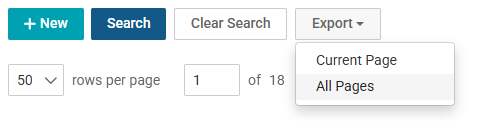
Edited by carvic
Found better understanding of the bug