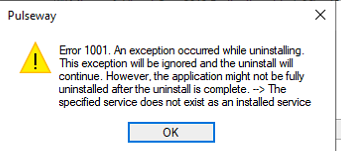-
-
-
Windows Update problems - Feature Update
Yes any further update on this?
-
-
-
Probe deployment for different IP Ranges/Subnets
Yes this is what I'm looking for. I want to be able to install across different subnets. How quickly can this be added?
-
Probe not discovering any devices
Hi, I've installed the discovery probe onto 2 x Server 2008 R2 devices (one is SBS 2011), but neither can discover any other devices on the domain or otherwise. Please advise?
- Network Discovery across VLANs
-
Probe deployment for different IP Ranges/Subnets
Hi, please add the ability to scan on different IP ranges/subnets with the probe deployment feature.
-
Service not installed on WinSBS 2011
I'm having the same issue - in this case the reg key isn't there, and I still can't uninstall/repair/re-install. Please advise ASAP.
rwgs
Members
-
Joined
-
Last visited


_a9c1b4.png)
_49ee3f.png)