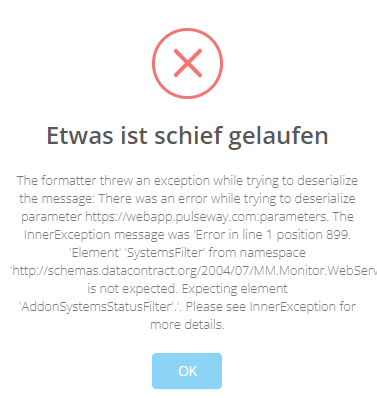Everything posted by docdisaster
-
Error when accessing AntiVirus Section
Hello together, I have at the moment a problem when I try to access the AntiVirus Section on the website. Every time I access that area I get that error I added as a picture and I dont see any systems. Hopefully somebody can help me, Best regards
-
KAV not installing (Agent Missing)
Is there an update for the Pro/Free users by now? Iam still not able to update the clients.
-
KAV not installing (Agent Missing)
When is it planed to to release the update. We are paying for the product and aren`t able to use it.
-
KAV not installing (Agent Missing)
System is up to date. When I try to install manual the setup.exe in the AV folder I still get the error that KAV is still outdated. Edit: We are using the free / pro account. Dustin
-
KAV not installing (Agent Missing)
Hello together, thanks for fast support. But I am still having the same same problem. After I used the KAV remover and deleted the AV folder the I rebooted the client. Error is still Agend missing. Best regards
-
KAV not installing (Agent Missing)
Hi, I have the same issue with a freshly updated System. When I try to install the av software out the AV folder in my pulseway folder Windows 10 gives me a message that the package is out dated.


_a9c1b4.png)
_49ee3f.png)