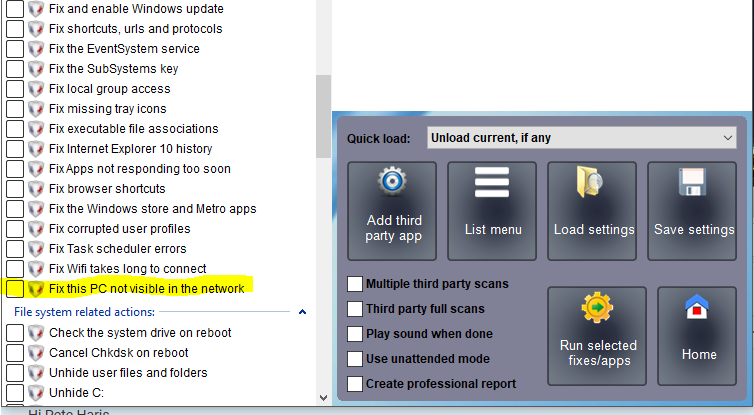-
-
File transfer and management
Would like full file transfer and management from within the "Storage" window.
-
Changing Agent Settings via Group
This is great. I really need to easily set a policy for different devices within an agent group. Also need a way to monitor a process or service within a device in a group. When service or process is not running have a script launched.
-
PC's not visible in the network
Chris, Thanks for the response. So basically UVK is Ultra Virus Killer app from carifred.com. The issue is not related to Pulseway but a Windows issue. Computers don't show up in the network explorer in windows. The UVk app has built in scripts which repair issues like this. However the scripts are hard coded in the tool. I would like to have scripts similar to this in the Pulseway platform.
-
PC's not visible in the network
Hi All, So since there was an update in Windows 10 it seems I have many computers that don't show all the other computers on the network. (Windows Workgroup) I use the UVK tool on a regular basis for general repairs and they have a script that works great to repair this, however I cannot get access to just that particular script as it is coded in the tool. Does anyone know if there is a script I can upload to Pulseway that will perform the same repair? Thanks, Pete
-
IT Documentation
Yes please add this..
- Password Protected Sharing
- Password Protected Sharing
-
Better deployment methods
Would really like to see a better deployment method. Would like to have a way to setup everything I want in Pulseway Manager then export some type of executable or provide a link in an email for a client to run. Thanks, Pete
- Password Protected Sharing
-
What a great product!
Wow really nice well thought out product. Is there any plans for live chat? I have already seen that remote takeover is in process which will make this tool even better. Great job. Thanks, Pete
pete_harris
Members
-
Joined
-
Last visited


_a9c1b4.png)
_49ee3f.png)