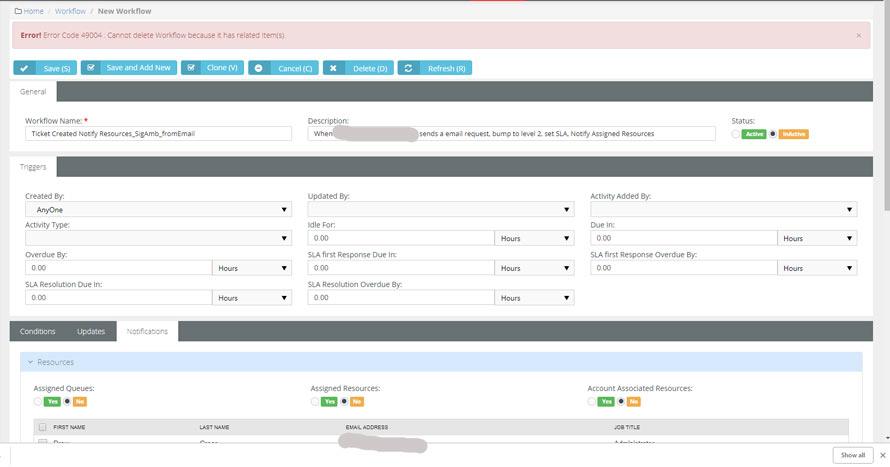-
Dispatch Calendar - why do completed tickets show up?
Any ideas guys?
-
Dispatch Calendar - why do completed tickets show up?
When I go to the dispatch calendar, its showing completed tickets. How do I change this? Why would I dispatch someone for a completed ticket? lol Thanks for any help, Steve
-
Error! Error Code 49004 : Cannot delete Workflow because it has related Item(s).
Any ideas? Thanks.
-
Error! Error Code 49004 : Cannot delete Workflow because it has related Item(s).
Spoke too soon. I have cleared every single field in conditions/updates/notifications and then deactivated the rule and tried to delete. Same problem on some workflow rules, others I can delete. May be related to original problem of some rules not being followed.
-
Error! Error Code 49004 : Cannot delete Workflow because it has related Item(s).
Hmmm...I seem to now be able to delete the suspected workflow rule?? I had removed everything in it before...but maybe the system hadn't caught up or something? Thanks, -Steve
-
Error! Error Code 49004 : Cannot delete Workflow because it has related Item(s).
I am trying to delete a workflow but get this error. Others I seem able to remove. I have also tried disabling it THEN deleting, same error. I am having some of my workflow rules not work and I am trying to track it down. Thanks for any help. -Steve
-
Windows Store App for client
Thanks so much. That was it.
-
-
Windows Store App for client
Hi guys/gals, I have a client that in the past i made a user account for so he can use the windows app store Pulseway to keep an eye on his systems and it worked great. I gave him access to his group only. However, he brought me a new system that I added the agent to but this system does not display in his app. (It does in my systems fine, but I am an admin and he is a user) Where do I go to set what systems he has access to view? I have picked through all the settings and just can't find it again like I did initially several months ago. I just figured that since he should have read access to his group...and this new system is IN his group, it would appear. It does not. Thanks for any advise, Steve
-
PSA sync to Quickbooks Desktop - automating customer import?
Can this be added in the future? This will be a pain to input new customers into Quickbooks, then after everyone go in and have the tool pull them from Quickbooks. I could understand if I had millions of users, but I only have about 400. Why can't this be automatic? Invoices are but my customers I make invoices *for* are not?
-
PSA sync to Quickbooks Desktop - automating customer import?
Is there any way to automate on a schedule the importing of customers from Quickbooks to the PSA? I know invoices are automatic, why not customers? Thanks, Steve
SteveDS
Members
-
Joined
-
Last visited


_a9c1b4.png)
_49ee3f.png)