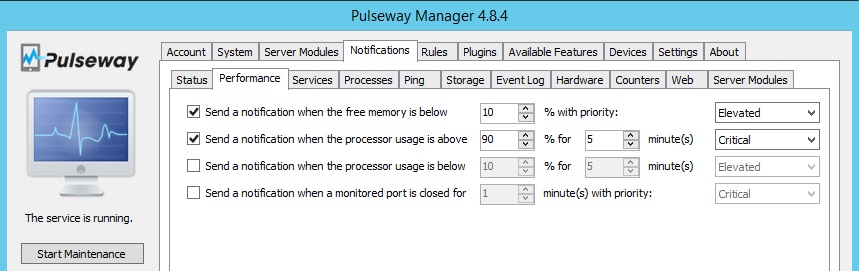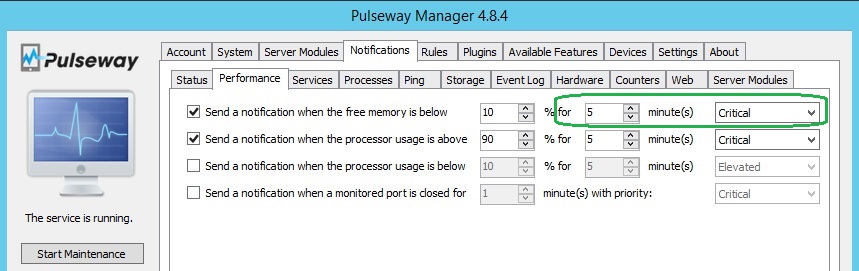-
Alerts from specific server groups to specific Pulseway user ?
Is it possible to split-up alerting in such a way, that PulsewayUser1 receives alerts for Server Group A,C,D and PulsewayUser2 receives alerts for Server Group B,E,G and so on (until used the 5 Pulseway accounts) ? ie.: User2 should NOT receive the alerts comming from other but his/her own servergroups Regards, Martin
-
disk space reports
Hi there This was Posted 20 Oct 2014 "disk space report (say a graph) to show disk space usage over a period of time" We also really need this feature. 1,5 year have now passed since originally requested. How many years more ? do we have to wait for Pulseway to come up with something ? Regards, Martin
-
Feature Request: Report detailed uptime/downtime
Dear Team, Pulseway is popular for monitoring current status of servers/services,- now our management asks for a report listing not only xx% uptime for each server,- but also includes date/time and duration for each downtime per server,- how/When can Pulseway deliver such a report ? Regards, Martin
-
Still getting alerts
Dear Marius, This is actually a feature request,- but I thought it fit in nicely here (free memory topic), and so others can become aware of these new settings ;-),- please forward to feature request. With many hard-working servers it is OK if "Free Memory" drops below a configured % for some minutes, during peak load,- as long as Memory is released again after some minutes,- however, currently this is only an available setting for Processor Usage,- we would like this For x minutes ! And while Your're at it,- why not also add the "Free Memory above % for x minute(s)" ?,- just like for Processor Usage. Kind Regards, Martho
martho
Members
-
Joined
-
Last visited


_a9c1b4.png)
_49ee3f.png)