Posts posted by Chris
-
-
-
Hi Jaapyse,
Unfortunately there is no workaround for this. The values can be converted using an online conversion tool such as: http://www.whatsabyte.com/P1/byteconverter.htm .
Chris
-
-
-
-
Hi Jaapyse,
Try exporting the following registry keys from a configured system:
- HKLM\Software\MMSOFT Design\PC Monitor\SNMPAgents
- HKLM\Software\MMSOFT Design\PC Monitor\SNMPAgentVariableKeysForDisplay
- HKLM\Software\MMSOFT Design\PC Monitor\SNMPNotifications
And import it to the systems you wish to copy the SNMP configuration. Please note that this procedure will overwrite existing SNMP configuration on the destination systems.
Chris
-
-
-
-
Hi Mario,
You can get the OIDs from here: https://global.download.synology.com/download/Document/MIBGuide/Synology_DiskStation_MIB_Guide.pdf.
Chris
-
-
-
Hi Ryan,
Welcome to the Pulseway community and thank you for your feedback. You can enable the chart data collection for performance counters from the Pulseway Manager -> System -> Performance Counters at the bottom of the view:
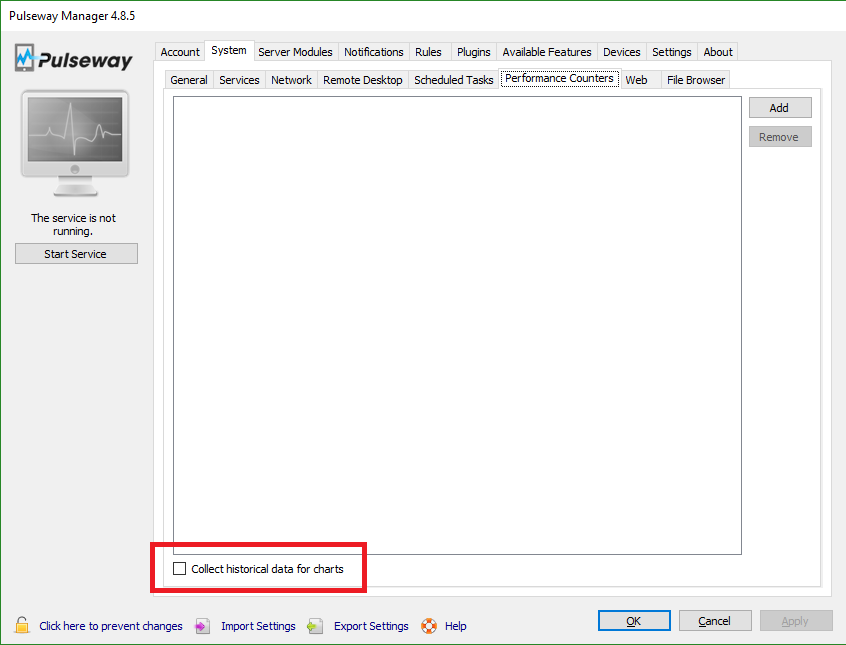
We agree that our charts need some sort of a time scale, this is going to be supported in the future.
Chris
-
If you believe that your Pulseway Enterprise server is not updating and you have an old installation follow these instructions to install the latest version of the server updater service:
- Uninstall the PC Monitor Enterprise Server Updater software
- Download and install the Pulseway Enterprise Server Updater software using this link.
- Start the Pulseway Enterprise Server Updater service
- Watch the C:\Logs for a server update log file which tells you the progress of the update procedure
Contact support [at] pulseway [dot] com if you require further assistance.
-
-
-
-
-
-
-
-
-
-
_a9c1b4.png)
_49ee3f.png)

Customer Remote Desktop
in Installation & Configuration
Hi Daragh,
You should create a user account for your customer, install the agent and configure it with the customer account. Once that is ready you need to share the customer's system to your account from the Server Admin panel (see blog).
Chris