Martin Stevnhoved
-
Joined
-
Last visited
Posts posted by Martin Stevnhoved
-
-
-
-
When trying to query from Pulseway manager, I am able to query the server information and database information for master.
I cannot query the information for user databases because Azure SQL requires that you connect to database, and nos just change database with USE.I think it would be a fairly simple task to change the Module to support its basic functionality on Azure SQL.
-
When trying to configure SQL Server module for an Azure SQL, it tests the connection fine.
But when Pulseway tries to get information from the server, it writes this error in the trace.log29-11-2018, 10:53:07.404: [Service] Microsoft.SqlServer.Management.Smo.UnknownPropertyException: Product: unknown property. at Microsoft.SqlServer.Management.Smo.SqlPropertyMetadataProvider.PropertyNameToIDLookupWithException(String propertyName, PropertyAccessPurpose pap) at Microsoft.SqlServer.Management.Smo.Server.get_Product() at MM.Monitor.Service.Configuration.DbSQLServerConnection.GetServerInfo() at .........(Request .) -
Hi.
I would really like to see the SQL Server Module to support Azure SQL.
It would be great if we could se performance data (which all can be read from system tables), and create notifications based on thresholds.
-
-
-
-
-
-
Posted ·
Edited by Martin Stevnhoved
Hi.
It would be nice with a searchable Remote Desktop history.
It could include fields like...Date/Time Device Session User Confirmed Durration For audit it would be great if it was possible to document what when users has had a remote desktop session, and if it has been approved by the session user.
-
-
-
I don't need to update any registry keys. I need to replace a plugin-file, that is locked by Pulseway.
I can only overwrite the file, if Pulseway is stopped. But if I stop it the Automation task is stopped.
I have tried to remove the plugin from registry, but the lock on the file is still first released when Pulseway is restarted.
-
Hi.
I am making an Automation Script that updates a custom plugin-file, that might is always be in use, to a newer version.
If the plugin doesn't already exist everything works fine.
But if it already exist it cannot be overwritten, because the Pulseway Service (and managers, if any are running) is using the file.
My solution is to stop the service, overwrite the file and start the service.
It works very well when executing manually in ISE, but not when executed as an Automation Script from Pulseway.
It looks like the entire script is terminated when the service stops, and the execution doesn't return anything in execution history - not even an error.
Could anyone help me with the best practice for updating a plugin dll-file from an Automation Script.
Best Regards,
Martin Stevnhoved
-
-
-
-
-
-
-
-
-
_a9c1b4.png)
_49ee3f.png)
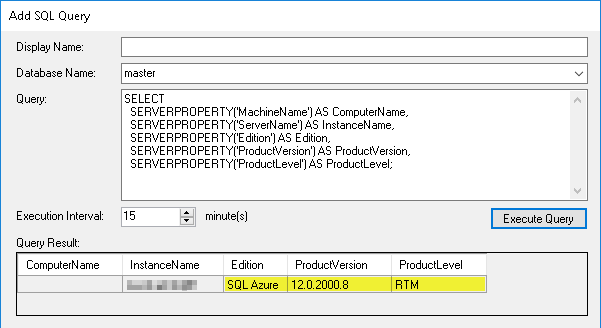
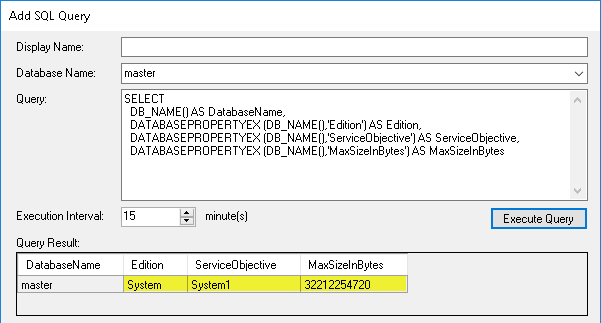
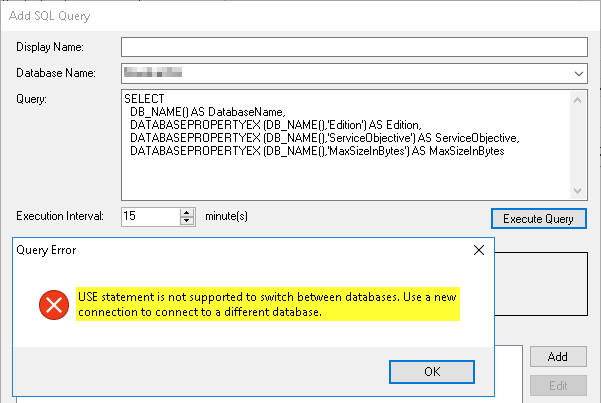


Date/time formatting and timezones
in Windows Client API
ping? on timerzone support in plugins.