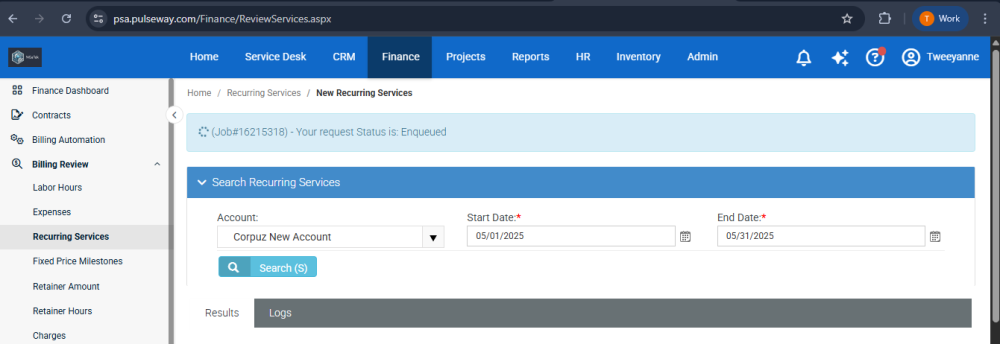Everything posted by Kia_24
-
Price amount generate back to 0.00 on Billing link after posting on Billing Review
Good day, I was testing the billing for different contracts. I was testing the billing for retainer hours services. I added time on a sample ticket I created, and ready to post the hours on the billing review. Instead of posting the retainer hours on the retainer link on the billing review, I was using the labor hours link in the billing review. This is to monitor the actual hours used in a month, so I choose to use the retainer hours contract for that. Now here's the problem I encountered. After I post the Labor hours on the billing review page with 5$ price per hour, when viewing the details on the billing link, the price amount generated was 0.00. It should show the 5$ amount that I posted from the billing review right? Can someone help me with this?
-
Overage and Regular Billing hours
Hi, I am trying to figure out where Pulseways bases the overage time and regular billing hours in the system. You see, I created the retainer hours and added 8 hours to a ticket. I expected that the 8 hours would appear in the regular billing hours during the billing review, but it wasn't distributed that way. Instead, 6 hours were counted as overage hours, and 2 hours were included in the regular billing hours. At first, I thought this was due to the working hours, but I guess it is not related to that. Can someone help clarify this?
- Your request Status is: Enqueued - How to fix this
-
Contract for Limited Service Offered to A Client
Thank you for this suggestion, Mariale. I would like to clarify whether the contract you mentioned is the "Fixed Price Contract". I am trying to test that on the pusleway system; however, I wasn't able to generate the fixed price on the billing review. Can you guide me in the Fixed Price Contract, from billing to generating an invoice? And does Pulseway have a contract that allows me to connect it to the client's asset? For example, every month my client has to pay for the software they are using.
-
Contract for Limited Service Offered to A Client
Hi! I am trying to figure out how to create a contract in Pulseway for a service that offers a limited number of tickets to the client. For example, Service B has a limit of 30 tickets in a yearly contract. If they exceed the number of tickets used, they will be charged for every additional ticket they file. Additionally, I need to track the number of tickets the client has used under the contract. Is there a way or an alternate solution for this in Pulseway? Also, I am trying to understand the type of contract in Pulseway, I tried to research the use of every type of contract, but somehow I am not understanding the manual in pulseway.


_a9c1b4.png)
_49ee3f.png)