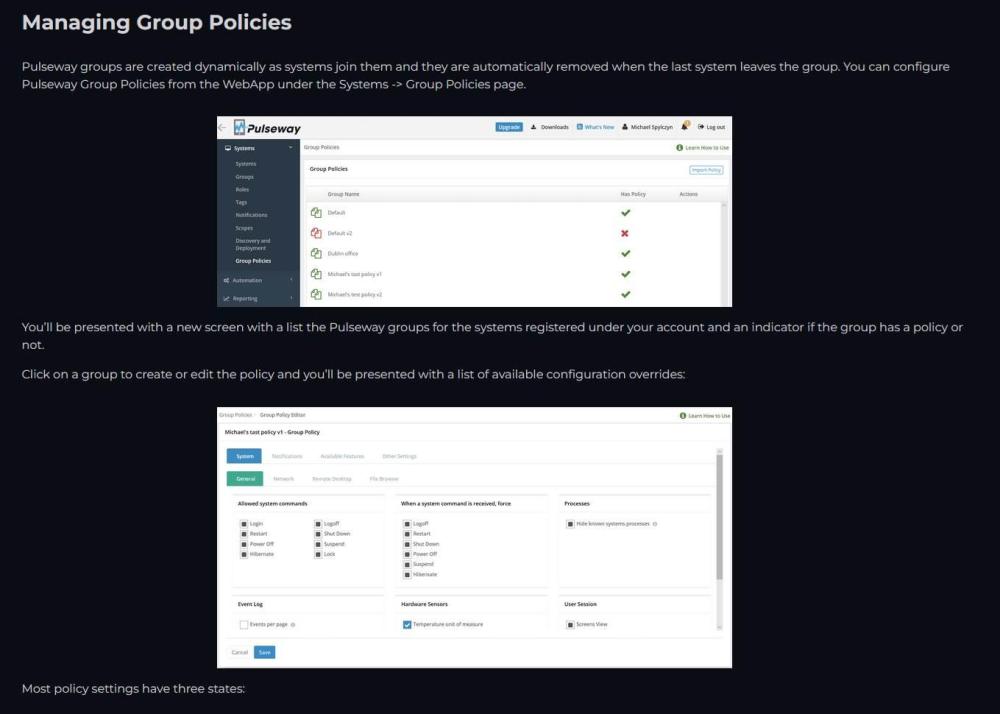Everything posted by Martin Akamphuber
-
Auto detect SNMP Settings form Device
It’s been several months since we last discussed the SNMP issues and the promised development of new templates. Unfortunately, there has been no visible progress — the same 9 outdated SNMP profiles from 2023 are still the only ones available. Can you please provide a clear update on: The current status of SNMP development When new templates (e.g., for MikroTik, Kyocera, Sharp, and QNAP) will be available Whether SNMP is still actively being developed At this point, SNMP monitoring in Pulseway remains almost unusable, despite requiring a full device license. If there is no improvement soon, we will need to re-evaluate our continued use of Pulseway in production. Best regards, Martin Akamphuber
-
Status of Clustered Shared Volumes Feature
NO RESPONSE - WHERE IS THE PULSEWAY TEAM ???
- Auto detect SNMP Settings form Device
- Auto detect SNMP Settings form Device
-
Status of Clustered Shared Volumes Feature
Hello Pulseway Team, I noticed that the Clustered Shared Volumes feature was originally planned back in 2015 (see this forum post https://forum.pulseway.com/topic/1409-clustered-shared-volumes/). Can you provide some insight into why this feature was discontinued? Is there any chance it might be reconsidered in the future? This functionality would be very useful for many users, so I’d appreciate any clarification regarding its status. Thank you in advance for your response. Best regards, Martin
-
Using SNMP to monitor network devices
I had the same problem, but only with individual SNMP-monitored devices (Mikrotik in our case). For us, restarting the Pulseway Agent service on the probe machine or rebooting the server helped. Unfortunately, SNMP support is generally very weak at the moment. The KB article is unfortunately of no help in this case. The additional article Configuring SNMP Monitoring with Pulseway is also not helpful, as some of the menus no longer exist or have been integrated into other sections. Pulseway should update its KB articles to reflect the current version when making such major changes. Best regards, Martin
-
Managing Group Policies
Found it😎 Its now under Configuration - Profiles
-
Managing Group Policies
I found following entry in your HowTo section of your Blog: But i did not find this in the WebApp ???? Where is this now ???
-
Clustered Shared Volumes
Is this done 4 years later ?
- Auto detect SNMP Settings form Device
-
Create a script to display a message to end users, informing them of their high uptime and the need for a reboot.
Thanks
-
Create a script to display a message to end users, informing them of their high uptime and the need for a reboot.
it would be nice to share this script
-
Auto detect SNMP Settings form Device
We want to Monitor Mikrotik Switches and Routers Switches- if interfaces go up down, abnormal status like bad or lost packages, Uptime or reboot count, system temp and cpu load Qnap Storages with 4 and 8 HDD's the status, model, serialnumber of the HDD's, Raid status, space left on the volumes, and also cpu load, temp and uptime Kyocer, sharp, brother Laserprinters % of toner left, error status Printer The Agent (Probe) is installed on a central Windows server and the SNMP devices are found. But no automatic detection of this devices... In the meantime i made my own snmp profiles for a sharp Printer and a 4HDD Qnap is there a howto to add snmp devices without to generate each oid manually? for a maybe central shared SNMP profile database i add you my first own Profiles Profil - Storage Generic.pcmpr Profil - Printer Generic.pcmpr
-
SNMP Profile sharing
I would be nice if there is a place to share exported SNMP Profiles i attached a Printer SNMP Profile for sharp Printers Profil - Printer Generic.pcmpr
- Auto detect SNMP Settings form Device


_a9c1b4.png)
_49ee3f.png)