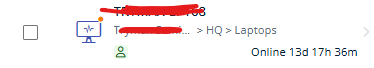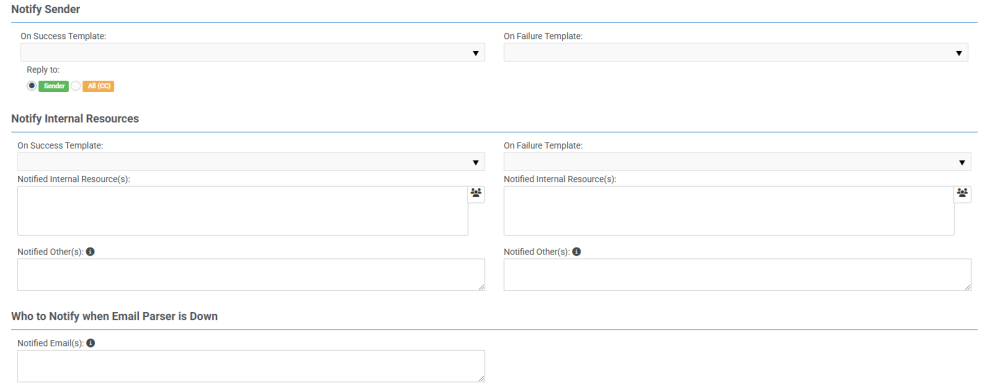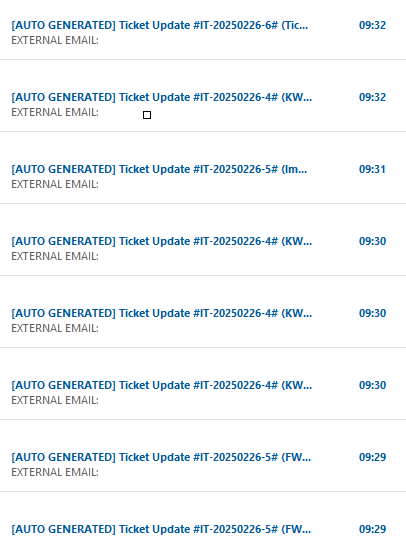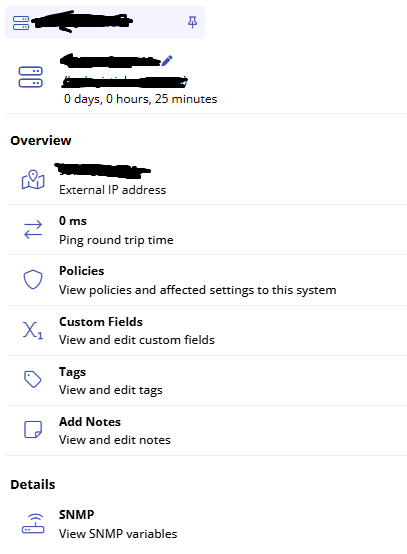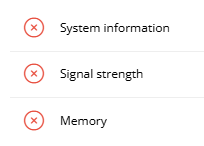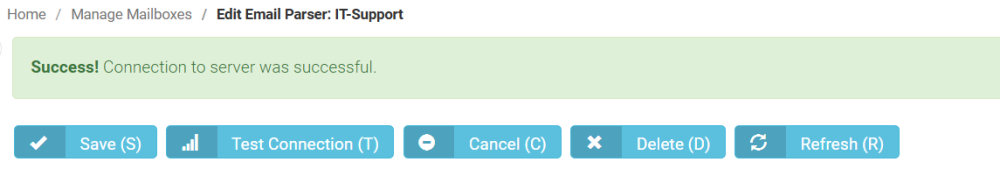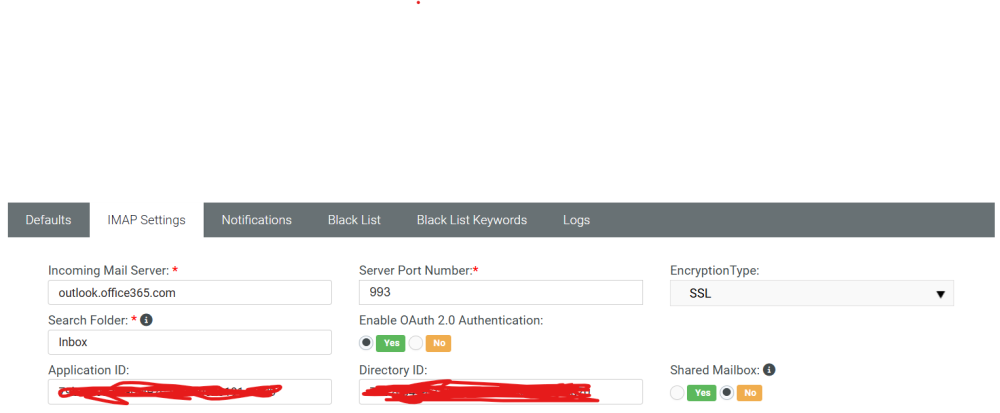-
Updating M365 applications via RMM Patch Management
Hi all, We have been dealing with the following issue for quite some time. Our clients receive Microsoft 365 Business updates via RMM, pushed through Patch Management → Policies → 3rd Party Software Rules. The problem, however, is that applications are closed unexpectedly without any prior notice. As a result, users are caught off guard when applications like Excel or Outlook suddenly close. We have already worked with Pulseway support and created a maintenance window with a workflow that announces the maintenance window. However, our users are still complaining. I was wondering how you handle these updates and whether there is a better, more user-friendly workaround. Thanks in advance.
-
-
-
System uptime in Pulseway RMM inaccurate
Hi Mariale, this has been resolved. A shutdown of a device does not reset the system uptime, but a restart does. Thanks!
-
System uptime in Pulseway RMM inaccurate
Hi, We are facing the following issue. Our systems in Devices -> Device Management are showing the uptime e.g. "Online for 13 days, 17 hours, 23 minutes" while this is not true (device recently powered off/powered on). This causes quite a bit of frustration for the end users, as we have enabled a policy that indicates that a laptop should be restarted if it has not been restarted for more than 10 days (one of your standard workflows). Now our end users are falsely receiving the message that their laptop has not been restarted in the past 10 days while this is the case. Is this a known problem and what can be done about it? Thanks in advance!
-
Employees getting a lot of ticket updates
Hi Mariale, In Workflows we only have the following enabled: Notify Client Ticket Closed Notify Client When new Note is Added Notify Client Ticket Created Parser setup:
-
-
Employees getting a lot of ticket updates
Hi all, We have are facing the issue that our clients are receiving a lot of useless ticket updates without notes. Basically we would like to setup our servicedesk in PSA in a way that the clients only receive relevant updates, e.g. when we post a comment with a note. Now they receive ticket updates by email which are saying basically nothing. Is there a manual or best practice on how to setup notifications? See current situation below where someone receives 8 emails in less than 3 minutes. Thanks in advance.
-
Using SNMP to monitor network devices
Hi Mariale, thank you. We will have look into this. Kind regards, Daan
-
Using SNMP to monitor network devices
Dear support, We are having some network devices (HP OfficeConnect switches) and a UniFi network with UAP-AC-PRO access points. How do we have to setup SNMP so that we can monitor the devices? We have added them manually in our site map, but all we can see is a ping round trip. When adding SNMP variables with OID settings from the devices, we receive no information. Is there a way so we can receive more information or are there some additional steps that need to be taken in order to make this work? When going to "View SNMP variables" we see the following: Thanks in advance!
-
-
Workflow fails when installing application
Hello, this issue has been resolved. After some investigation I managed to create a workflow that installs a .MSI file in silent mode.
-
Workflow fails when installing application
Hello, I am trying to run a workflow to automatically install an application via Workflows -> Create from Template -> Deploy Application From EXE File. I have replaced the "Get URL" Workflow with "Write File" to download from the Managed Files storage area as described in the template. However, when running the workflow it fails at the process of installation. When I check the workflow history I see the following error: Timeout to respond with EXECUTE_FILE for 62bfb72f-9bff-433c-ba9a-426f17d5721a Whenever I try this with another file (Notepad++), also stored in the Managed Files storage area, it works like a charm. Any ideas? Thanks in advance!
-
Creating new managers
Hello, I was wondering if it's possible to create new managers in PSA -> HR -> Departments. When we add a department we can select only two managers (myself and my colleague, both Pulseway administrators). We would like to add managers to departments, such as a HR Manager etc. Is this possible? Thanks in advance.
-
-
Parser not creating tickets
Creating a second parser has resolved the issue, thanks support.
-
Parser not creating tickets
Hi Mariale, Thanks for your input. We have enabled oAuth 2.0 Authentication. When I click on Test Connection I see the following: However I do not receive any email in our mailbox we use for the parser and we haven't enabled a forwarding rule. Another weird thing is that all email notifications from tickets are sent to an email address which is a distribution group, that we haven't setup anywere in Pulseway. We have used that email address earlier, but as far as I know we are not using it anymore or I cannot find that specific setting in Pulseway. The logs only display errors from yesterday when the connection failed, but that was resolved after we have set up oAuth2.0 with app registration in Azure.
-
Parser not creating tickets
Hi all, We recently implemented Pulseway and we are trying to setup the email parser. I assume that we have succesfully setup the parser because when we test the connection all seems to be fine. However, when we send an email to the email address that we use in the parser, no ticket is created. Are we missing something? Thanks in advance.
Daan
Members
-
Joined
-
Last visited


_a9c1b4.png)
_49ee3f.png)