
carvic
-
Posts
7 -
Joined
-
Last visited
Content Type
Profiles
Forums
Events
Posts posted by carvic
-
-
If you can't get the Ids from the API maybe you can just give me the list of the Id:s for all currencies used by PSA?
-
Hi,
I'm importing inventory products using the API. You can set product cost from each supplier and also your sell price (Pricing level).
But i can't find any way to set the Cost variable that is used as the actual purchase price:
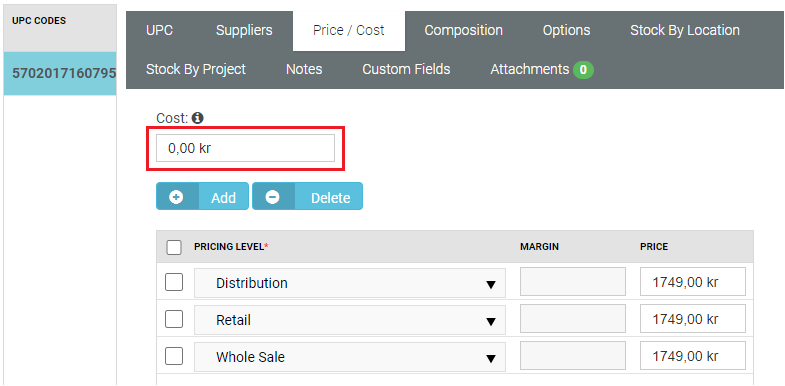
You can put in the prices for each supplier, but how do i use that as the cost for the product?
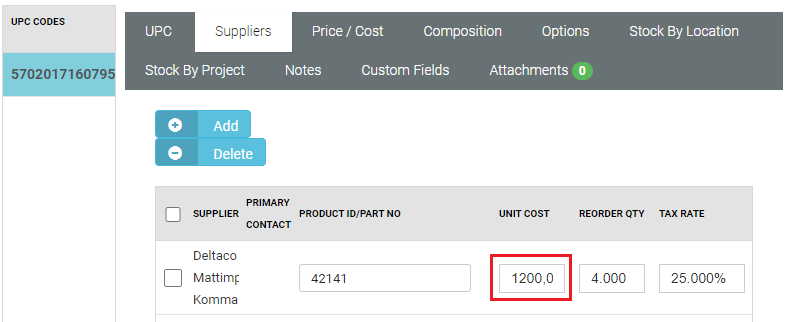
The rest of the values can be set when adding or updating a product using the API Url: "https://server_name/api/inventory/products/"
You can GET the Cost by using the API Url: "/v2/inventory/products/{productIndexId}/defaultcost". But i can't find any Url to post and update the cost.
-
Hi,
I'm looking for a way to retrive the Ids for the PSA currencies using the API.
I want to use the currencyId when posting a new account to set it's currency. But i can't find any documentation on how to get the ids.
I found the documentation on how to get countries. I guess there must be a simliar thing for currencies:
GET https://server_name/api/system/countries
-
Hi,
I found another small bug in the api v2.When using POST /system/tenantlookup/ProductManufacturer the response data contains the wrong id for the newly created entry.
But if you afterwards use GET /system/tenantlookup/ProductManufacturer you will get the correct id.
-
Hi,
I found a bug when updating account information using the api url: PUT /v2/crm/accounts/{id}
The problem is that it nulls "createdOn" and "createdBy". Those variables should never be changed after creation.


How to get currency Ids from PSA API?
in REST API
Posted · Edited by carvic
I managed to get all Ids now by doing alot of manual work.
I set the currency to all different currencies, one at a time, for an account. Then got the Id from the account data using the API:.
Here is the list if anyone needs it: