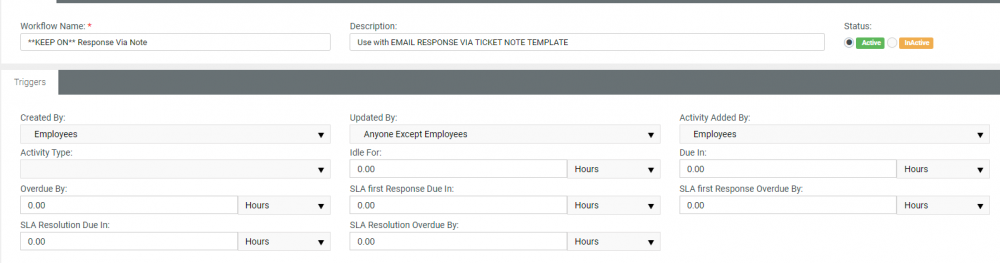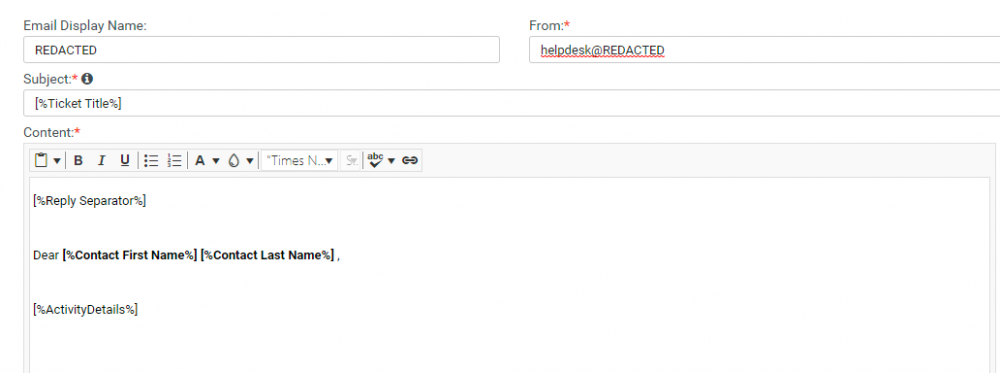-
-
Machine Filtering by Time Online
We have a large org with lots of users (many who don't want to restart their computer). After seeing a user machine sitting at 212 DAYS AND 15 HOURS we scheduled a reboot through cmd. It would be awesome to have a feature that sorts by time awake.
-
Response to Email creating multiple tickets
Hello, we are looking for some help. 100% of our users reach out to our helpdesk via email in order to create tickets (aside from the general call in). We are trying to get it set up so that a reply back to our response for their support request doesn't generate a brand new ticket. However, when they create the ticket by sending in the initial support request, we answer (with a workflow to respond via email -- attached picture). I have also attached the template that goes out as well to determine if something needs to be added there. Basically someone sends in an email (Ticket #1 Need Printer Drivers Installed) > we respond triggering the workflow to send out that email > they respond back and it creates new ticket (Ticket #2 RE: Need Printer Drivers Installed). Does anyone know what to set up so it automatically updates the original ticket and doesn't create a new ticket?
-
Stop reply to email opening a new ticket
Is there a way to configure a response to a ticket NOT create a new ticket with RE: (whatever the email subject is) Ex. Client sends in an email for support as ticket #1 > agent responds > client responds back and it now created ticket #2 Re: (whatever email subject is)
-
mdsmith joined the community
-
PSA Note Template Blank
I am trying to configure my PSA instance to notify a client from a response via Ticket Note. This makes it easier on our IT Team as it is similar to how our other ticketing system was. However, when I select Add Note in the ticket, the drop-down for From Template never populates. I have successfully created a general response template and a workflow to "notify the client of a note added" using my "general response" template as that email template -- I have tested and is working properly. I have also created my "own" template for a password reset but cannot figure out why the From Template drop-down will note populate with any templates. Unless there is an easier way to directly reply to a client, I haven’t openly seen it yet or am probably just passing over it.
mdsmith
Members
-
Joined
-
Last visited


_a9c1b4.png)
_49ee3f.png)