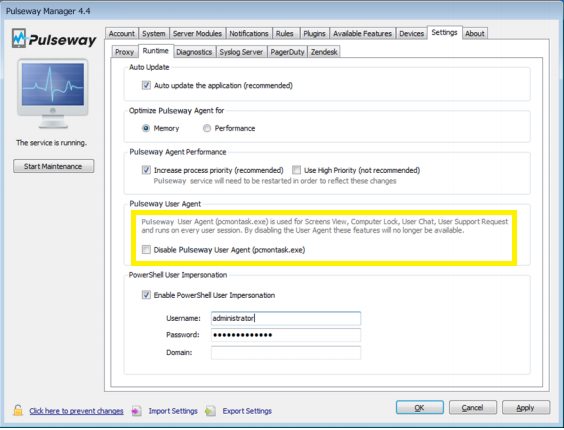-
The agent failed to start the rd session (proxy)
@Mariale_Pulseway @Martti Nuudi Sorry for my very late reply. I didn't check this post anymore! I appreciate the replies, thanks for that! However, I'm not able to connect the source computer to a different network and connect it back to the original network. They don't have Wi-Fi, and their LAN is connected to a secured network. From the log file "remotecontrolagent.log" (on the source computer), I can see the following: (This is exactly the issue that you described, but since I cannot connect the computers to another network and back, what else can I do?) [12:50:18:210] [4048:0000331c] [INFO][com.pulseway.agent.agent] - Starting Pulseway Remote Control V2 - 240925235. [12:50:18:214] [4048:0000331c] [INFO][com.pulseway.agent.agent] - Connecting to wss://rd-eu-de-1.pulseway.com:443/remote [12:50:18:218] [4048:0000331c] [INFO][com.pulseway.agent.agent] - Use proxy: TRUE [12:50:18:221] [4048:0000331c] [INFO][com.pulseway.agent.agent] - Use system proxy: FALSE [12:50:18:225] [4048:0000331c] [INFO][com.pulseway.agent.agent] - Proxy server: [masked proxy address] [12:50:18:229] [4048:0000331c] [INFO][com.pulseway.agent.agent] - Proxy username: 0 chars [12:50:18:233] [4048:0000331c] [INFO][com.pulseway.agent.agent] - Proxy password: 0 chars [12:50:18:237] [4048:0000331c] [INFO][com.pulseway.agent.agent] - Peer supported features 2047 [12:50:18:241] [4048:0000331c] [ERROR][com.pulseway.agent.utils] - SetProcessDpiAwareness failed 5 [12:50:18:246] [4048:0000331c] [INFO][com.freerdp.client.shadow] - Adding new client into array. Current clients: 0 [12:50:18:250] [4048:0000331c] [INFO][com.freerdp.core] - Connecting to websockets server. [12:50:18:254] [4048:0000331c] [DEBUG][com.freerdp.core] - freerdp_tcp_is_hostname_resolvable:freerdp_set_last_error_ex resetting error state [12:50:18:258] [4048:0000331c] [DEBUG][com.freerdp.core] - freerdp_tcp_connect:freerdp_set_last_error_ex resetting error state [12:50:18:262] [4048:0000331c] [DEBUG][com.freerdp.core] - connecting to peer [masked IP-address] [12:50:18:297] [4048:0000331c] [INFO][com.freerdp.core.proxy] - HTTP Proxy: HTTP/1.1 200 Connection established [12:50:33:358] [4048:0000331c] [ERROR][com.pulseway.pwy_cert_verf] - Certificate is not valid! Error: 'A certification chain processed correctly but terminated in a root certificatethat is not trusted by the trust provider.'.'Error related to whole chain. Forcedly certificate index set to 0' Info:'Certificate name: 'C=IE, L=Dublin, O=MMSOFT Design Ltd, CN=*.pulseway.com' Issuer name: 'C=US, O=DigiCert Inc, CN=DigiCert Global G2 TLS RSA SHA256 2020 CA1' ' [12:50:33:365] [4048:0000331c] [ERROR][com.freerdp.crypto] - VerifyX509Certificate failed: (length = 6558) status: [-1] -----BEGIN CERTIFICATE----- [Removed Certificate String] -----END CERTIFICATE----- -----BEGIN CERTIFICATE----- [Removed Certificate String] -----END CERTIFICATE----- -----BEGIN CERTIFICATE----- [Removed Certificate String] -----END CERTIFICATE----- [12:50:33:370] [4048:0000331c] [ERROR][com.freerdp.crypto] - certificate not trusted, aborting.
-
The agent failed to start the rd session (proxy)
Above seems not the case, I don't know why it did work before with the older Agent Version.
-
The agent failed to start the rd session (proxy)
Hi, Sadly, I still have the issue. I also don't believe that this was related, because I can take over the computer that does have the older Agent version installed. Please check.
-
The agent failed to start the rd session (proxy)
In the meanwhile I have been doing some more research. There is only one system that I am able to remote control, and it appears to be the case that this computer has Agent Version 9.5.1 installed. The other computers that I cannot take over (that gives above error message), are all on Agent Version 9.8. Therefore, I have a strong feeling that the issue lays in the latest Agent update.
-
The agent failed to start the rd session (proxy)
Hi Pulseway Support, Since weeks I'm unable to use Remote Desktop for a specific customer through proxy. (Although, I can see that the systems are online etc.) In the settings of Pulseway Manager, I have set the correct proxy. Also, in the debugging logs on the client side the rd request appears to be received, but it still gives me the error (see attachment). According to the company that there's in between did double check the IP addresses and aligned what's on your page: https://intercom.help/pulseway/en/articles/3436466-pulseway-ip-addresses-used-by-the-pulseway-agent (The instance IP address that's linked to my url is also whitelisted). Sadly, still the same error. I hope you can help me with this.
-
-
Is there a way to enable the User Agent from remote?
Thank you Paul!
-
Event log is not being triggered from Pulseway
Dear Pulseway Support, In the Windows policy we have enabled a couple of events (e.g. To detect if someone has unlocked Windows - EventID 4801). However, now we would like to forward it through Pulseway, but it doesn't seem to be triggered at all while they are being displayed in the Security Windows log... The following has been configured in Pulseway (Event Log Filter): Event Log: Security Level: Information, Audit Success Event IDs: 4801 Notification Priority: Critical And on top of that, would it be possible to forward this notification via an email? Because this feature has not been supported anymore from Windows itself. Hope you can help us out here. Thank you!
-
Is there a way to enable the User Agent from remote?
Dear Pulseway Support, At one of our customers we accidently clicked on "Disable Pulseway User Agent (pcmontask.exe). From this moment we aren't able anymore to remote access the PC. Now we need to ask the customer to 'Enable' it, but I'm hoping that something else is possible, to enable it somehow from remote (via PowerShell -> Registry)?
Jamie
Members
-
Joined
-
Last visited


_a9c1b4.png)
_49ee3f.png)