Posts posted by Jan C. Nielsen
-
-
Posted ·
Edited by Jan C. Nielsen
I have 3 Windows 2022 serveres where Pulseway reports Offline, but they are running.
If I use "Validate Registration" i get "This System is registred."
Reboot of Service do not change anything.
The last time I had to reboot server, but one server is a SQL server and the other 2 is Echonomics and used to control produktion...
-
All i want is some way to make a delay in a workflow in 1½ hour.
Has made a batch script, to make a pause on 1½ hour:
timeout /t 5400
---
Pulseway runs the script i 6 minuts and "fail's" it - and then Pulseway won't use the scrip because it is "Script is in use"
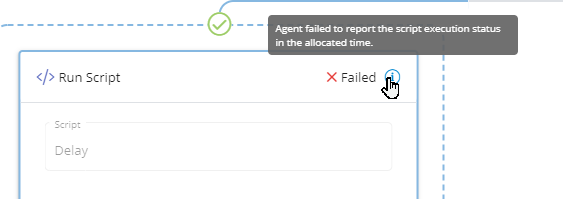
-
-
-
-
On 9/15/2020 at 1:57 PM, WYE said:
Hi Jan,
This is all theory - but it may point you in the right direction. Use PowerShell to update the settings for the Agent:
Set-Itemproperty -path 'HKLM:\SOFTWARE\MMSOFT Design\PC Monitor' -Name 'SendNotificationOnLowHDDSpace' -value '1'Then look in the HKEY_LOCAL_MACHINE\SOFTWARE\MMSOFT Design\PC Monitor\HDDList keys:
It appears to have two values for each notification. I've configured two alerts for my single disk (as that's all I have on this PC) and this is what i get:
You could easily use Get-Disk to figure out if there is a second disk, and if so, apply the relevant notification and configuration in the agent via the Set-ItemProperty cmdlet.
Do let us know how you get on and\or if this helps?
WYE
Just what i was looking for :-)
Thanks
On 9/15/2020 at 2:23 PM, Paul said:I've recently built this script which also identifies the serial number of the disk to fill in the ID field:
$query = 'SELECT VolumeSerialNumber FROM Win32_LogicalDisk where DriveType=3 AND Name=''' + $env:SystemDrive + '''' $serialNumber = (gwmi -Query $query).VolumeSerialNumber $count = 0 # rule 1: < 5000MB - Elevated Set-ItemProperty -Path 'HKLM:\SOFTWARE\MMSOFT Design\PC Monitor\HDDList' -Name ('Id' + $count) -Value $serialNumber Set-ItemProperty -Path 'HKLM:\SOFTWARE\MMSOFT Design\PC Monitor\HDDList' -Name ('Percentage' + $count) -Value '15' # not used Set-ItemProperty -Path 'HKLM:\SOFTWARE\MMSOFT Design\PC Monitor\HDDList' -Name ('Priority' + $count) -Value '2' # elevated Set-ItemProperty -Path 'HKLM:\SOFTWARE\MMSOFT Design\PC Monitor\HDDList' -Name ('SizeMB' + $count) -Value '5000' Set-ItemProperty -Path 'HKLM:\SOFTWARE\MMSOFT Design\PC Monitor\HDDList' -Name ('UsePercentage' + $count) -Value '0' $count = $count + 1 # rule 2: < 2000MB - Critical Set-ItemProperty -Path 'HKLM:\SOFTWARE\MMSOFT Design\PC Monitor\HDDList' -Name ('Id' + $count) -Value $serialNumber Set-ItemProperty -Path 'HKLM:\SOFTWARE\MMSOFT Design\PC Monitor\HDDList' -Name ('Percentage' + $count) -Value '15' # not used Set-ItemProperty -Path 'HKLM:\SOFTWARE\MMSOFT Design\PC Monitor\HDDList' -Name ('Priority' + $count) -Value '3' # critical Set-ItemProperty -Path 'HKLM:\SOFTWARE\MMSOFT Design\PC Monitor\HDDList' -Name ('SizeMB' + $count) -Value '2000' Set-ItemProperty -Path 'HKLM:\SOFTWARE\MMSOFT Design\PC Monitor\HDDList' -Name ('UsePercentage' + $count) -Value '0' $count = $count + 1 Set-ItemProperty -Path 'HKLM:\SOFTWARE\MMSOFT Design\PC Monitor\HDDList' -Name 'Count' -Value $count Set-ItemProperty -Path 'HKLM:\SOFTWARE\MMSOFT Design\PC Monitor' -Name 'SendNotificationOnLowHDDSpace' -Value '1'
-Paul
If only your distribution tool did that - the serial af the harddisk is the same om my 130 servers...
But thank you for the script to make it work :-)
-
-
-
-
-
23 hours ago, Paul said:
Policies always override local configuration (with the exception of the two storage notifications from the policy that target the system and non-system drives).
You can have a script check if there's a D drive to set a rule for that as well, maybe with a different threshold too.
-Paul
ok - but what has to bee in the script, to change Disk-size notification on a server?
-
On 8/13/2020 at 10:37 AM, Paul said:
Jan,
Yes, it's possible to avoid having to connect to 130 servers however there are a couple of things to note. CPU and Memory notifications only support one threshold, only disk supports multiple thresholds. Also which partition you want me to create the notification checks for? 'c:'?
-Paul
some servers have a c-drive - some c- and d-drive, so i gues 2 scripts.
If you have a Pulseway Polycy "Critical" on CPU/RAM, does it overrule the local "Evaluated"?
Still waiting on anser ...
-
Problem - when a service stop, pulseway do not send Notification...
Process Notification do not send Notivication, if process stops...
-
1 hour ago, Paul said:
Jan,
Yes, it's possible to avoid having to connect to 130 servers however there are a couple of things to note. CPU and Memory notifications only support one threshold, only disk supports multiple thresholds. Also which partition you want me to create the notification checks for? 'c:'?
-Paul
some servers have a c-drive - some c- and d-drive, so i gues 2 scripts.
If you have a Pulseway Polycy "Critical" on CPU/RAM, does it overrule the local "Evaluated"?
-
14 minutes ago, Paul said:
Yes, it's possible, tell me what you need I'll make it happen.
-Paul
Polycy or script???
Need Evaluated disk size to 10% and disk size 2Gb Critical - CPU 90% Evaluated 15 minuts, CPU 90% Chritical 60 minuts - ram 3% Evaluated 15 minuts, ram 3% Chritical 60 minuts.
Is it possible to change til configuration/notifications on the local server, without logging in to 130 servers?
-
Edited by Jan C. Nielsen
22 hours ago, Paul said:Hi Jan,
A policy can have system and non-system drives notifications configured and it should let you pick a priority. Would this not work for you?
-Paul
no - i would like to have a critical and an evaluated Pulseway policy on ram,cpu,disk, but it is not possible.
is it possible to make a Batch/script update of the 130 servers Pulseway configuration?
-
We have made take over from another hosting company.
Now i got 130 servers without Disk-configuration notifications, as it has not been copied in deployment of Pulseway.
The Policy in Pulseway is used to send critical alerts.
How to configure over 130 servers without changeing notifications manualy?
_a9c1b4.png)
_49ee3f.png)
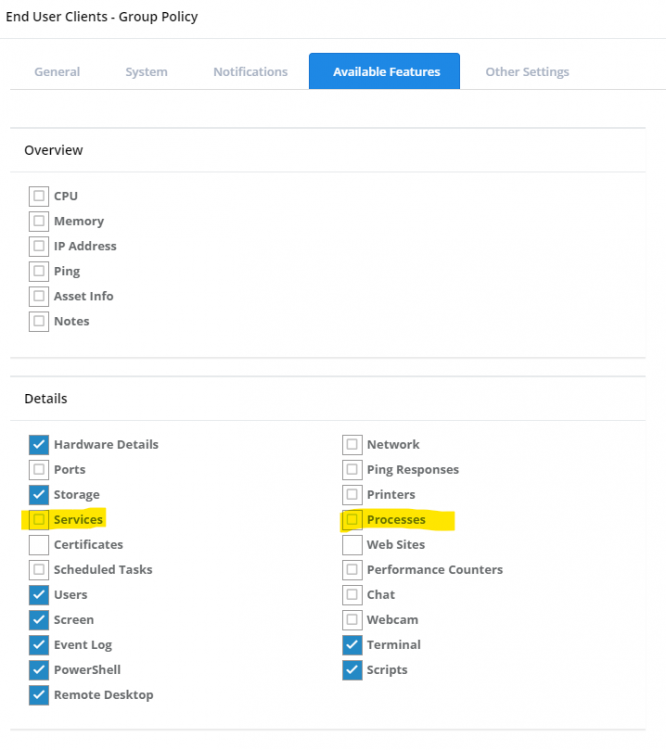
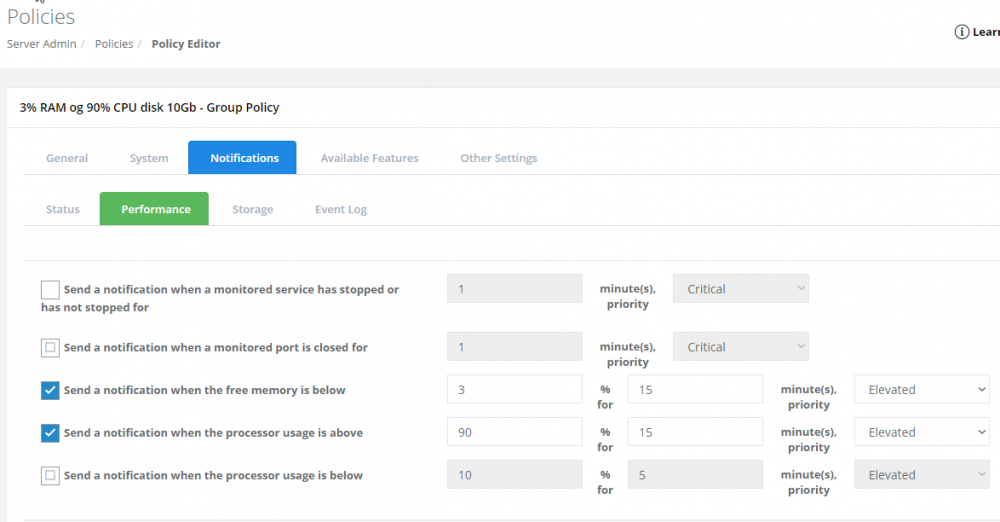

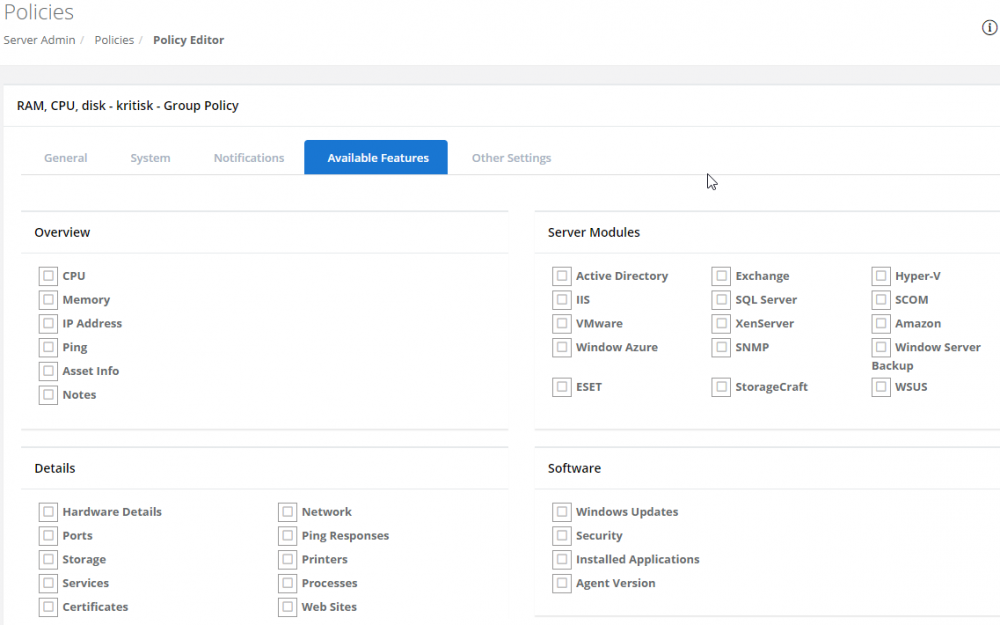
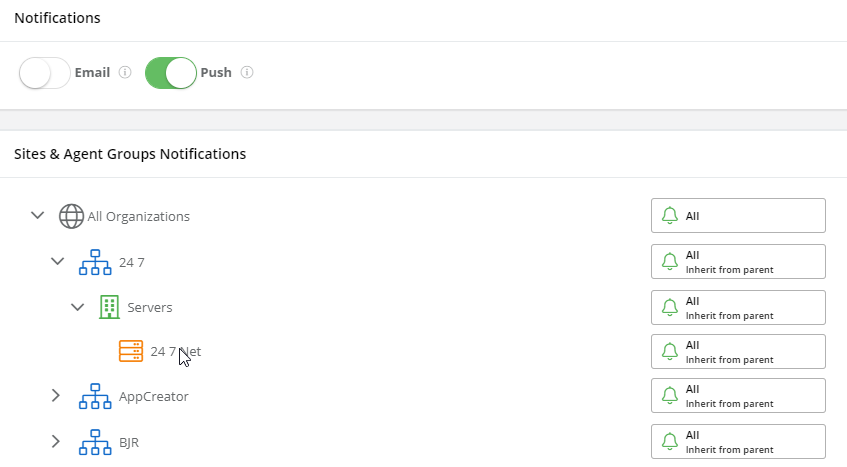
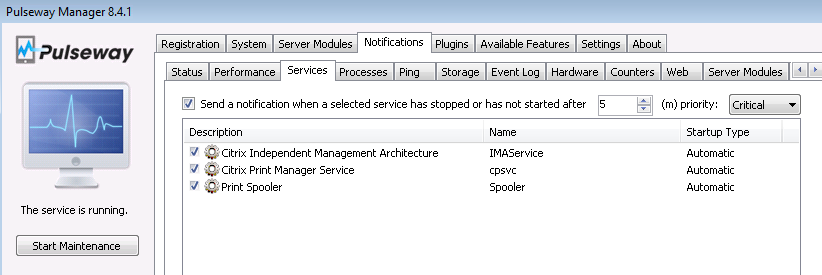
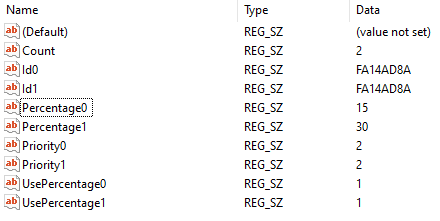
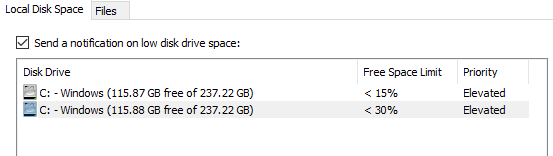
Windows 2022 servers offline, but working ???
in General
Now i found some Linux serveres and Windows Servers in other version, that is running put registred as offline in Pulseway ???