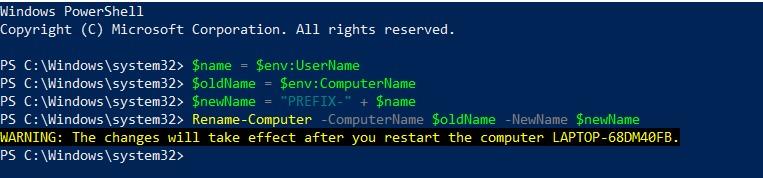-
-
Device Rename Error. (Locally tested fine)
When entering the following, script, I get an error. The error message indicates that the script is adding a "$" character to the device name, and I can't figure out why. This script has been tested verbatim, working, as a locally-run script.. It will not work when pushed through Pulseway's Powershell automation. (generic PREFIX- inserted for relative anonymity) Screesnshots of Pulseway script Syntax attached, as well as identical, locally run syntax. #### $name = $env:UserName $oldName = $env:ComputerName $newPCName = "PREFIX-" + $name Rename-Computer -ComputerName $oldName -NewName $newPCName ### The error message viewed through Pulseway: Rename-Computer : Skip computer 'bpSurfacePro' with new name 'PREFIX-BPSURFACEPRO$' because the new name is not valid. The new computer name entered is not properly formatted. Standard names may contain letters (a-z, A-Z), numbers (0-9), and hyphens (-), but no spaces or periods (.). The name may not consist entirely of digits, and may not be longer than 63 characters. + Rename-Computer -ComputerName $oldName -NewName $newPCName + ~~~~~~~~~~~~~~~~~~~~~~~~~~~~~~~~~~~~~~~~~~~~~~~~~~~~~~~~~~ + CategoryInfo : InvalidArgument: (PREFIX-BPSURFACEPRO$:String) [Rename-Computer], InvalidOperationExcept ion + FullyQualifiedErrorId : InvalidNewName,Microsoft.PowerShell.Commands.RenameComputerCommand Attached screenshot of a different machine exhibiting the same issue. (Other remote user is not currently online.)
-
Install General Programs
The following link appears to offer viable advice for doing such a thing. Is this the best method we can hope for at current for .exe installers with Pulseway? Not an indictment, just a legitimate question from a sysadmin, simply trying to make sure I can keep people remotely employed and properly secured in the midst of this bonkers pandemic https://stackoverflow.com/questions/47110728/powershell-download-and-run-exe-file
-
Install General Programs
I'm having this same issue - but the problem is that, if I'm not mistaken, I can't link to .exe. Would the best solution in the meantime be to upload the .exe installer to a web-hosted VM and deploy to each machine on Pulseway via an automated powershell script, referencing that hosted URL with proper tags? My environment does not have a VPN configured, and I have been tasked by the parent company to deploy the Crowdstrike Falcon Sensor - which has deliberately veered away from .msi. I need to deploy this on ~50 machines spread out across the country. We have no local servers, no fog node, and as I said before - no VPN. Apparently Kaspersky doesn't satisfy their requirements. Loving the service so far - would love to get some feedback on how to best make this work in a highly cloud-based business.
Scroggums
Members
-
Joined
-
Last visited


_a9c1b4.png)
_49ee3f.png)