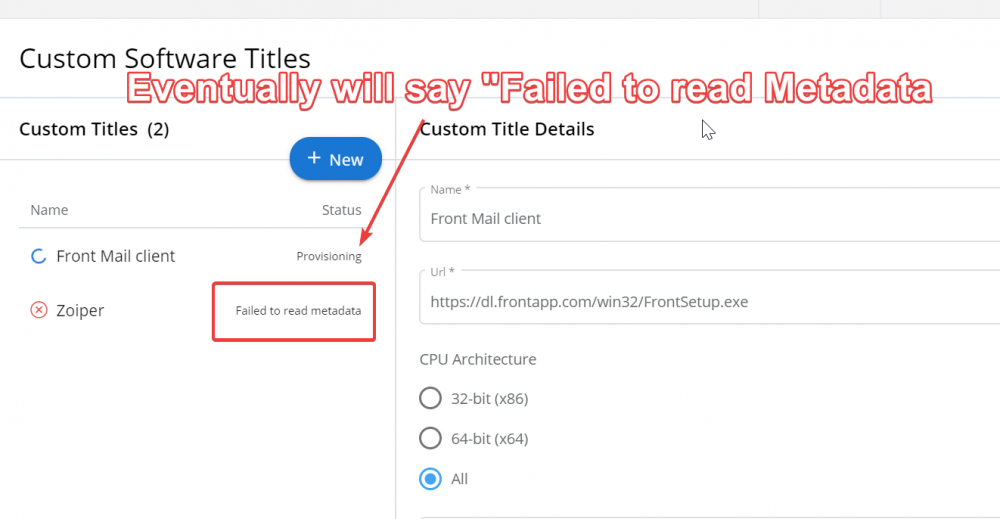Hi,
I am trying to install GCPW (Google Credential Provider for Windows).
I am running into issue where with it:
<# This script downloads Google Credential Provider for Windows from https://tools.google.com/dlpage/gcpw/, then installs and configures it. Windows administrator access is required to use the script. #> <# Set the following key to the domains you want to allow users to sign in from. For example: $domainsAllowedToLogin = "acme1.com,acme2.com" #> $domainsAllowedToLogin = "" Add-Type -AssemblyName System.Drawing Add-Type -AssemblyName PresentationFramework <# Check if one or more domains are set #> if ($domainsAllowedToLogin.Equals('')) { $msgResult = [System.Windows.MessageBox]::Show('The list of domains cannot be empty! Please edit this script.', 'GCPW', 'OK', 'Error') exit 5 } function Is-Admin() { $admin = [bool](([System.Security.Principal.WindowsIdentity]::GetCurrent()).groups -match 'S-1-5-32-544') return $admin } <# Check if the current user is an admin and exit if they aren't. #> if (-not (Is-Admin)) { $result = [System.Windows.MessageBox]::Show('Please run as administrator!', 'GCPW', 'OK', 'Error') exit 5 } <# Choose the GCPW file to download. 32-bit and 64-bit versions have different names #> $gcpwFileName = 'gcpwstandaloneenterprise.msi' if ([Environment]::Is64BitOperatingSystem) { $gcpwFileName = 'gcpwstandaloneenterprise64.msi' } <# Download the GCPW installer. #> $gcpwUrlPrefix = 'https://dl.google.com/credentialprovider/' $gcpwUri = $gcpwUrlPrefix + $gcpwFileName Write-Host 'Downloading GCPW from' $gcpwUri Invoke-WebRequest -Uri $gcpwUri -OutFile $gcpwFileName <# Run the GCPW installer and wait for the installation to finish #> $arguments = "/i "$gcpwFileName"" $installProcess = (Start-Process msiexec.exe -ArgumentList $arguments -PassThru -Wait) <# Check if installation was successful #> if ($installProcess.ExitCode -ne 0) { $result = [System.Windows.MessageBox]::Show('Installation failed!', 'GCPW', 'OK', 'Error') exit $installProcess.ExitCode } else { $result = [System.Windows.MessageBox]::Show('Installation completed successfully!', 'GCPW', 'OK', 'Info') } <# Set the required registry key with the allowed domains #> $registryPath = 'HKEY_LOCAL_MACHINE\Software\Google\GCPW' $name = 'domains_allowed_to_login' [microsoft.win32.registry]::SetValue($registryPath, $name, $domainsAllowedToLogin) $domains = Get-ItemPropertyValue HKLM:\Software\Google\GCPW -Name $name if ($domains -eq $domainsAllowedToLogin) { $msgResult = [System.Windows.MessageBox]::Show('Configuration completed successfully!', 'GCPW', 'OK', 'Info') } else { $msgResult = [System.Windows.MessageBox]::Show('Could not write to registry. Configuration was not completed.', 'GCPW', 'OK', 'Error') }
I have tried the following:
1. Run from batch file -- error "run as admin" but admin parameter was added
2. Run from PowerShell -- error "leaves the script running forever"
3. Pushed file to user and ran it (1) PowerShell -- error "needs run as admin" but admin parameter was added (2) batch -- error "script non-responsive"


_a9c1b4.png)
_49ee3f.png)