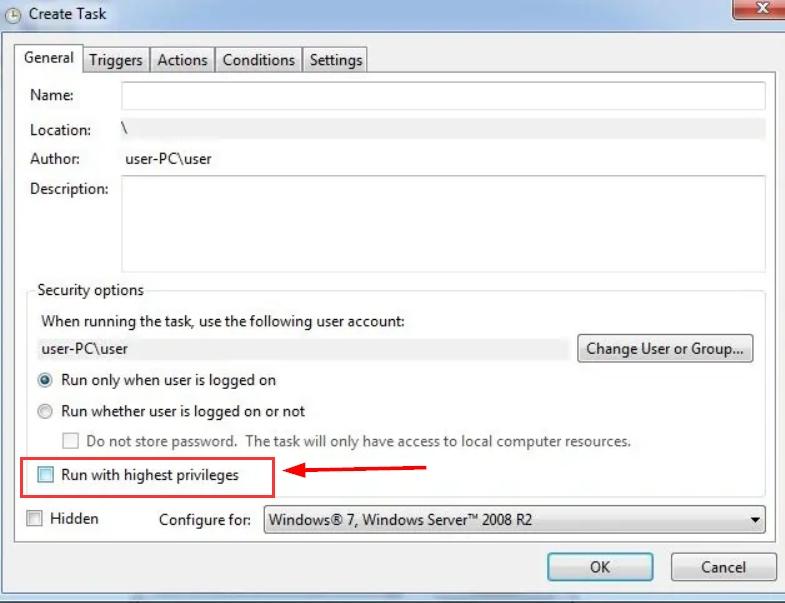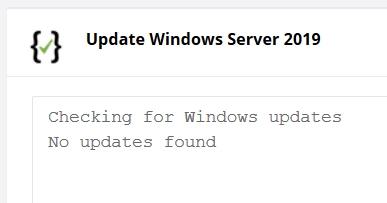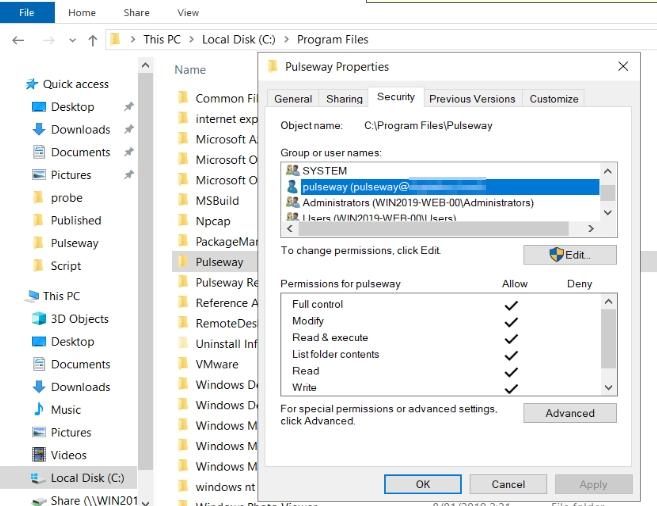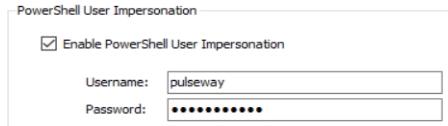Everything posted by Chris1992
-
Windows Update PS Script Automation
Good afternoon, I have been messing around with the script for windows updates. This works as long as the user is only in the local admin group of the server. But with a domain controller there is no other option than to put the user in the local administrator group and in the domain administrators group. And then the script does not work due to rights. Would it be possible to add a function at pulseway where you can add "execute with highest privileges" such as when creating a task in windows.
-
Windows Update PS Script Automation
It works fine now!
-
Windows Update PS Script Automation
@Chris It was a domain user. I now tried it with a local admin and it looks like its working! i keep you guys posted when the next update is available Thanks!!
-
Windows Update PS Script Automation
hey @Chris, I have given the user pulseway full control on the folder but keep getting the same error.
-
Windows Update PS Script Automation
Good evening, I would like to use the standard script for windows that is in pulseway automation. But I get this error message: Checking for Windows updates Downloading updates Access is denied. (Exception from HRESULT: 0x80070005 (E_ACCESSDENIED)) At C:\Program Files\Pulseway\automation_9fdca742_c373_41fb_80e3_ce2b245530ca.ps1:25 char:5 + $Downloader = $Session.CreateUpdateDownloader() + ~~~~~~~~~~~~~~~~~~~~~~~~~~~~~~~~~~~~~~~~~~~~~~~ + CategoryInfo : OperationStopped: (:) [], UnauthorizedAccessException + FullyQualifiedErrorId : System.UnauthorizedAccessException The user used to execute the script (Settings - runtime) is a domain admin. The script works if I execute powershell as an administrator. In pulseway, with automation I cannot state that the script must be executed as admin. Am I missing something? Thanks in advance! Printscreens in attachement Script: Write-Host "Checking for Windows updates" $UpdateCollection = New-Object -ComObject Microsoft.Update.UpdateColl $Searcher = New-Object -ComObject Microsoft.Update.Searcher $Session = New-Object -ComObject Microsoft.Update.Session $Searcher = New-Object -ComObject Microsoft.Update.Searcher $results = $searcher.search("Type='software' AND IsInstalled = 0 AND IsHidden = 0 AND AutoSelectOnWebSites = 1") #Install WindowsUpdate Module Set-PSRepository -Name 'PSGallery' -InstallationPolicy Trusted Install-Module PSWindowsUpdate # Install Update if ($results.Updates.Count -eq 0) { Write-Host "No updates found" # no updates. } else { # setup update collection foreach ($update in $results.Updates){ $UpdateCollection.Add($update) | out-null } # download update items Write-Host "Downloading updates" $Downloader = $Session.CreateUpdateDownloader() $Downloader.Updates = $UpdateCollection $Downloader.Download() # install update items Write-Host "Installing updates" $Installer = New-Object -ComObject Microsoft.Update.Installer $Installer.Updates = $UpdateCollection $InstallationResult = $Installer.Install() # Check Result if ($InstallationResult.ResultCode -eq 2){ Write-Host "Updates installed successfully" } else { Write-Host "Some updates could not be installed" } if ($InstallationResult.RebootRequired){ Write-Host "System needs to reboot" # uncomment the following line to automatically reboot the system if a reboot is required after the updates are installed #shutdown -r -f -t 300 -c "Rebooting in 5 minutes to apply Windows updates" } }
-
Diskspace Monitoring
Good afternoon, We have installed quite a few synologies at customers for which I would like to monitor the free space. I tried with SNMP but I am not completely satisfied with it and the notification from SNMP was not made for this. Is there another way to monitor this? SMB share, mapped drives, ..? Thanks in advance! With polite regards, Chris
_a9c1b4.png)
_49ee3f.png)