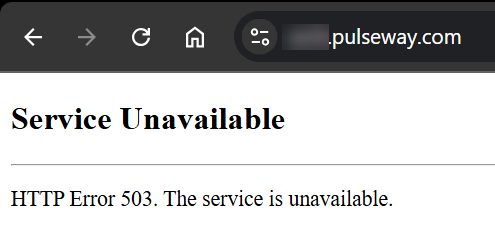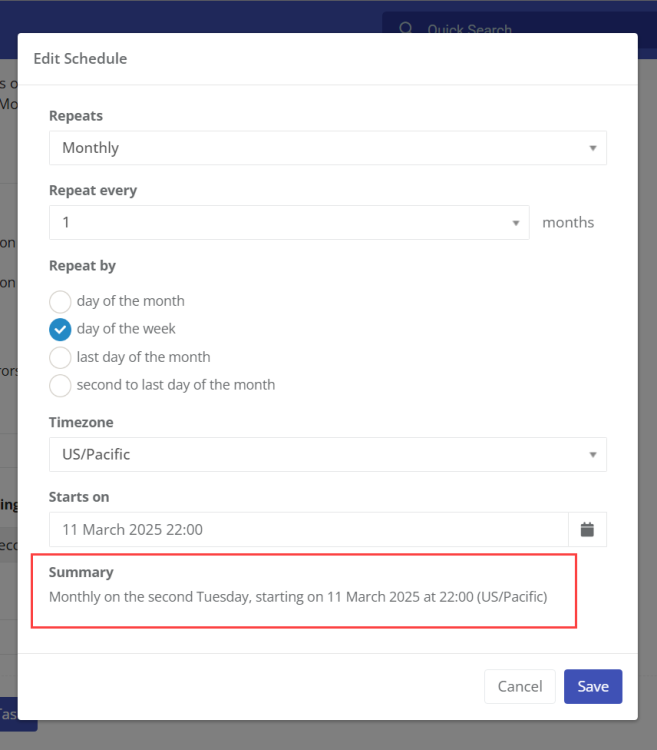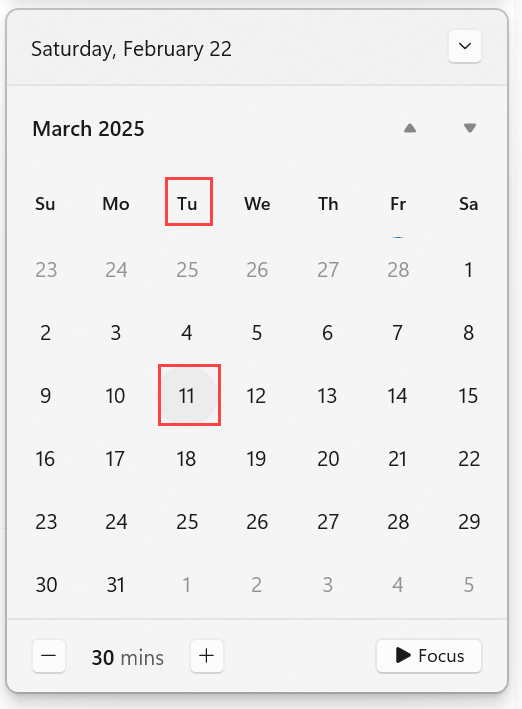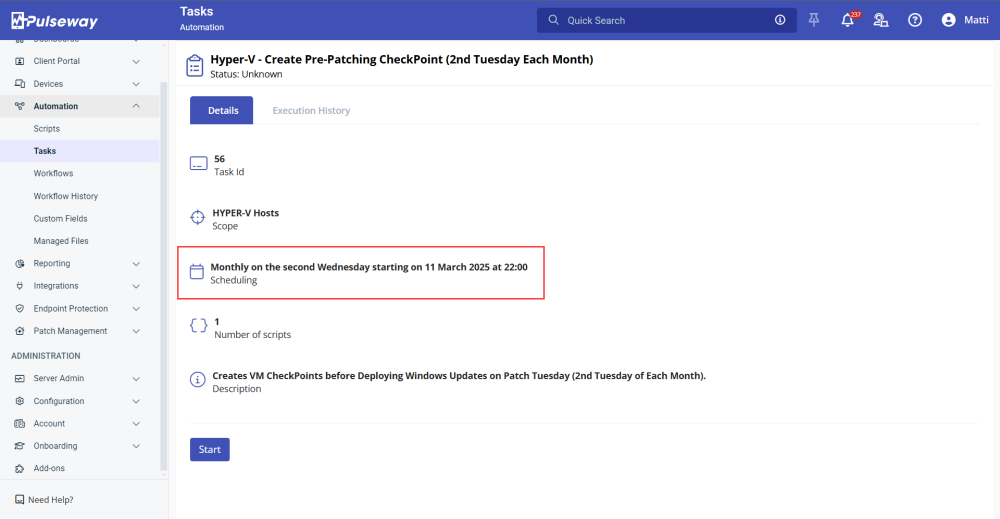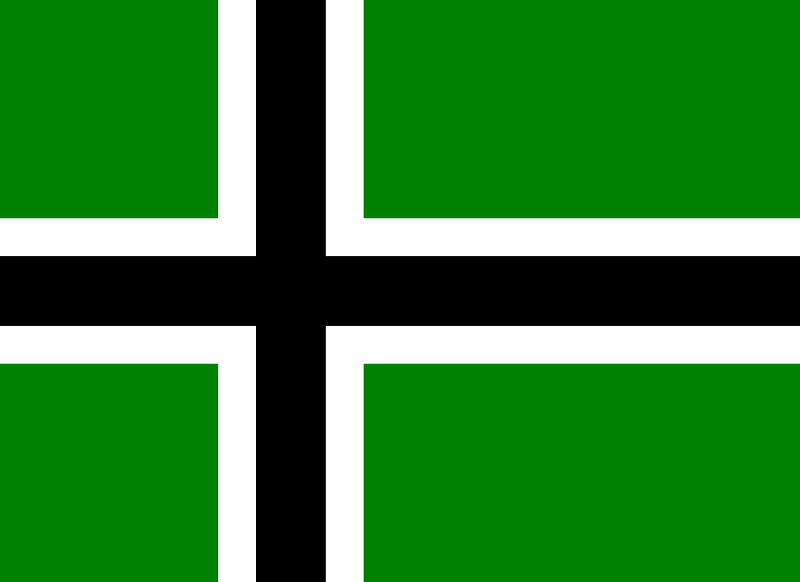
Everything posted by MrMattiPants
- Pulsway not closing remote sessions correctly
-
Pulseway Site or Portal Issues?
Has anyone else been experiencing issues w/ their pulseway.com Site/Portal? It was recently brought to my attention that the site/portal may have been down for a while. I was able to confirm this from my end, as the following screenshot suggests. I figured I'd check in, to see if there were any similar experiences.
-
Task Schedule Timezone Issues
Sure, I don't mind testing out a Workflow. However, it does look like both Tasks and Workflows both allow you to Set the Time Zone, etc. Regardless, I'll give it a try and get back to you on the results. Thank You.
-
Task Schedule Timezone Issues
It appears that you can also choose a Time Zone, in the Task Schedule Settings. I have included a few Screenshots, which shows one of the Issues that I'm coming across. As you can see, in the First Image, the Starting Date/Time is Set as "Tuesday, March 11th, 2025" at "10:00 PM", with the Time Zone is Set to "US/Pacific". The Second Image confirms that "March 11th, 2025" should in-fact be a "Tuesday:". Unfortunately, the Third Image highlights the Problem, because it now seems to believe that "March 11th, 2025" is a "Wednesday". As previously mentioned, I'm fairly certain that this is likely related to the fact that my Computer Time Zone is in CST Time, simply because "10:00 PM PST" on Tuesday night is equal to "12:00 AM CST" (aka Midnight) on Wednesday Morning.
-
Task Schedule Timezone Issues
I noticed that several of the Schedules on Tasks that I've created, seem to be creeping. I suspect that this is likely due to the fact that I work remotely from Wisconsin (in the CST Time Zone), while my employer and many of our customers are located in California (in the PST Timezone). For instance, I set the Schedule to Run every 2nd Thursday at 12:00 AM CST (the equivalent of Wednesday 10:00 PM PST) and a week or two later, I find that it is running a full 24 hours behind schedule. That said, you may want to look into this, as the Schedules definitely don't seem to be functioning reliably, across Timezones, etc.


_a9c1b4.png)
_49ee3f.png)