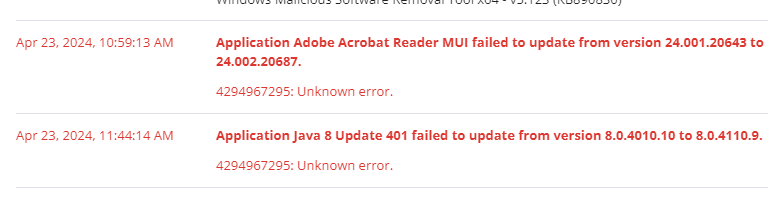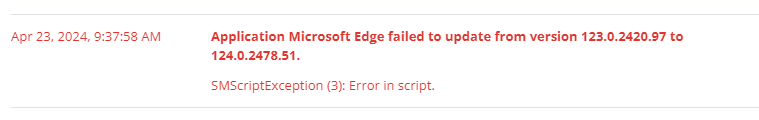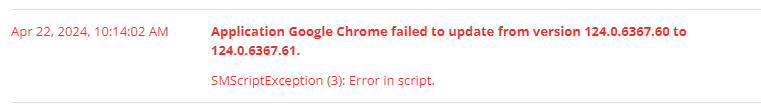-
3rd party patching failing frequently (SMScriptException (3): Error in script.)
It seems like it's time to start looking at alternatives. I cannot recommend Pulseway in good conscience anymore. We've been unable to get an answer on here or from our account manager within the last 24 hours, on a clearly very critical issue. An issue which appears to affect many clients, not just ourselves. Instead of focusing so much on new features and automation, why not make sure your core features are working properly first.
-
3rd party patching failing frequently (SMScriptException (3): Error in script.)
Hi @StefanMcl_Pulseway Have there been any updates on the issue? We're seeing this problem in our organization as well. Most, if not all 3rd party applications are not being patched by Pulseway. This is a pretty serious issue, as many of these applications have unpatched vulnerabilities. We've just reached out to our account manager as well.
-
Slowness
Our Pulseway instance has been incredibly slow to load, through Remote Control client and the Web UI. Actions take several seconds, sometimes up to a minute to perform. It has been happening intermittently over the past couple of weeks, but today is especially noticeable. Is anybody else experiencing this? I've tried two different ISPs and experiencing the same issue on both.
-
Windows 2022 servers offline, but working ???
Stefan, what is the update on this? I've been seeing this issue with multiple servers and workstations. In addition, our Pulseway instance has been incredibly slow to load, through Remote Control client and the Web UI. Actions take several seconds, sometimes up to a minute to perform.
-
Storage provider maintenance update - possible service disruption
Yeah, that's not really an excuse. As soon as you noticed a service disruption, a notice should've been sent out. I should not have to go onto a Forum for a paid product in order to find out what's going on.
-
Storage provider maintenance update - possible service disruption
Is there an ETA? We're still down.
Ondrej Patrovic
Members
-
Joined
-
Last visited


_a9c1b4.png)
_49ee3f.png)