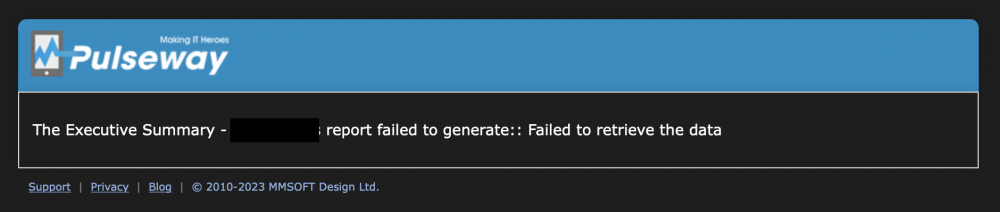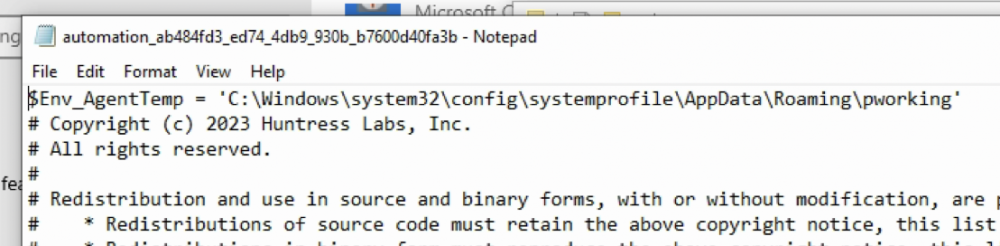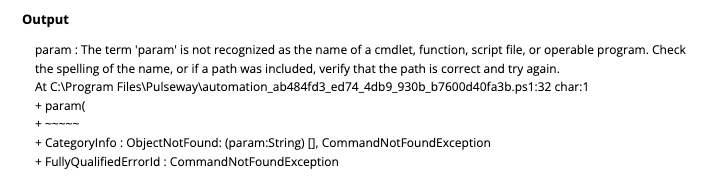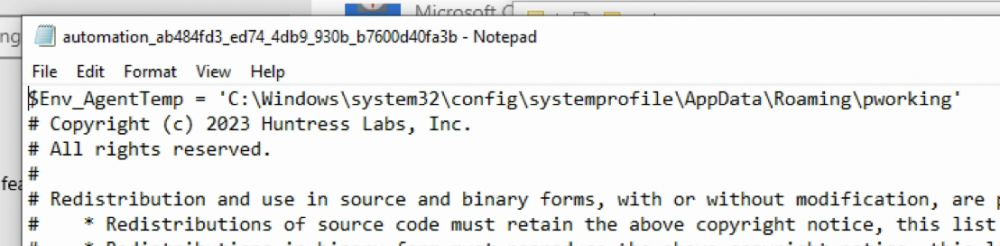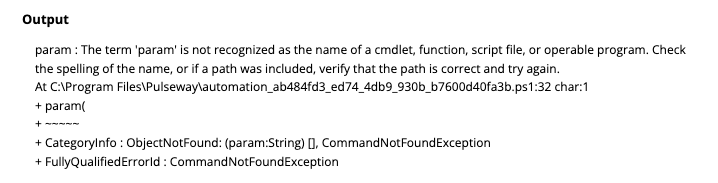-
-
Executive Summary Failed to Generate
Hi @StefanMcl_Pulseway, The devices within the scopes were added more than 12 hours ago. I have created about 15-20 scheduled reports for this across a few of our clients and only two or three scopes have this issue. Each time I am duplicating the report and only changing the scopes. When I first ran into the issue on a Thursday afternoon, I left it and tried again on the following Monday and the issue was the same. It's also worth noting this is only happening with the executive summary reports. We also have set up Application Status, and Patching reports and these are not running into any issues with the exact same scopes. My Pulseway email ID is the one linked to my forum account, please let me know if you need me to DM you directly with the email address. Thanks, Tyler.
-
Executive Summary Failed to Generate
See the attached screenshot. I have set up Executive Summaries for a few of our clients and most of them are coming through without issue when testing, however a couple of them are coming through as "Failed to retrieve the data". The reports template has been duplicated for each client, the only thing that is different is the Scope that was selected. Has anyone come across this before and found a solution for this? It would be good to know exactly what data it is failing to retrieve.
-
Unable to use "param" with Powershell Scripts
Thanks for your help, Brandonn. This has resolved the issue. I have been in touch with Huntress support and they are creating a Pulseway-specific installer script using the solution you provided above. Cheers.
-
Unable to use "param" with Powershell Scripts
Hi Richard, The screenshots are below. Please let me know if you have issues with it showing. This is happening with both Windows 10 and 11 devices.
-
Unable to use "param" with Powershell Scripts
Up until the most recent update to Pulseway, I was able to install the Huntress agent via their provided Powershell script at: https://github.com/huntresslabs/deployment-scripts/blob/main/Powershell/InstallHuntress.powershellv2.ps1 This script includes the "param" command, which has to be the first line of the script in order to run. After the recent update to Pulseway, all scripts that are run add an $ENV_AgentTemp variable to the top of the script, see screenshot below: This prevents the script from running correctly, see screenshot below of the error: Please note that the powershell output shows the error on line 32, whereas in the script it is on line 31, which is what led me on the path to find that the extra line was being added at the top of the script by Pulseway. Is there a way to prevent that first line from being added to the script, or do I need to contact Huntress and have them rework a different version of the script that doesn't include the "param" command? Cheers.
-
-
Remote Control Apple Silicon Macs
Thanks Paul. Apologies for the delayed reply, but do you have an ETA on this fix? We have quite a few clients that are using Apple devices and are going through the process of upgrading to newer Apple Silicon Macs so it is slowing becoming more difficult to support those clients. Thanks.
-
-
Remote Control Apple Silicon Macs
I have been trying to deploy Pulseway onto a few of our Apple devices recently and have had issues with the M1 devices a few of my team use. When I use Remote Control to access the device, the screen looks like the attached screenshot. For clarification, this is only happening on Apple Silicon macs and there are no issues that I have found with Intel Macs. Is there a solution for this?
Tyler Melville
Members
-
Joined
-
Last visited


_a9c1b4.png)
_49ee3f.png)