
rzubulake
-
Posts
7 -
Joined
-
Last visited
Content Type
Profiles
Forums
Events
Posts posted by rzubulake
-
-
Its already on the correct patch management policy but it doesnt assign them the policy.
I go find the workstation that needs it and it says that "not installed" and I have to manually to add it.
-
I am picking up someone elses mess here. Looks like they are in different groups. So how would I set that up on the group level?
-
I need to a workflow to assign patch policy based on the hostname of the computer. Are computers have a naming convention of L00 (for laptops) and D00 (for desktops). So basically I need any computer that starts with a L00 or D00 to get a specific policy and if not get a different one. Can I get some assistance with this please.
-
-
I figured it out.
-
I would like to create a task that will tell me which systems are running Trend Anit Virus. Has anyone done this yet?
Thanks

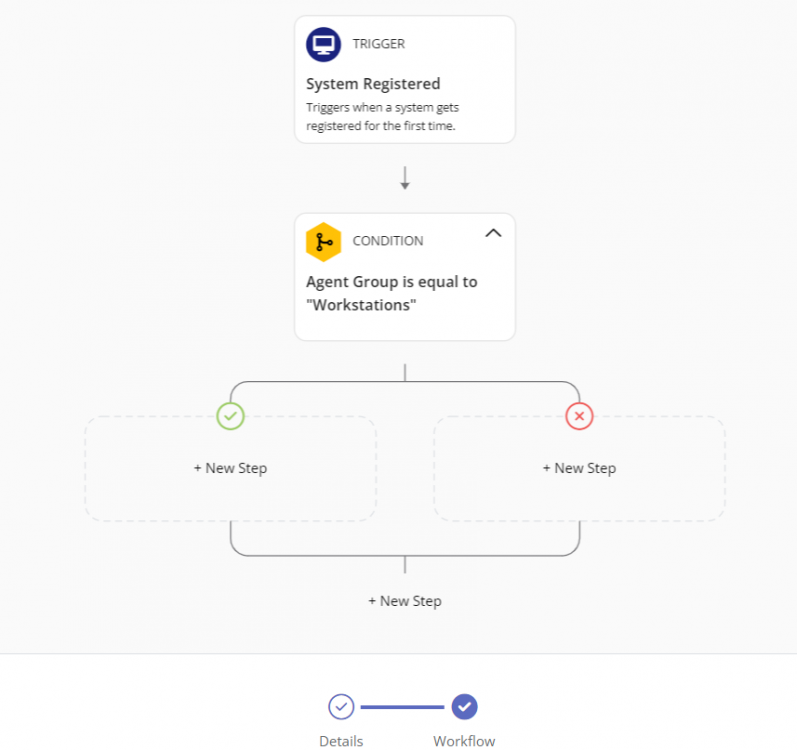
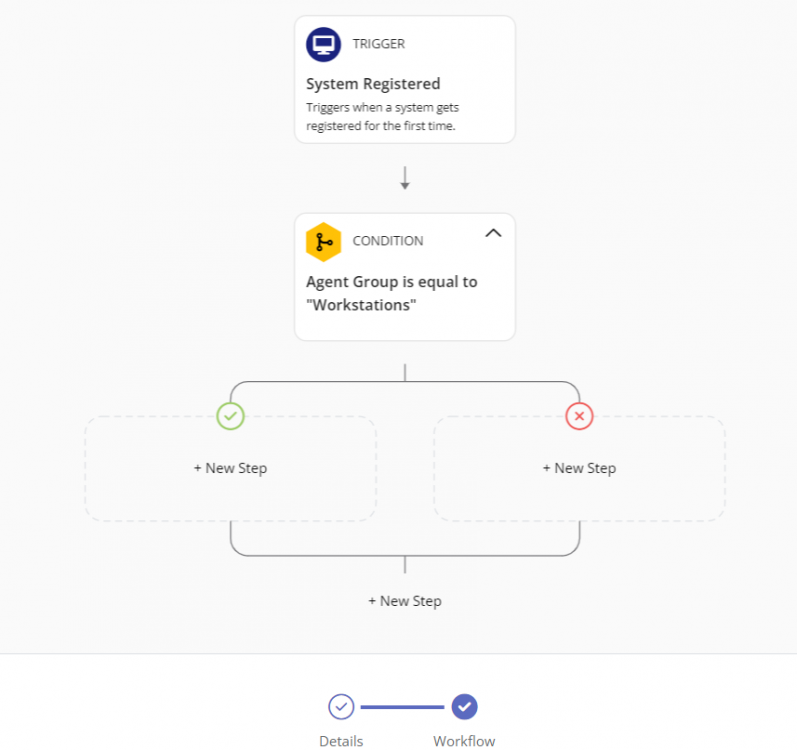
Powershell Script works when run Locally but not through pulseway.
in PowerShell
Posted
This script below runs find when ran locally. When I use it in pulseway it doesnt work. This is what I get as an error message. Can someone help me please.
Thanks,
#Runs file from Fileserv01 if it can $folder = '\\Fileserv01\Public\IT\Software\DellSupport For Business\SupportAssist.bat if (Test-Path -Path $folder) { PowerShell.exe -ExecutionPolicy Bypass -File "\\Fileserv01\Public\IT\Software\DellSupport For Business\SupportAssistCleanup.ps1" Start-Process -FilePath "\\Fileserv01\Public\IT\Software\DellSupport For Business\windowsdesktop-runtime-6.0.24-win-x64.exe" -wait -ArgumentList '/S /v/qn' Start-Process msiexec -wait -argumentlist '/i "\\Fileserv01\Public\IT\Software\DellSupport For Business\SupportAssistInstaller-x64.msi" TRANSFORMS="\\Fileserv01\Public\IT\Software\DellSupport For Business\SupportAssistConfiguration.mst" DEPLOYMENTKEY="855asd$#" /norestart /qn' } else { New-Item -path "C:\Temp\SupportBusiness -Itemtype Directory Invoke-WebRequest -Uri "https://www.dropbox.com/scl/fi/nxdsz42jkcu5ss4tpdsvf/SupportAssistCleanup.ps1?rlkey=lidz0ms8aatgwhiv8dtvxr6dw&dl=1" -Destination "c:\temp\SupportBusiness\SupportAssistCleanup.ps1" Invoke-WebRequest -Uri "https://www.dropbox.com/scl/fi/j75w4oqajfbjpw2sdrpxg/SupportAssistConfiguration.mst?rlkey=he4shs9vzts47reav8d5ziv6x&dl=1" -Destination "c:\temp\SupportBusiness\SupportAssistConfiguration.mst" Invoke-WebRequest -Uri "https://www.dropbox.com/scl/fi/cuyvomxuui4z29bpk9x2r/SupportAssistInstaller-x64.msi?rlkey=g1lmxvprpb0nv1wxvtefwizii&dl=1" -Destination "c:\temp\SupportBusiness\SupportAssistInstaller-x64.msi" Invoke-WebRequest -Uri "https://www.dropbox.com/scl/fi/p7ctmo837kv9cnsyi6779/windowsdesktop-runtime-6.0.24-win-x64.exe?rlkey=e0ehydmwf1t86bu461b3xp1t9&dl=1" -Destination "c:\temp\SupportBusiness\windowsdesktop-runtime-6.0.24-win-x64.exe" PowerShell.exe -ExecutionPolicy Bypass -File "c:\temp\SupportBusiness\SupportAssistCleanup.ps1" Start-Process -FilePath "\\Fileserv01\Public\IT\Software\DellSupport For Business\windowsdesktop-runtime-6.0.24-win-x64.exe" -wait -ArgumentList '/S /v/qn' Start-Process -FilePath "c:\temp\SupportBusiness\windowsdesktop-runtime-6.0.24-win-x64.exe" -wait -ArgumentList '/S /v/qn' Start-Process msiexec -wait -argumentlist '/i "c:\temp\SupportBusiness\SupportAssistInstaller-x64.msi" TRANSFORMS="c:\temp\SupportBusiness\SupportAssistConfiguration.mst" DEPLOYMENTKEY="855asd$#" /norestart /qn' #Removes Folder after install Remove-Item "c:\temp\SupportBusiness" -recurse }