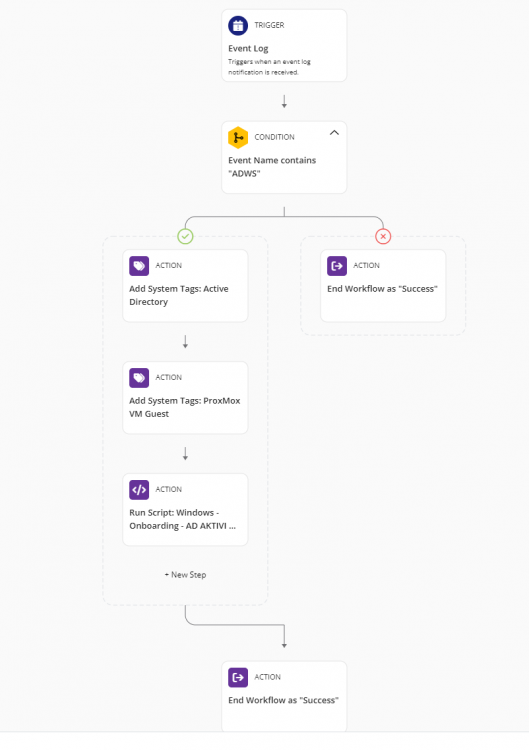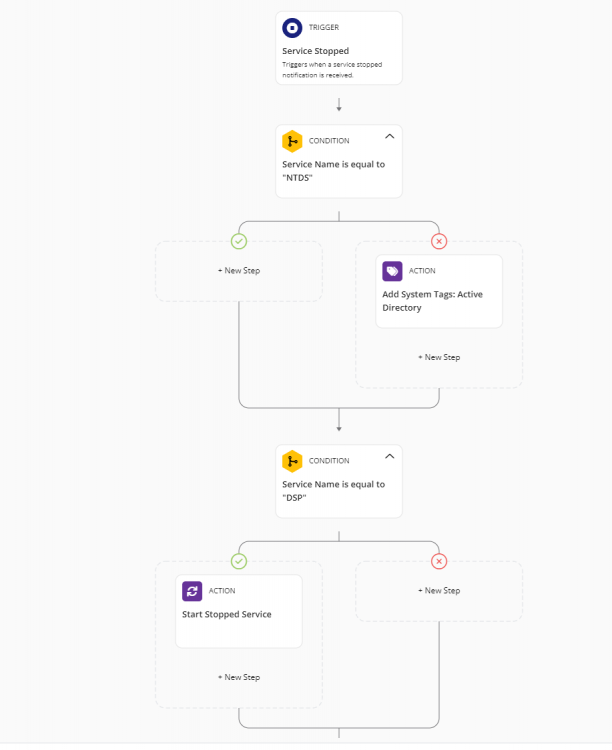-
Patch Management - Windows 11 Upgrade
Hi. We now have various systems running the upgrade to Windows 11. Despite the global rule 21H2 --> Don´t Install Can someone please send (urgently) clear, complete instructions what to do, how? Group policy is out of the question as some devices are running as workstations. I hope someone from the tech team will take care of this entry. And no, users did not click "Update".
-
AD tag is to be set - Assign tag - Control every X minutes
Hi. I like to work extensively with tags and would like to set them automatically. Probably I have not understood the principle? Or when are the workflows executed? Am I too impatient? And... --> Endpoint Policies --> muss ich den Dienst hier überwachen lassen? Oder geschieht das automatisch? Where is my error? Or so... I can't get it to work!
-
Push notifications - alarm
Hello. I think the Pulseway is really good. There is always some room for improvement... What I did not notice during the test, or was not aware of: The push system is really in need of revision. With the following one would also simplify many processes and solve problems! # Interest What is the interest of the technician and billing? When? Date + time - What? A SHORT text with keywords for copy & paste. Now there is too much text. Status # Push It would make sense to make ONE, BIG window with the messages. Sorted by date/time Critical, Important, Normal, Low --> defined with colors (or as text) Acknowledge --> very important. Then there are no TWO messages (like now) when a system restarts. That makes only useless work. Status --> In progress --> Because otherwise 2 technicians start to work on the problems at the same time. This is really missing. Unclassified. --> here you can put problems, which are not problems. E.g. a USB dongle that has no free memory. Here you can see at "Zabbix" a really perfect treatise of this topic. This should really be implemented.
-
Windows Server OS - ESET File Security
For the workstations, the ESET and the update status is already displayed (Up to Date... etc.). Unfortunately, this function is missing for the servers. And exactly here it would be extremely important to see. Possibly with a small alert if the update status is older than 10 days. (GER) Bei den Workstations wird das ESET und der Updatestand ja bereits angezeigt (Up to Date... usw.). Leider fehlt diese Funktion bei den Servern. Und genau hier wäre es extrem wichtig zu sehen. Evtl. noch mit einer kleinen Alarmierung wenn der Updatestand älter 10 Tage ist.
-
Pulseway --> ipFire Firewall --> SNMP/SSH/Agent --> Monitor
Hello. Just started with Pulseway.... I have several ipFire firewalls that I need to monitor. I have already "tried" a little myself. However with moderate success. SNMP? SSH? I must say that I don't know anything about SNMP. Also I don't know the possibilities... Therefore... to come to a result... - Does anyone happen to have the ipFire - Pulseway constellation in use? - Can someone help me directly? - I would want to pay for the performance! Gladly! I would like to have a solution! # Questions - Is the system online? 5 minutes - alarm - What is the core version? (cat /opt/pakfire/db/core/mine) - CPU, RAM, HDD --> nice, but not necessary. - Optional - it would be a dream to be able to run scripts (update OS). (GER) Hallo. Habe gerade mit Pulseway angefangen... Ich habe diverse ipFire-Firewalls die ich überwachen muss. Ich habe bereits selber ein wenig "probiert". Jedoch mit mäßigem Erfolg. SNMP? SSH? Ich muss sagen, dass ich mich mit SNMP gar nicht auskenne. Auch die Möglichkeiten nicht kenne... Deswegen... um zu einem Ergebnis zu kommen... - Hat jemand zufällig die Konstellation ipFire - Pulseway im Einsatz? - Kann mir jemand direkt helfen? - Ich würde für die Leistung bezahlen wollen! Gerne! Ich möchte eine Lösung haben! # Fragen - Ist das System online? 5 Minuten - Alarm - Wie ist der Coreversion? (cat /opt/pakfire/db/core/mine) - CPU, RAM, HDD --> nett, aber nicht nötig. - Optional - es wäre ein Traum, wenn man Scripte ausführen könnte (Update OS). Thanks, Lars
LarsG
Members
-
Joined
-
Last visited
_a9c1b4.png)
_49ee3f.png)