This script includes the "param" command, which has to be the first line of the script in order to run.
After the recent update to Pulseway, all scripts that are run add an $ENV_AgentTemp variable to the top of the script, see screenshot below:
This prevents the script from running correctly, see screenshot below of the error:
Please note that the powershell output shows the error on line 32, whereas in the script it is on line 31, which is what led me on the path to find that the extra line was being added at the top of the script by Pulseway.
Is there a way to prevent that first line from being added to the script, or do I need to contact Huntress and have them rework a different version of the script that doesn't include the "param" command?
Up until the most recent update to Pulseway, I was able to install the Huntress agent via their provided Powershell script at: https://github.com/huntresslabs/deployment-scripts/blob/main/Powershell/InstallHuntress.powershellv2.ps1
This script includes the "param" command, which has to be the first line of the script in order to run.
After the recent update to Pulseway, all scripts that are run add an $ENV_AgentTemp variable to the top of the script, see screenshot below:
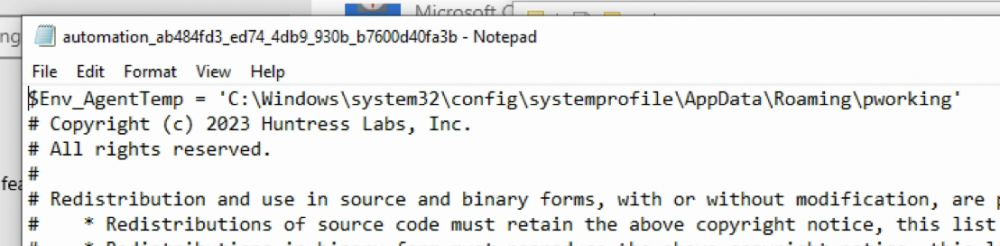
This prevents the script from running correctly, see screenshot below of the error:
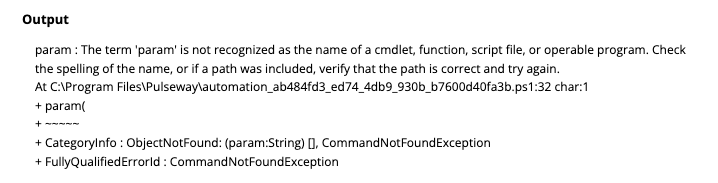
Please note that the powershell output shows the error on line 32, whereas in the script it is on line 31, which is what led me on the path to find that the extra line was being added at the top of the script by Pulseway.
Is there a way to prevent that first line from being added to the script, or do I need to contact Huntress and have them rework a different version of the script that doesn't include the "param" command?
Cheers.