I have an issue logged with Pulseway support and we worked on it for about an hour or so with no resolve.
Basically you run the Policy and Patch folder is not created... nor do any applications install or update, as well as Windows Updates.
Anyone else having this issue?
As a work around to re-install a corrupt application or new, I used the mobile app, %computername%, patch management and then click Install Applications.
Not the best of solutions but for now a work around if you are having issues also.
I have an issue logged with Pulseway support and we worked on it for about an hour or so with no resolve.
Basically you run the Policy and Patch folder is not created... nor do any applications install or update, as well as Windows Updates.
Anyone else having this issue?
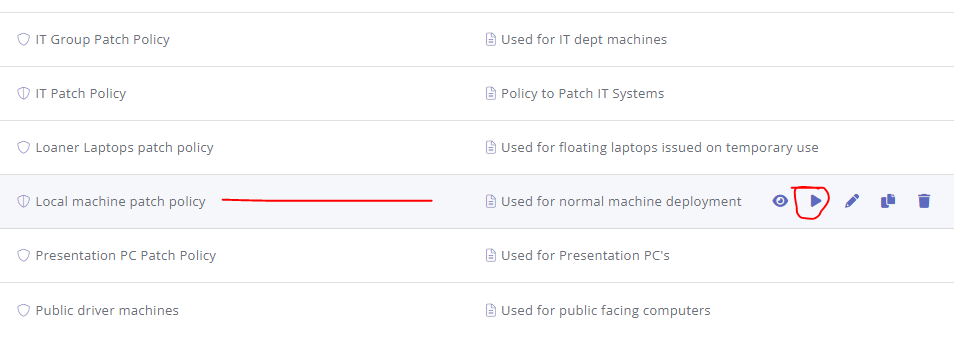
As a work around to re-install a corrupt application or new, I used the mobile app, %computername%, patch management and then click Install Applications.
Not the best of solutions but for now a work around if you are having issues also.
Edited by BobBrown