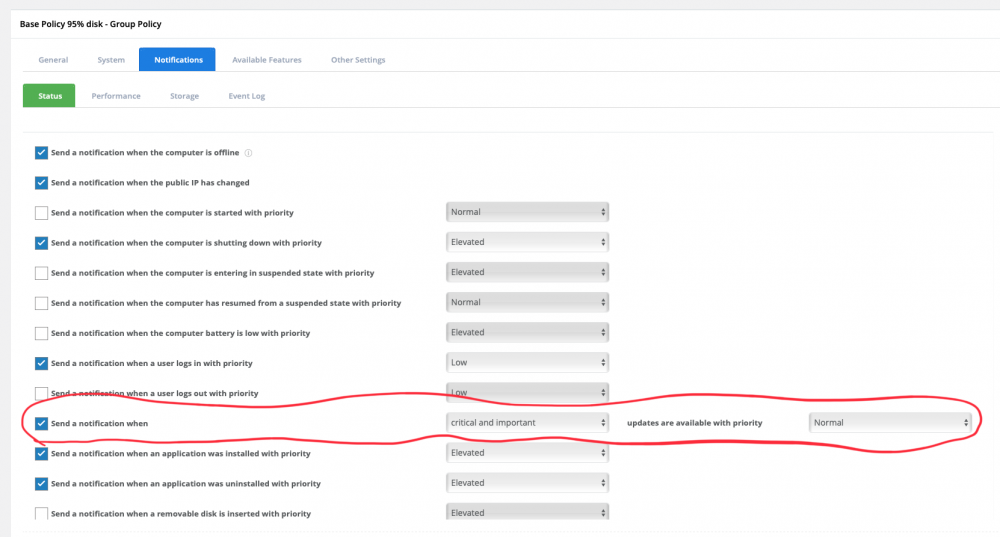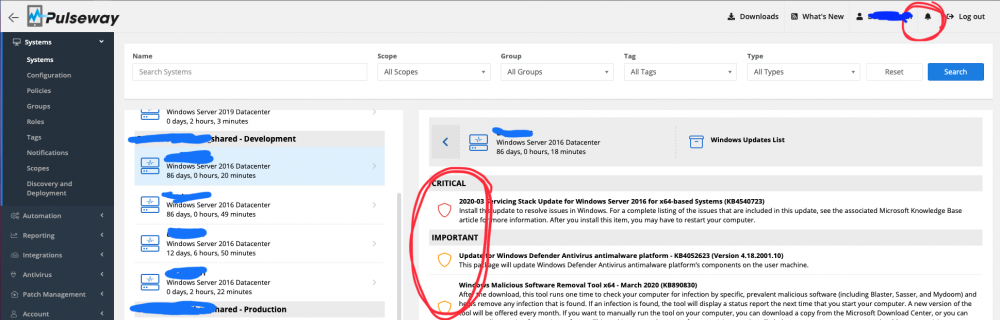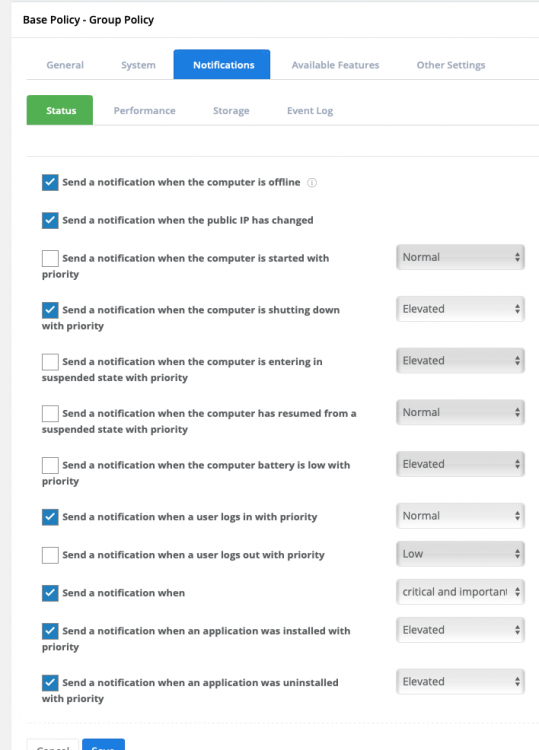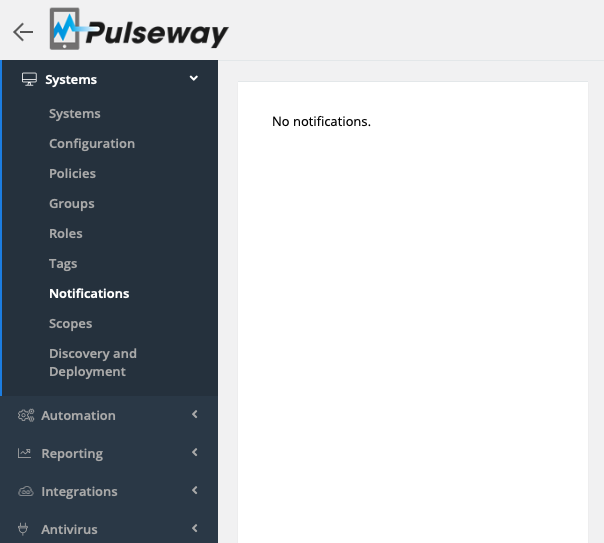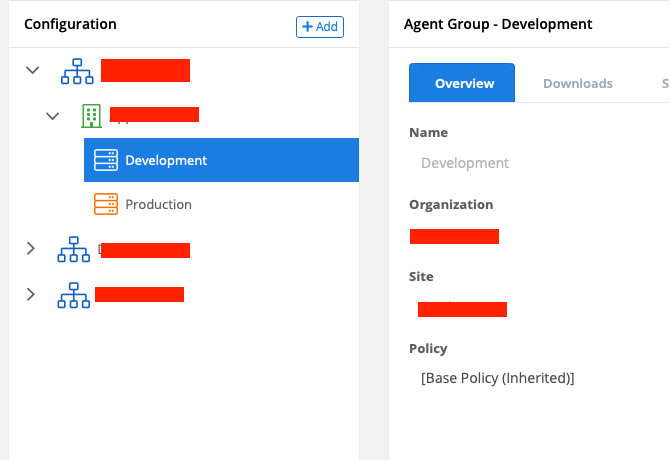-
No notifications generated
Hi @Chris, So as a test I cloned the policy and added a <95% disk space critical warning. Sure enough after a minute I get a notification storm... so it appears to be working. HOWEVER... I also have a critical notification for a server login and for updates required and these do not trigger.
-
No notifications generated
Hi @Chris, Thanks for the reply. The systems are not in Maintenance mode, and the policy (and the notification settings) have not been updated in hours. Looking thru the systems there are OS patches that should triggering notifications, disk space on a server that also should and even simple notifications on a user login are not occurring across my entire account. Is there something else I am missing?
-
Pulseway Amazon AWS module
+1 for this very old thread too. There is no real details on what enabling it does. Can anyone @ Pulseway shed any light on the module?
-
No notifications generated
So this is strange, new Pulseway PRO account, 13 PC's being monitored Have configured a policy with notifications enabled for all sorts of things Have added the policy to all organisations and can see it inherited down to the PC's However nothing is being generated, no login notifications, no disk space notification ( I have a server with 6% space that should be triggering) no patching notifications, nothing! Occasionally one will just appear for something at almost random, (like a disk space issue, but deleting it should trigger a followup one instantly but it never comes) All servers are not in maintenance mode The only notification that is 100% reliable is when rebooting a server. Im not talking about email or push...( These are configured too) There is no notifications against the server in the webApp console at all.
-
Need help to reinstall the agent
I followed the advice above and it didn't remove the service. The installer continued to stop with "Error 1001" I removed the following folder from the registry and then rebooted (IMPORTANT YOU MUST REBOOT) HKEY_LOCAL_MACHINE\SYSTEM\CurrentControlSet\Services\PC Monitor
racerx
Members
-
Joined
-
Last visited


_a9c1b4.png)
_49ee3f.png)