
lbottan
-
Posts
5 -
Joined
-
Last visited
Content Type
Profiles
Forums
Events
Posts posted by lbottan
-
-
Hi, I have pulseway on a Windows server 2016. The cpu is a Cpu is Xeon E3-1285L V4 3,4 GHz and the cpu temp alert is activated with a threshold of 92°C.
Sometimes (couple of times per day) I receive pulseway alert that the temp is higher.
If I check the graph it is only a spike (attached).
Is there a way to set pulseway to send an alert only if the cpu temp is higher than xxxx for xxxx secs? I would like to filter the spikes.
-
Sorry if i come back with the screens issue.
I have pulseway on a VPS, windows server 2012.
When i am logged in microsoft remote desktop i can see the screen on pulseway ..
i see 2 screens:
-Login-Active that is ALWAYS black
-VPSX\Administartor that show the screen but only when i am logged in remotely....
As soon as i close the RDP connection the VPS\administrator goes to inactive and i can't see the screens anymore ... and the Login-Active remains black...
On this server i have an app that has to stay open so logged ... but of course i can' have a RDP always on..
no way to keep on seeing screens when logged off?
-
efficient answer!!!
all clear, thanks!!!
-
Hi,
i am new to pulseway and i would like to ask the forum two things:
-Is there a way to receive an alert if a file is not updated in the last X mins? I have an app that updates a file every X mins ... i would like to be alerted if this app is not updating it anymore
-is there a way to see the screenshot of the server updated every X mins? or manual update? I see in the app a screenshot but it is blank...

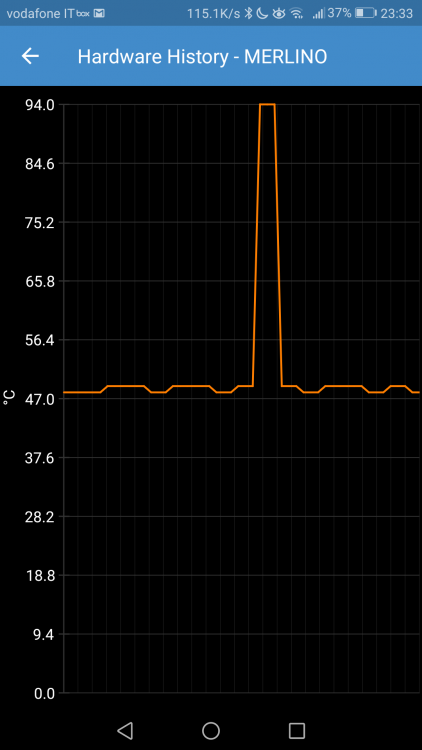
Spikes in cpu temp - avoid?
in Windows
Posted
any help guys?