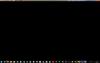Everything posted by minitrucker007
-
additional user access
I have been administrating my company's pulseway account for 4 years. I am starting to get request from upper manegment that they want to be able to look threw the webcam feature at remote locations. I have 4 different groups setup with local and remote users servers EXT.. Is there a way I can give access to a user certain options and certain groups to access. I only want him to see the remote group and not servers and local users. Including owners, CIO, CEO and CFO local information. But I don't want to give them my administrator information.
-
Password Protect uninstall?
When I am in CCleaner, I go to tools/ uninstall/ select PC monitor and click Delete Entry and I give a message: Cannot delete MSI installer.
-
Password Protect uninstall?
I can do that, will that effect any upgrades in the future. Also if I want to uninstall it later on can I just install it again and then uninstall it?
-
Password Protect uninstall?
Yes I can't do that on the field computers. These laptops are on million dollar jobs, they can't wait hours for me to drive somewhere to type in a password so they can run updates for tools. I am not in an office invironments there are only 3 laptops in the office out of 67 laptops.
-
Password Protect uninstall?
Just got a computer in that had not chimed in in over 109 days. Then noticed the user had uninstall PC Monitor. Is there a way for me to password protect the uninstaller? Another question. If a computer is not on the internet and they install or uninstall software will I get the notifications once the computer comes online? Is there a way to have the webcam take an image when a pease of software is installed or uninstalled. We have field computers that are used by many differnt users finding out what user keeps installing software is becoming a problem.
-
upgrading your subscription?
Sweet, I got it upgraded. Thanks.
-
upgrading your subscription?
I have 36 computers on my account and only have licensing for 35. I want to buy 10 more? I can't find where on the site I can buy more like I did last time I need some?
-
Dashboard 2.7.1 sometimes not responding
-
Dashboard 2.7.1 sometimes not responding
Can do, I will install it on another computer and see if I can see what's causing it. I may be a particular software I run. One thing that keeps crossing my mine is I RDP my home desktop and my laptop multiple times a day. I run RDP in it's default optimization settings of 56K so the theme is changed from Aero to windows basic many time a day and i keep dashboard open at all times on these computers. This may be causing the problem but I have not had it happen today.
-
Dashboard 2.7.1 sometimes not responding
Hello, Want to start off by saying, I love your product! I have upgraded my laptop and desktop to the new 2.7.1 and love that it’s going to be auto updated. One thing I am seeing that I have not seen in past release is the dashboard sometimes is unresponsive and does not respond to anything. The icon is setting on the task bar but if you click it or hover it, it does not respond to trying to maximize by clicking or by right clicking and maximizing or right clicking and close. I have to open task manager and kill the Dashboard.exe and relaunch the application. I have seen this on my laptop and desktop but have not figured out if it’s something I am doing or if it’s a bug in the software. Any ideas? Thanks, B.H.


_a9c1b4.png)
_49ee3f.png)