Nick S
Members
-
Joined
-
Last visited
Reputation Activity
-
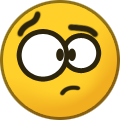 Nick S reacted to JonasB in BitDefender: Endpoint deployment and managementThis was never answered, like Eddie, we have an existing subscripton to GravityZone, can this be integrated into Pulseway? If so, how would this be accomplished and what would be the benefit?
Nick S reacted to JonasB in BitDefender: Endpoint deployment and managementThis was never answered, like Eddie, we have an existing subscripton to GravityZone, can this be integrated into Pulseway? If so, how would this be accomplished and what would be the benefit?
-
 Nick S reacted to Mark G38 in BitDefender: Endpoint deployment and management@Paul I am also unable to install. I pick Bitdefender and choose the company, check off the options (which btw, will not allow me to select EDR even though I pay for EDR), but then when I try and click Install, the mouse just turns to a denied symbol basically.
Nick S reacted to Mark G38 in BitDefender: Endpoint deployment and management@Paul I am also unable to install. I pick Bitdefender and choose the company, check off the options (which btw, will not allow me to select EDR even though I pay for EDR), but then when I try and click Install, the mouse just turns to a denied symbol basically.
I also looked under Server Admin - Configurations and see no setting that would disable manual AV install. In fact, I've never seen this under that section, ever. I went back and reviewed my policies as well as making sure there was nothing under AV policy section either.


_a9c1b4.png)
_49ee3f.png)