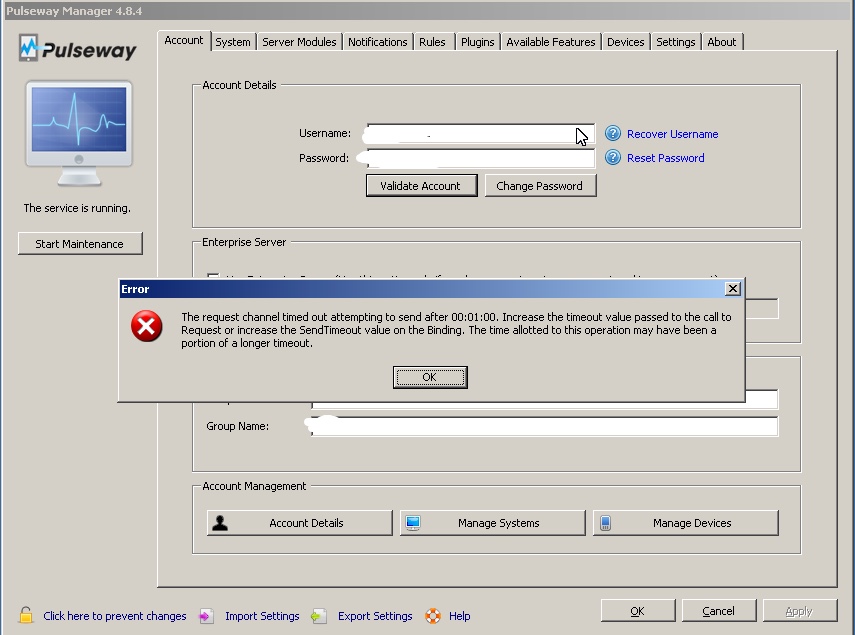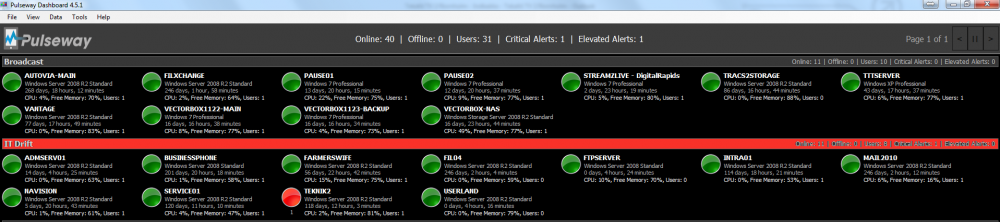Search the Community
Showing results for tags 'windows'.
-
With iPad Pro controlling Win 7 Pro PC I have no problems with connecting on my LAN. I am also able to connect over an external internet connection (WAN) If my PC is switched ON it is always available to the iPad Pro on the WAN. I can then Suspend or Shut Down the PC. However I then only have a time window of about 5 minutes for Wake Up to work. If I leave it any longer than 5 mins Wake Up will not work. Has anyone any suggestions for this problem ?
-
Hello, I created a windows agent config file by exporting from an existing installation with the Remote Desktop module installed, but when I use that configuration with a fresh installation Remote Desktop module does not install. Is this normal? Is there something else that needs to be done to have the Remote Desktop module install automatically?
-
Hello, Is there a method to update the Pulseway windows agent remotely on a workgroup machine? Or is this done automatically after installing Pulseway? Thanks
-
Hello, I have found that running chocolatey install or uninstall commands via Powershell through the webapp results in the client showing "offline" in Pulseway. I have experienced this with Windows 7 Professional and Windows 10 Enterprise. After checking the system I dont see any errors in the Application or systems logs and the Pulseway service is still running. I used a command like this "choco install skype -y" which should just install the skype package from the chocolatey repository. After restarting the pulseway service on the client it appears online again, but for me this is quite a problem since I update third party packages via remote powershell and chocolatey. Thanks Dan
- 5 replies
-
- windows
- bug report
-
(and 1 more)
Tagged with:
-
Hello, On my new computer I can only see the temperatures of the hard-disks. I cannot find anything in the configuration to activate the rest of the sensors. Am I overlooking something? Motherboard: GIGABYTE Z170X-Gaming 3 (Intel Z170 (Skylake PCH-H)) CPU: Intel Core i7-6700K Skylake-S GPU: GIGABYTE GeForce GTX 980 Ti OS: Windows 10 Home Build 10240 Best regards, Aloyse
-
Please see the attachment its very strange any idea of the error. The host goes offline since 37 minutes ago. I remove my account and the password for security reasons.
-
I was wondering if there was a way to select multiple alerts to delete them, without deleting all or deleting one at a time. Say someone forgets to turn on maintenance mode and Reboots 20 servers. Now there are 40 events one for shutting down and one for being online. Now they want to delete all theses events but keep the other ones that are pending. I would like to be able to go into the dashboard and hold CTRL and select them or select one and hold shift to select the ones in between that and another. Another improvement could be the ability to sort the columns in the Dashboard Notification view. Thanks!!!
- 4 replies
-
- windows
- feature request
-
(and 2 more)
Tagged with:
-
Hello everyone, I have over 15 servers with Intel motherboards. I noticed that the servers with a super-micro board seem to report more information under hardware. The only thing I get for Intel is the CPU temps. The super-micro board reports the motherboard model, Fan speeds, hard drive temperatures ect. one board that wont work is: Intel S1200BTL and one that does work is: Mainboard - Supermicro X9SCL/X9SCM
-
Hi. I know that as RRAS module has been discussed earlier in this forum. But it would be really nice with a simple module to start with, og som ideas on how to set some monitoring up today. We have found the PowerShell Cmdlet "Get-RemoteAccessHealth" that returns the status for alle components. We would like to raise a notification if the HealtState on any components is different from Disabled or OK. Anny ideas? Best Regards, Martin Stevnhoved PS C:\> Get-RemoteAccessHealth Component RemoteAccessServer HealthState TimeStamp Id OperationStatus --------- ------------------ ----------- --------- -- --------------- Server localhost OK 17-11-2015 08:06:37 6to4 localhost Disabled 17-11-2015 08:01:41 Vpn Addressing localhost OK 17-11-2015 08:01:41 Network Security localhost OK 17-11-2015 08:01:41 Dns localhost OK 17-11-2015 08:06:37 IP-Https localhost OK 17-11-2015 08:01:41 Nat64 localhost OK 17-11-2015 08:01:38 Dns64 localhost OK 17-11-2015 08:01:37 IPsec localhost OK 17-11-2015 08:01:37 Kerberos localhost OK 17-11-2015 08:01:37 Domain Controller localhost OK 17-11-2015 08:01:54 Management Servers localhost OK 17-11-2015 08:06:37 Network Location ... localhost OK 17-11-2015 08:06:37 Otp localhost Disabled 17-11-2015 08:01:37 High Availability localhost Disabled 17-11-2015 08:01:37 Isatap localhost Disabled 17-11-2015 08:01:37 Vpn Connectivity localhost OK 17-11-2015 08:01:37 Teredo localhost Disabled 17-11-2015 08:01:37 Network Adapters localhost OK 17-11-2015 08:01:37 Services localhost OK 17-11-2015 08:06:37
- 3 replies
-
- windows
- feature request
-
(and 1 more)
Tagged with:
-
I was wondering if there was a way to monitor the Intel Raid Card of a server for when a RAID configuration is degraded or if a hard drive fails?
-
Hello, I first noticed this problem after performing a new install of agent 4.8.3 on an SBS 2011 server. I thought it was related to just this Server (which has been rebooted since install and the firewall is disabled), but found that this error occurs with a number of Windows 7 hosts as well. I can't immediately establish the reason why some hosts connect and others don't. I've not encountered this error before so am unsure where to start with troubleshooting. Appreciate any assistance.
-
Hello i´ve been noticied a big use of outbound data from monitored servers. One in case run a simple webserver(webspeed) without connections and i could monitor it in focus. The use of link it´s big only for monitored machines. as you can see on below. #Src IPSrc PortDst IPDst PortProtocolSrc IfaceDst IfaceFlow TypeIPS CategoryExpiry (sec)Tx BytesRx BytesTx PktsRx PktsFlush110.0.1.41828969.191.244.2218292TCPX0X1 N/A89917738287101042490328617565791210.0.0.1635060172.30.1.1065060UDPX0X1SIP ControlN/A29163727930445590310.0.0.155406169.65.50.4443TCPX0X1HTTPSN/A89613574159122795882385433905410.0.0.235203469.65.50.5443TCPX0X1HTTPSN/A897988890779919233291832225510.0.0.17470569.65.50.4443TCPX0X1HTTPSN/A894680821461312521413616866610.0.0.305121169.65.50.6443TCPX0X1HTTPSN/A895593606553313511044414720710.0.0.186154669.65.50.4443TCPX0X1HTTPSN/A89644157823983527778411014the servers of line 3,4,5,6,7 and another with i reset the service was been there too. looking for conexion IP(69.65.50.4 , 5, 6 ) it´s from servernap.net. Based on this, what is this? What data the servers are sending that use all of my link? Someone can explain me? Thanks
-
Hey support, I got error when i'm trying to monitor my exchange server 2007: "an error occurred when loading the system windows powershell snap-ins"... the version of my powershell on this server is 1.0. I need to install new version of powershell? the windows server is 2008 r2. Thanks, Gil
-
Hello , trying to get my pulseway to send notification correctly from my dell system administrator. Dell writes correctly to the system event log.. But I can't seem to get the notifications to forward. I Want ANYTHING from the Server Administrator to be sent, as a test, then I'll cut back to warning or error. Do you see anything wrong? with the setup? I am NOT getting messages
-
Hi For a faster and better overview, we would like the group headlines in the dashboard colored by the alerts in that group. The information is already present as numbers in the right side in the headline, but coloring the background accordingly would be a easy way to give a fast overview. Have a look at my attempt to do that in photoshop BR – Carsten
-
Hello, The Old Systems (Flash) webpage times out after 15 minutes of inactivity. Is there any way to change this value please? Many thanks
-
Hello, When examining a connected computer under New Systems (Beta)/Systems/<Machine Name>/Printers I can only see "local" printers (Send to Onenote, XPS writer and Fax). The network attached printer (shared from a local server) cannot be seen. Is this by design or a yet to be implemented feature? Appreciate your time in reply.
-
Hello, When I attempt to start a remote desktop session (from Desktop Client) I receive an error dialog with the message "An error occured while trying to start the remote desktop session" (spelling as per dialog). This is after I select the user session from the list and occurs whether there is a user logged into the computer or not. The target computer is Windows 10, running agent version 4.8 and it has been rebooted since installing the agent. I'm currently trialing Pulseway through the SaaS offering. Appreciate any assistance you can offer
-
I monitor a server that has additional network connections other than the one that connects it to the internet. I would like to be able to receive a notification when a certain network connection state changes from connected to disconnected. Thanks
-
I know there is probably 100 posts regarding improving the Dashboard Program for Windows PC. I'm wanting some information on any plans in the works to redesign/ improve the program and an ETA on when these are expected. One thing I would like to be able to do with the current version at least is, when viewing All notifications under the DATA tab (or Ctrl+N) is the ability to be able to sort via Criticality of notifications, Time/Date, System, Group, and Message. I would also like the ability to be able to select and delete multiple notifications using either the shift+click or Ctrl+Click method in both this view or by going into the individual systems and doing so. Obviously I would also like the same functionality for configuration options and system visibility that the Web App/ mobile apps give users, combined with the current configuration capabilities the desktop app already provides
-
Hi, Long time user just for my home systems and just built a new gaming rig and installed Pulseway and as per the title am unable to set a notification for any hardware monitoring on the CPU, which is an I7 6700k ? I've installed Pulseway and rebooted but no joy? Running on Windows 8.1 Pro adn when viewing the new device in Pulseway monitoring it show the CPU usage (%) and the BIOS version etc. but unable to add the notifications? I know both the Motherboard (MSI Z170 M7) and CPU (Intel i7 6700k Skylake) are very new, so is it just an update of Pulseway needed or am I missing something ?
- 4 replies
-
- windows
- bug report
-
(and 2 more)
Tagged with:
-
It'd be great to have Eset license expiry warnings, and maybe optional 'virus signature out of date'
-
Hey Guys - Thanks for a great product! I have subscribed for a couple of years now and it keeps getting better! I saw one other post for it, but wanted to 2nd the request for SCCM integration. I've focused on SCCM for a few years now and what it really lacks is some sort of mobile soulution. As long as it's secure, I could think of at least 5 other companies which would use Pulseway immediately if just for the SCCM support alone. In my mind, I'd think it would be in two sections - features for clients and features for the server. I understand that not all of it's features would be available, but below is a ranked list of the capabilities I'd like to see in it if ever considered: 1. View Reports / Distribution & Compliance Stats 2. Ability to add Devices / Users to Collections 3. Advertise Applications / Packages & Programs / Task Sequences to User or Device collections 4. Trigger actions for clients (Force policy refresh) / server (initiate WSUS sync) 5. Examine log files (clients have ~120 / server has about ~180) Just wanted to comment - Thanks!
-
Hello, I've been using Pulseway (PC Monitor) for years and love the app. I just went from Windows 7 to Windows 10 and I find Pulseway is not allowing me to remote start. Also, after a startup, it doesn't notify me that it's up and running. If I go into my app on my phone, it shows it's up and running. If I send a test notification from the PC, it notifies my phone. I have the power setting set for Turn on fast startup is OFF. I also tried the delayed start and that caused it to not start the service at all. Everything worked perfectly in Windows 7. I also ran the compatibility auto checker and it set it for Windows 8. The app allows me to shut down the PC with no problems as well. I'm stumped. Any help is greatly appreciated on this!
-
I am trying to remove the service from a service that did not install properly. I tried using the sc.exe delete pulseway command and receive a message that the service does not exist. There is no Pulseway icon in the systray.