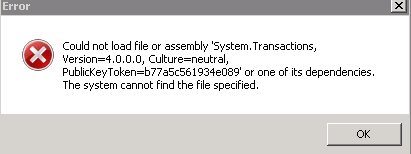Search the Community
Showing results for tags 'windows'.
-
Hi everyone, I encountered an issue which some of you may have encountered and no-doubt some will encounter in the future whereby you will need to install Pulseway on multiple workstations, laptops etc. and multiple servers. You may also not necessarily want to have the same Pulseway Group Policy enabled for every single device on the network. So, how do we go about doing this? Essentially, it’s the same as the Pulseway Windows GPO installation but with some small changes. Prep the Shared Folder Firstly, we need to make a share that all users can access, and make sure you’ve put the Pulseway_XX.msi in this folder. Make the Config File(s) Next, load up Pulseway Manager and make any changes you want to the config, this will then need to be saved in the same folder as the .msi If you wish to make different config files for Servers, Workstations, Laptops, Tablets etc., please do so now and save them to the same folder. Create the Security Groups For each type of machine you wish to have managed/monitored by Pulseway please create a new Security Group within ADUC (Active Directory Users and Computers) and then add the devices you want to the appropriate group(s). Make the MST File(s) Thanks to forum user robbinschut for this snippet which I’ve modified for this purpose. Follow these steps to create a successful MST file: Open the Pulseway MSI file in Orca Click in the menu "Transform" -> "New transform" Go to the Property table In the right pane right click -> Add row Fill in the property names CONFIG (UNC Path to config file) and CONFIGPASSWORD and the value(s) NOTE: Fill in the property name in UPPER CASE! At this point you can make any other adjustments you would like to the msi on installation. After you added all the arguments you want, click in the menu "Transform" -> "Generate transform..." Save the MST file to the same folder with Pulseway_XX.msi If you have multiple config files for different machines, please create a new Transform for each config file, making sure to make the changes as needed. Set the GPOs You will need to create one of these for each type Transform File you have created. 1. Create a new Software Installation Package in User Configuration > Policies > Software Settings node of Group Policy Management Editor. 2. Select the Pulseway MSI file, and then click Advanced. 3. On ‘Deployment’ tab, Select “Assigned” Deployment type and make sure “Install this application at logon” is also selected and finally select Basic under “Installation User Interface Options”. 4. On the Modifications tab, click Add and select the MST file you created. (This is the ONLY opportunity you will have to apply a Transform to this Package.) 5. Click OK Update client machines Run Command Prompt as Admin and type: gpupdate /force /sync /boot The system will restart and when you next log in Pulseway will install with the correct Config File for your device! I hope this helps those in a bit of a bind when it comes to sending out the Pulseway software across networks without having to worry about setting up multiple groups for the same customer, manually setting up each instance of Pulseway or manually updating the config on each machine.
-
- windows
- installation
-
(and 1 more)
Tagged with:
-
Hi, can it be posible, that if a notification is sent that you can also fire a custom SQL insert on a local or remote sql server ? and also use some vars from that notification.. Kind regards
-
Hi, I am running pulseway for 2 weeks now and i see somethings missing i run the pulseway client on a windows 10 Pro version and i see that i can't notify if my AV is out dated and i am running pulseway client on a windows 2012 R2 RDS server and i have not that option. why is this or can be there a update for the client ...
-
Hi All, When a proces has been killed or not responding. I want to restart it with a script. Example: Icloud program stopped working (Proces named: icloud.exe) located C:\Program Files\Icloud\Icloud.exe. Now i make a script : "C:\Program Files\Icloud\Icloud.exe" If i run that script on the system it doesnt start icloud again. Is my script incorrect? Pulseway notify's me it was done succesfully but it didn't start. (Took 2 seconds) I also tested this with notepad: C:\Windows\System32\notepad.exe also this one didnt start up. Ill hope you guys can tell me what i'm doing wrong. Kind Regards, Danny
-
I've got Pulseway installed on a number of servers and it notify's nicely if a backup is successful or fails, but I've a couple of instances when a backup hasn't even tried to run so has neither failed or succeeded. I've noticed a number of posts requesting a feature for Pulseway to generate an alert when no backup activity has been detected in X number of days. Has this been looked at? Is this possible? Can this be developed please? Thank you
- 6 replies
-
- windows
- feature request
-
(and 2 more)
Tagged with:
-
Hi. When receiving the notification "The computer 'XXX' in group 'XXX' is shutting down" I am always wondering who is shutting down the server. Could it be possible to add information about which user initiated the shutdown? I know that Windows write it to the eventlog, so the information should be available. If it could possible to match the users with RDP connections, so we also can see what client the user was connected from, it would something near perfect. The computer 'XXX' in group 'XXX' is shutting down by user 'XXX' logged on interactively. The computer 'XXX' in group 'XXX' is shutting down by user 'XXX' logged on remotely from client 'XXX'.
-
Hi, When a plugin returns a datetime (eg. in a simpleitem) it is formatted acording to the agent device language and timezone. Is it somehow possible to format/convert it so it match the mobile apps regional setting and timezone? Br, Martin.
-
Hi, Is it posible to return a graph from a plugin? I am interested in returning value in a graph like the one used in CPU, Memory, etc. Br, Martin.
-
Is there a way to monitor a service and started automaticly if the status is stopped. is this possible natively or does it require some kind of manual schedulet task to make this work? if it requires a schedulet task then this could be seen as feature request to create a automated service restart rule into the rules.
-
Jitbit helpdesk is cloud + on-premisis helpdesk system like zendesk it has good api connectivity. it would be great to see that tickets could be open and and closed as problems come and go https://www.jitbit.com/helpdesk/helpdesk-api/
-
hi can we have plugins install upon specific systems when rolling out the software rather than having to manually install them / update them?
-
- windows
- enterprise
-
(and 1 more)
Tagged with:
-
Hi Pulseway was setup by someone who has now left and I have installed the client upon multiple computers and servers which all appear within Pulseway manager / Manage systems and in the pulseway dashboard but none appear within the mobile app nor within the webapp. I have obviously missed something, but what? Answers on a postcard to the usual address...
- 3 replies
-
- windows
- configuration
-
(and 1 more)
Tagged with:
-
We host our own Pulseway server in our office. Everything was working fine up until yesterday when all the systems we monitor (Over 200) stopped responding. We checked the server (Windows Server 2012 R2 64Bit) and everything was fine, no errors. We checked the SSL Cert and it too seemed ok as it is not expiring until 2019. We restarted the server (Like that helps...) but still no joy. We keep getting the error: Could not establish trust relationship for the SSL/TLS secure channel with authority 'pulseway.micronetcomputers.net'. Not sure how to repair this.....any help would be great. I read through the blogs but so far nothing is helping. Thanks, Ray
-
Is there a graceful method that Pulseway has to deploy plugins to endpoints? There are a couple of plugins I would like to use for all of our monitored Windows machines, but manually downloading the plugin, installing it, and configuring it on each individual machine won't be worth the time. We have a Pulseway Enterprise Server; is there a way we can load the plugins into that, so we can deploy them to monitored endpoints?
-
Hi guys I have a client PC on W7 Pro. Customer reported that the PC rebooted on its own. After this incident I can not see the pc on pulseway. I have updates locked down so I can remotely choose which ones to install. Haven't been on site yet to examine the logs, doing it tomorrow anyone seen this problem before? Is it a possible rogue update maybe? Regards,
-
i'd like to know if its possible to monitor my remote network where in 1 remote location there are 8 computers (6-8) and only 1 will be online (with internet connection) consistently. the other 7 computers will not be connected to internet. In one remote location all of the computers (8) are in the same network. I have 80 plus remote location. i wanted to monitor the PC status of each computer in that remote area. My infrastructure will be combination of normal pc and vm machine. Please advise if this one is available.
-
Hi there, I installed Pulseway Manager 64-bit on a Windows 2008 R2 64-bit server. I can open Pulseway Manager without any issues. But once I fill in my account details and press " Validate Account " I get the an error as shown in the added image. I've already installed Pulseway on about 20 servers ranging from 2012 R2, 2008 to 2003 32-bit without issues using the same credentials. Does anyone know what causes this error and a possible solution? Help would be much appreciated. Thanks!
-
When I try to run the Pulseway_x64.msi Installer on this machine it closes before the installation begins. Here's the log from the install: install.log
-
Hello, today I was installing the pulseway on my homeserver. Honewer, the cpu load gives wrong cpu load information, this display only 1% alltime. Hardware: Prozesor: Intel Pentium Dual Core E2180 2.0 Ghz ; Motherboard: Asus P5kpl - VM/S ; RAM : 2x 1 Gb 633 mhz ddr2 System: Kubuntu 14.04 32 bit I think, you could help me on that. p.s: I'm very sorry about my englsh experience.
-
The Pulseway Automation contains the Builtin "Cleanup Temporary Files" powershell. I thought it might be worth a conversation. Here's the current code: $folders = @("C:\Windows\Temp\*", "C:\Documents and Settings\*\Local Settings\temp\*", "C:\Users\*\Appdata\Local\Temp\*", "C:\Users\*\Appdata\Local\Microsoft\Windows\Temporary Internet Files\*", "C:\Windows\SoftwareDistribution\Download", "C:\Windows\System32\FNTCACHE.DAT") foreach ($folder in $folders) {Remove-Item $folder -force -recurse -ErrorAction SilentlyContinue} exit 0 I'm not sure it is worth removing the SoftwareDistribution\Download files? From what I understand in Windows 10 you have to run, net stop wuauserv AND net stop bits What are your preferences and experience with doing this? Is it worth adding these locations: C:\WINDOWS\tmp, C:\tmp, C:\temp, %temp%, %tmp%, C:\WINDOWS\ff*.tmp? Is deleting "C:\Windows\System32\FNTCACHE.DAT" the same as deleting "if exist C:\WINDOWS\ShellIconCache del /f /q "C:\WINDOWS\ShellI~1\*.*" ? Can anyone confirm this will work on Windows 7, 8.1 and 10?
-
Hi Again, Could we have an option to order by severity in both the windows 10 app and the dashboard. We have the dashboard up on a big screen in our office, it would be good to see critical and elevated first, then everything else. (i know you can make it display only critical, but this is no good) In summary, we just need an order by option. Kind Regards, Tim
-
Hi, I'm looking for a script / report which shows who and when is been logged on and how long the user has been idle on daily basis. the default script in pulseway shows only the status of that moment.
-
Hi, I am trying to automate the run of disk clean-up tool (cleanmgr) on my managed computers. I have created a script that prepares the "sageset" on computers and that seems to be working OK. The problem I am running into is that when I remotely launch the script/1-liner that executes the cleanmgr to effectively run the created sageset, it just hangs while using a certain percentage of CPU. Do you have any idea what I'm doing wrong? prepare.sageset.ps1: this prepares the "sageset" in registry. I'm using sageset 0x0100. run.cleanup.ps1: this starts the "sagerun". It works just fine when executed manually from powershell but I'm running into the above-descripted problem when run via pulseway. Hope you can give me some directions. Thanks. prepare.sageset.ps1 run.cleanup.ps1
-
I upgraded most of the computers in my office to windows 10 however the service doesn't want to start after a reboot. I can't say that its every pc that was upgraded but its only happened to pc's that were upgraded. Thanks.
-
Hi, We have a network set up with security cameras and we'd like to use Pulseway to monitor the status of the cameras. We thought about using the ping tool but we are worried ping a large number of devices every 5 seconds could have negative effects on the network and/or switch the devices are on. Does anyone know of a way to use SNMP for this? I was going through the set up but couldnt figure out which OID to use. We are using the enterprise edition. Thanks, ~ Chris



.jpg.b641deb60efbbb3f1c15e653d8ebfd7c.thumb.jpg.71d978cf4c15f55767f6417765d26b9d.jpg)