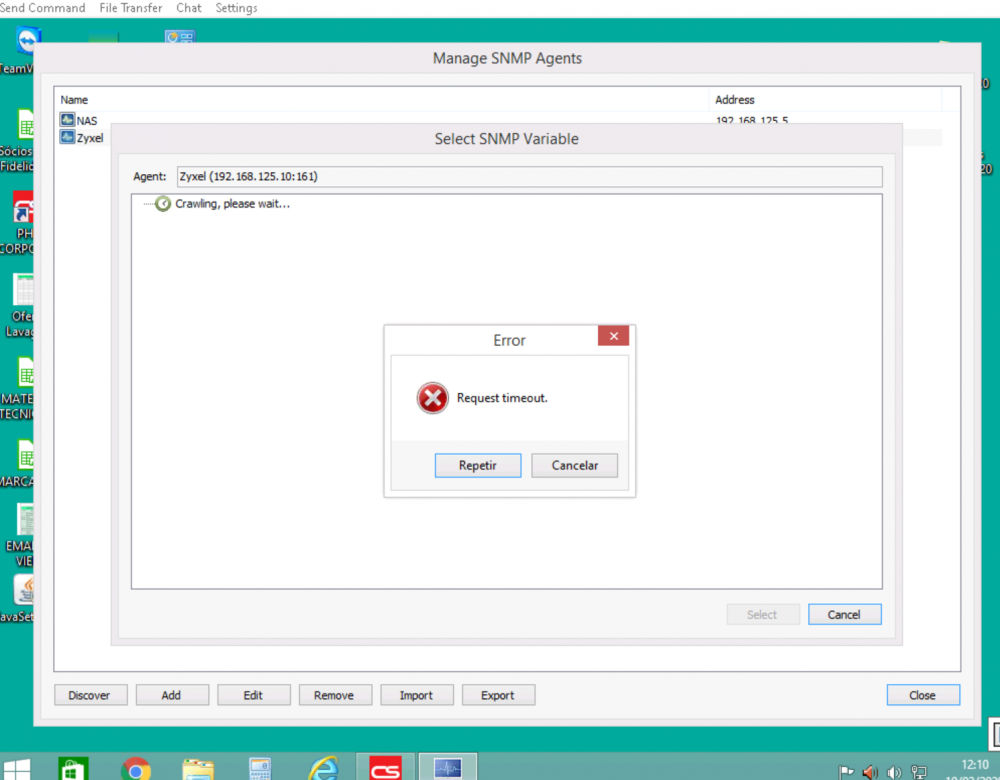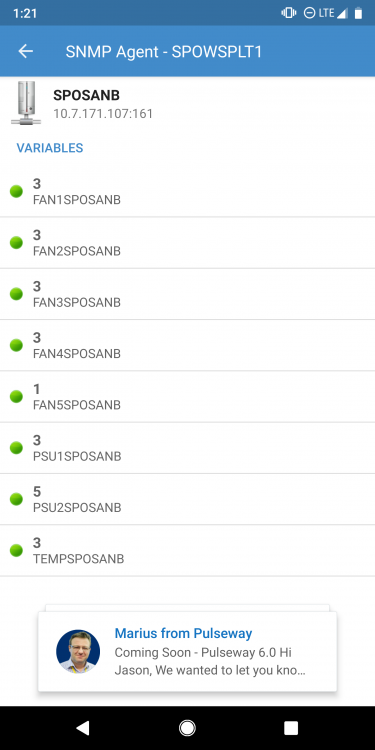Search the Community
Showing results for tags 'windows'.
-
Hello there, I just got Pulseway today as of 5/1/20 and am intending to use it to mainly be able to remote control access my PC from my phone when away from the house. I am installed all the appropriate applications needed and went through the Pulseway Remote Access application along with Pulseway Manager application and have enabled Remote Access. But for some reason I still can not access it from my phone. Perhaps I am missing a step? It would be amazing if someone would be able to help me troubleshoot this situation. Thank you for your time.
-
Hi Team, I wanted to request that Frontapp be added to the 3rd party management tool since we have about 150-180 users who use it. https://frontapp.com/ This is becoming increasing necessary since we are adding remote phone system to the Front app . Let me know if there is anything i can do to facilitate this need. Thank you, Sean Faria
-
I'm currently running Pulseway OnPrem (7.0.0 build 120 release 283), and I'm using Pulseway Remote Control (6.6.3). The issue I have experienced is that the remote control notification doesn't always show up on the client when I attempt to remote control a session. We have 150+ computers in our environment and sometimes it works fine, and sometimes it doesn't, and the different behavior can even occur on the same machine from time to time. Pulseway is configured to automatically allow the remote session if no one accept (or deny) the request within a minute, and I have noticed that even if the notification doesn't show up, the connection will still be established when the timer runs out. To make things clearer, here are two different scenarios. (Scenario 2 is the incorrect behavior) Scenario 1: Select computer -> Select active session -> Client notification "do you allow x to remote control" -> User press Allow -> Remote session established Scenario 2: Select computer -> Select active session -> Client notification not shown -> 1 minute timeout -> Remote session established Are you guys aware of this? Has anyone else experienced the same behavior?
-
Hi, First time posting here; been using Pulseway for years without issue. Recently, however, I am seeing a number of issues with the wake up command. Neither the web interface, nor my app (android, Galaxy s7 edge) while on cellular connection works resulting in a 'wake up command failed' message. To further complicate the issue, I can only get the wake up command to work over wifi as long as I'm on my home network. Until recently, it worked over the internet, which is desired. I've looked at all my settings & configurations, but everything seems to be as it was. If anyone has any suggestions, I'd appreciate it, particularly troubleshooting WOL over 4G failing messaging. Thanks!
-
Dear All, I am here to buy a new router. Do you have SSTP protocol support router because I need SSTP vpn to connect to my office network. Please reply me soon. Thank and Best Regards Williamson
-
How do i uninstall one Antivirus from all workstation through pulseway.. then install new one. is there any script available Or do i need to make one and is there any option to push that script through CMD on all workstation ?? Please let me know all available option to perform this task.. thank you..
-
Hey all. I've enabled 2FA on my Pulseway account but I'm having an issue with it constantly prompting for 2FA every time I try to use Remote Control on a system I manage from the Pulseway Dashboard application. I have the setting enabled in the WebApp to refuce the frequency of the prompts but it doesn't seem to have made much of a difference. I seem to be getting prompted every time. I'd honestly rather get prompted once when I launch the Dashboard application then every single time I want to remote to a system. Is there a way to stop these constant 2FA prompts without disabling it entirely? Thanks!
-
Here is a script for Powershell to set the pc to autologon one time [configurable] after restart, with a 15 sec delay Someone may find it handy Copy paste into Powershell ISE or txt and then rename to *.ps1 Tested on Windows 7 X64 $RegPath = "HKLM:\SOFTWARE\Microsoft\Windows NT\CurrentVersion\Winlogon" $DefaultUsername = "Insert Username Here" $DefaultPassword = "Insert Password Here" Set-ItemProperty $RegPath "AutoAdminLogon" -Value "1" -type String Set-ItemProperty $RegPath "DefaultUsername" -Value "$DefaultUsername" -type String Set-ItemProperty $RegPath "DefaultPassword" -Value "$DefaultPassword" -type String Set-ItemProperty $RegPath "AutoLogonCount" -Value "1" -type DWord Start-Sleep -Seconds 15 ; Restart-Computer -Force
-
Hi, having trouble discovering SNMP on Windows 8.1 pc, geting error: Rquest Timeout, have tried with Firewall off and the same error, the device already works with another requester, can anyone help?
-
I'm reasonably new to PW. I've just on-boarded 50 endpoints, and it automatically monitors Automatic services. That great, but Services like Bio-metric and Remote Registry; whilst configured as automatic, aren't always started.. So constant notifications. I know how to remove the service monitor, but is there an easy way to exclude certain services from being monitored globally?
-
Hi there, This is usability issue that leaves Pulseway's surveillance under high suspicion. We work exclusively in Windows servers. My colleague has installed last week a new Pulseway Agent over a server of a new client and he forgot to report this so that I could increase the number of licences resulting that since last week a Pulseway agent from another client's backup server stopped communicating and so we where not aware that backup needed troubleshooting. In fact the server disappeared from our servers As I understood the new Pulseway agent kicked out a random Agent already under surveillance and that means that a server that we had total confidence to be monitored was not. I'm new in the company and this software and when I've discussed this with my colleagues they've reported to be a known issue and that sometimes the Pulseway agent that stopped being monitored would varied meaning that one server randomly would stop being monitored and then the behaviour would jump to another agent. In the Billing/Overview section of your page it always had 72/72 and so no report of "overbooking". For this server's agent to show again in the panel I had to re-register it. IMO the new ones should stay offline and if this behaviour cannot be controlled, then the moment a client doesn't have licenses the agent shouldn't be able to register. We need to be sure that we can rely on the servers where Pulseway agent is installed and configured or we cannot trust the system altogether. Thank you for your attention.
-
Is there a way to kick off an automated task based on a notification or alert. For Example, if we get a notification of a disk getting full, I would want the automation to run: <Open a ticket>--> <add predetermined note>--> <add 15 minutes>--><run task to clean drive>--><send notification that task has completed>--><close ticket> Is this possible now, or should this be a feature request? Thank you, dp
- 4 replies
-
- windows
- feature request
-
(and 1 more)
Tagged with:
-
Would love a way to silently install and run Dell command update utility to Dell endpoints to keep drivers up to date, as Dell are frequently rolling out driver updates. Has anyone been able to make this work for them? I've looked into it and found some sample scripts on reddit to try and edit and test. the problem I have is getting dell command update to install first, then getting the configuration file out to the required computers that need it, then running the update silently. If someone has managed to get this working, I would love to see how you did it, or kindly ask for some sample scripts to work with? Any assistance would be greatly appreciated.
-
- windows
- installation
-
(and 1 more)
Tagged with:
-
Hi, I have configured and applied default storage notification policy to all my Windows workstations that is set to send a notification when the system partition has less than 5% with priority elevated. But all the notifications I get about storage say: The free space on disk drive C: on computer computername in group groupname - Office - Workstations' is below 15% (ex. 16.24 GB free of 118.18 GB). How can I make the applied policy to respect the right percentage specified in the group policy? Do
- 3 replies
-
- windows
- bug report
-
(and 1 more)
Tagged with:
-
I have one customer workstation (actually a laptop) that I cannot assign a patch policy. All of the other systems in this customer group are fine. When I try to assign it via my mobile, I get "change OS patch policy command failed". Nor can I assign it via the Pulseway Web app - it shows "no actions available" for that one system. I tried remotely restarting the laptop, and I tried repairing the local agent installation, but no joy. Any suggestions? Thanks! Bob
-
Looking for a script that I can run to drop from XXX domain, set to "WORKGROUP" and reboot. I used to have this in a command line form that I can't find.
-
It would be awesome if the email parser went a little deeper. Sometimes a client emails us directly and we forward that email to Pulseway to open a ticket. The problem with this is that it opens the ticket using our company as the client. It would be great if we could get the parser to look in the email headers to find the address that the email originated from and use THAT to assign and client and user to the ticket. There are other ticket systems that do this. Alternatively (though not as elegant), It would also work to put a flag in the subject line like "@CLIENTNAME" to get the email assigned to the client. Is there a way to do this with workflows?
-
Hi Could someone assist in helping me to set up an alert when a network connection is dropped. This is happening at one of my client sites after changing to a new ISP. The ISP says the router/switch is fine but connections are dropping. I would like to be able to log when a connection drops (ideally knowing if the internet connection has dropped or just the internal network connection) I'm not sure a simple ping notification is good enouh in Pulseway to do this as I need to know if the connection has dropped for a few mseconds as well as larger outages. I guess the Event Viewer holds the answers but would appreciate it if anyone has done this before if they could share their thoughts. Thank you, Andy
-
Hi, Has anyone got some advice on monitoring McAfee please? We need a way to monitor to the AutoUpdate so it alerts us if this has not run. Previously we have a script that checks the registry of each server then sends an email with the information, however we would like to replace this with a Pulseway alert if out of date. I have searched the forum but the last post is from 2012 so i was hoping there is a solution to this. Also looked from registry/WMI queries but that seems to be for reporting rather than monitoring. Thanks.
-
Our technical support AD credentials have changed passwords and now we are getting hundreds of machines trying to login with the configured AD account PowerShell User Impersonation credentials…locking the technician accounts. These machines are spread out at 19 separate locations and over 600 miles, at remote locations. How do we remotely modify the Runtime PowerShell user credentials on those machines? I have tried uninstalling and then reinstalling, but it absorbs the previous configuration…including the former PowerShell User credentials….I also tried calling tech support but was sent to voicemail. Help! Local Setings where credentials were entered: Remote Settings, no ability to enter or modify PowerShell User:
-
I added two switches to one of my Pulseway clients to monitor over SNMP. I added the agents in server modules > SNMP and then added the triggers in Notifications. I pulled a power cord on one of the switches and the alert tripped right away sending notifications to my phone and dashboard. I pulled a PSU cord on the other switch and no alerts. Looking at the values (3 is working correctly) I see the PSU value has changed to 5. Obviously out of tolerance but no alerts. I then recreated the variables for the agents seeing if something went wrong. Now the switch that didn't alert the first time alerts but the one that was working doesn't alert. Can someone shed some light on this? I included a screenshot to show that the SNMP portion is configured correctly and showing the values it should for alerts to be triggered.
-
Please expand the list of programs on 3rd Party Patch management. Some suggestions: Adobe Flash Amazon Corretto (Since Oracle Java is not free anymore) Dropbox Gimp Google Gsync (GSuite) K-lite Codec LibreOffice OpenVPN Thunderbird WhatsApp Desktop Client
-
Hi, I think it misses the ability to monitor bandwidth on servers and users computers. It would be nice to have a history of several weeks and the services used.
-
Hi, We have a network set up with security cameras and we'd like to use Pulseway to monitor the status of the cameras. We thought about using the ping tool but we are worried ping a large number of devices every 5 seconds could have negative effects on the network and/or switch the devices are on. Does anyone know of a way to use SNMP for this? I was going through the set up but couldnt figure out which OID to use. We are using the enterprise edition. Thanks, ~ Chris
-
Hi Pulseway was setup by someone who has now left and I have installed the client upon multiple computers and servers which all appear within Pulseway manager / Manage systems and in the pulseway dashboard but none appear within the mobile app nor within the webapp. I have obviously missed something, but what? Answers on a postcard to the usual address...
- 3 replies
-
- windows
- configuration
-
(and 1 more)
Tagged with: