
cjs1976
-
Posts
61 -
Joined
-
Last visited
Content Type
Profiles
Forums
Events
Posts posted by cjs1976
-
-
Hi,
this idea comes from an actual case I had: A servernormaly needs to run all the time, but a client doesn't. Clients normaly are only online at business times. So idea ist, to define a scedule where if have to get notified if the computer is offline, and for the rest of the time I don't care (= no notification).
Thanks,
Christian. -
Hi GTDFW,
thank you, but where can I find this information. I was looking in the Pulseway Agent, and in the Windows App, but I can't find anything. In the Pulseway WebApp I can only find the part with the rules.
Maybe I am doing something wrong?
Greetings,
Christian. -
Hi Paul,
thank you I will test it as soon as possible...
Greetings,
Christian. -
This would be realy great!
-
-
Perfect! Thanks.
-
Hi Paul,
so this is my solution for a simple single Dell R330. Thanks to the Dell-Support and a Tool called EventLogSourcesView (http://www.nirsoft.net/utils/event_log_sources_view.html).
1. Make sure the server runs with the newest drivers and software.
2. Make sure the iDRAC 8 Express is correctly configured and working. I also configured a fallback e-mail notification over the iDRAC 8 Express.
3. Install the Dell OpenMange Server Administrator and configure it for your needs.
4. In the Pulseway Agent:
4.1. Under System -> Services activate everything with DSM* (e.g. DSM SA Connect Service, DSM SA Data Manager, DSM SA Event Manager, DSM SA Shared Services) ... this should be Dell Services which needs to run!
4.2. Under Notifications -> Services activate everything with DSM* ... like before, so we get a notification if the services are not running.
4.3. Under Notifications -> Event Log -> I created two filters. One for Errors (Critical) and one for Warnings and Audit Failures (Elevated). I look only in the Event Log System, and as Source I take the services from before, but with name (e.g. Server Administrator, dcstor64, dcevt64, omsad).
Today I did some tests, and it looks like it would work without any troubles...
Greetings,
Christian. -
Hi Dilbert,
I came to the same conclusion. I have a Pulseway MSP subscription now...
Thanks,
Christian. -
Hi Paul,
ok the right click gives some feature, but the sorting is a verry common and useful thing.
Thanks,
Christian.P.S. The right click only work when I am in front of the computer, and use the Pulseway Agent. If I do it over the Pulseway Dashboard, a right click doesn't do anything.
-
Hi Paul,
you are right. I got an error when I posted this feature request the first time, so I did it a second time, and now it exists 2 times. I don't know how to delete one.
Thanks,
Christian. -
Hi Paul,
is it possible that you post an example (screenshot) for MS-SQL?
Thanks,
Christian. -
Hi Paul,
can you give me an example (screenshot), because I don't understand correctly...
Thanks,
Christian. -
Hi Paul,
that's a bit complicated...
In the moment I am only working with DELL. Together with the DELL support, I am working for a good solution over iDRAC and the OpenManagement Server Administrator. They report to the Windows Event Logs, and I catch it over Pulseway Event Log Notification.
I am still working on it, so I need some time to give an exact information, but let's say: powersupply, fans and raid should be the most important ones.
Thanks,
Christian. -
Hi Paul,
think of you are a MSP. You don't want to spend a lot of time with different tools. If the customer want's your service, than you just install the Pulseway Agent, and you get everything you need to give a good support.
For the fact that not every customer has a HP, DELL or whatever premium hardware manufactured device, it would be helpful to find at least the right motherboard information, to find the right drivers.
Thanks,
Christian. -
Hi Paul,
in the moment I am only intrested for the sources.
Thanks,
Christian. -
Hi Paul,
I understand, but in my opinion, the dasboard is not that useful. I choosed Pulseway, because I wanted to be independent with my mobile devices. Maybe you can think of giving this feature at least to the webapp?
Thanks,
Christian. -
-
-
Hi,
are there any best practices for your antivirus solution?
Thanks,
Christian. -
Hi,
we use the Pulseway MSP edition, and it would be cool to have more details in the Computer Information:
- Customer
- Location
- Computer Name
Some of our Customers have more than one office, and so it would be easier to administrate.
Thanks,
Christian. -
Hi,
I know I can do everything myself, but it would be great, if at least the biggest hardware players (e.g. HP, DELL, INTEL... https://en.wikipedia.org/wiki/Market_share_of_personal_computer_vendors) would be supported out of the box.
Thanks,
Christian. -
Hi,
I know it’s not easy, and at the moment it looks like AIDA64 is the only software with the biggest support of hardware, but it would be cool if I could do everything over PulseWay.
Thanks,
Christian. -
Hi,
I think it would be helpful to have a wildcard funcionality in the Event Log Filter.
Thanks,
Christian. -
Hi,
I use the app for my smartphone, the app for my tablet, the app for my Windows 10 computer and the WebApp. I don't use the dashboard, because I see no sence in it, and it only works on a computer. If I want to change the configuration of an Agent, I need to connect via RemoteSupport or I have to use this dashboard app. I think it would be better to have everything in the apps.
Thanks,
Christian.


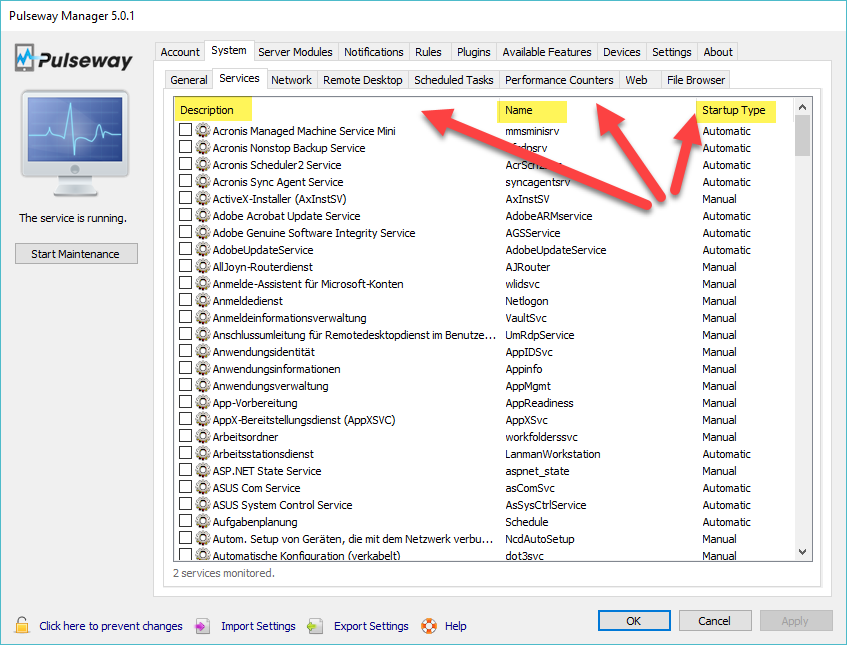
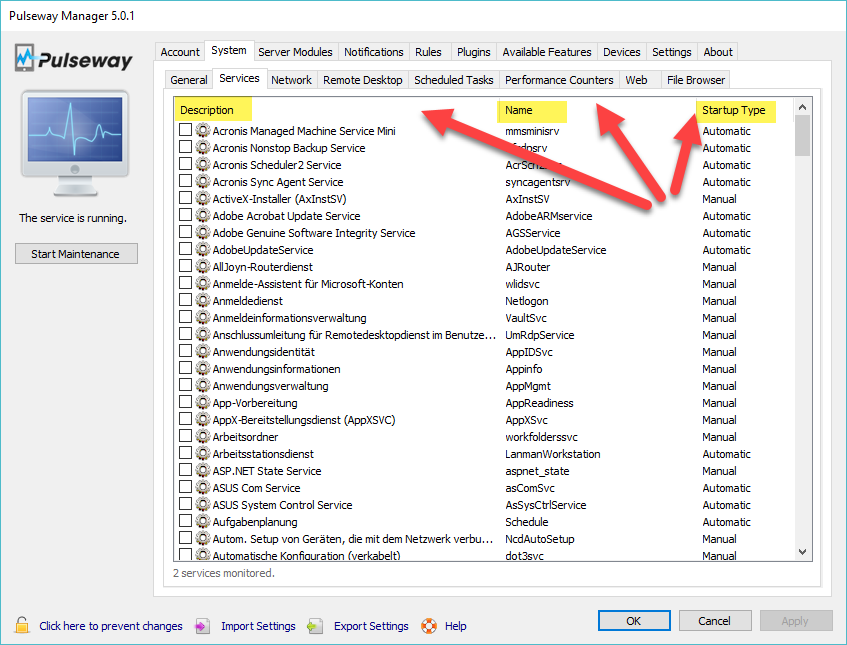
Possibility to change agent settings even if the computer is offline
in Feature Requests
Posted
Hi,
it would be cool, if I could change the Pulseway Agent settings of a computer, even if the computer is offline. I had the problem yesterday, that I made a typo. The customer closed office, and all the clients where offline. I had to wait till today in the morning, to be able to fix the type.
Thanks,
Christian.